vbsmutualbank.co.za Customer Call Centre Number : VBS Mutual Bank
Name of the Organization : VBS Mutual Bank
Facility : Call Centre Number
Industry : Bank
Service/Products :Financial Services
| Want to comment on this post? Go to bottom of this page. |
|---|
Website : https://www.vbsmutualbank.co.za/
VBS Mutual Bank Customer Call Centre Number
Call Centre Number :
Call Us : 011 037 5440
Email : info AT vbsmbank.co.za
Related : Capitec Bank Customer Service Number : www.southafricain.com/10585.html
Report Fraud at Email: Fraud AT vbsmbank.co.za
Anonymous Hotline details are:
Call Us : 0800 222 422 (free call)
Email:vbs AT tip-offs.com
Important Contact Number
Role : Internet Banking/Enquiries
Telephone number : (011) 234 2411/2/3/4/5/6/7/9 | (011) 234 1934/5/6/8/9
Email address : ibsupport AT vbsmutualbank.co.za
Operating hours : 08h00-16h00
Role : Lost card
Telephone number : (012) 421 5750
Email address : ibsupport AT vbsmutualbank.co.za
Operating hours : After business hours 5pm to 8am
Role : Thohoyandou
Telephoe Number : (015) 962 0295
Operating hours : 08h00-16h00
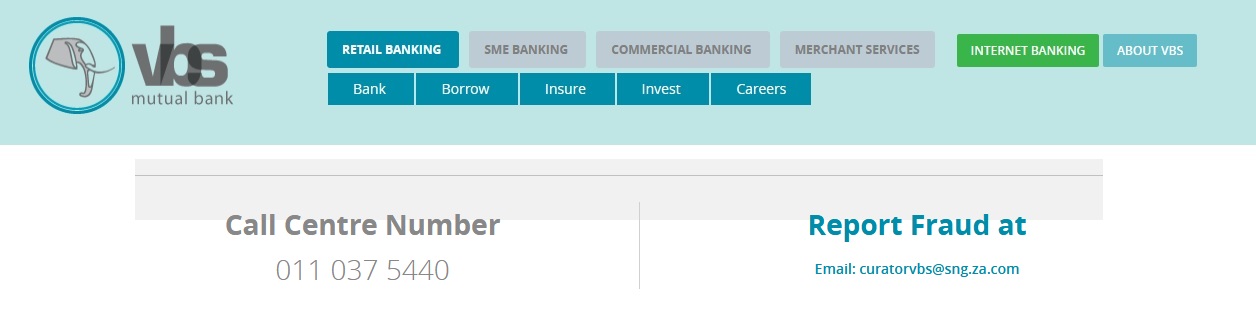
Role : Sibasa
Telephone Number : (015) 963 0030
Operating hours : 08h00-16h00
Role : Makhado
Telephone Number : (015) 516 5837
Operating hours : 08h00-16h00
FAQ
How do I obtain contact details for VBS Mutual Bank?
Answer:
Select the “Contact Us” menu. The contact information of VBS Mutual Bank (telephone, email address and operating hours) will be displayed regarding Cellphone Banking, Internet Banking and to stop your ATM card.
What is a transaction limit on Client level?
Answer:
A transaction limit may be set, which provides a limit for each Internet transaction that may be done on your profile. It therefore provides a general limit per transaction. A default amount applies.
Example: If the transaction limit is set as R10,000.00, no transaction (whether a beneficiary payment, own account transfer, recurring payment or once-off payment) could exceed R10,000.00.
What is an account daily limits?
Answer:
Daily limits for certain transactions can be specified per account. This means that the daily limit for a certain type of transaction (e.g. beneficiary payments) may differ from one account (e.g. transaction account) to another (e.g. savings account).
Limits must be specified for the following transactions
What is an account daily limits?
Answer:
Daily limits for certain transactions can be specified per account. This means that the daily limit for a certain type of transaction (e.g. beneficiary payments) may differ from one account (e.g. transaction account) to another (e.g. savings account).
Limits must be specified for the following transactions
How do I change a Recurring Payment?
Answer:
To change the details of a recurring payment on your profile, follow these easy steps:
1. Select the “Payments” menu and the “Recurring Payments” sub-menu. All the Recurring Payments that were previously added will be available on your screen.
2. Select “Edit” next to the Recurring Payment that you wish to change.
3. You will receive a Random Verification Number (RVN) notification via email, fax or sms, depending on the setup of your profile. For more information regarding the RVN notification or to set up your profile, please refer to the FAQ “What is RVN Notification?”
4. Enter the RVN when prompted to do so, click on “Next” and “Confirm”.
What is Notification History?
Answer:
History is kept of all notifications that were sent to you. These notifications include the following:
1. RVN (Random Verification Number) – sent to you as a security mechanism when e.g. beneficiary details are added or changed. Please refer to the FAQ “What is a beneficiary?” for more detail.
2. Client Notifications – sent to you when certain actions are performed on your profile e.g. when personal details were changed. Please refer to the FAQ “Can I be notified of actions that are performed on my Internet client profile?” for more detail.
3. Account Notifications – sent to you when certain transactions are performed on your profile e.g. when a payment was made to a beneficiary. Please refer to the FAQ “Can I be notified of transactions that are performed on my Internet account profile?” for more detail.
Can I delete a Beneficiary?
Answer:
Beneficiaries which are no longer in use can be deleted.
Deleted beneficiaries can be found under the menu “Portfolio” and the sub-menu “Inactive Beneficiary details”.
Once deleted, beneficiaries can be re-activated, where after they will appear under the “Active Beneficiary Details” menu again.
How do I make a once-off payment?
Answer:
To make a Once-off payment, follow these easy steps:
1. Select the “Payments” menu and the “Once-off payments” sub-menu.
2. First select the “From account” from the drop down list. This is the account from which you would like to make your payment. This is only relevant when you have more than one account.
3. Enter the amount that you would like to pay.
4. The available daily limit for Once-off payments is displayed. This is therefore the amount that you are allowed to pay to the beneficiary today. For more information regarding the limits on Once-off payments, please refer to the relevant FAQ’s.
5. Click on “Next” and thereafter on “Confirm”.
6. You will receive a Random Verification Number (RVN) notification via email, fax or sms, depending on the setup of your profile. For more information regarding the RVN notification or to set up your profile, please refer to the FAQ “What is RVN Notification?”
7. Enter the RVN when prompted to do so, click on “Next” and “Confirm”.
8. Depending on whether the payment is made to an Own defined or Pre defined (Third party) beneficiary, the following fields must be completed make the Once-off payment: