sars.gov.za How To Request Your Tax Compliance Status : South African Revenue Service
Organisation : South African Revenue Service
Status of Facility : How To Request Your Tax Compliance Status
Head Office : Pretoria
Website : https://www.sars.gov.za/individuals/manage-your-tax-compliance-status/how-to-request-your-tax-compliance-status/
| Want to comment on this post? Go to bottom of this page. |
|---|
How To Request SARS Tax Compliance Status?
You can request a SARS Tax Compliance Status (TCS) for a specific purpose (e.g. Tender):
** online via eFiling; or
** by visiting a SARS branch.
Related : South African Revenue Service How To Verify Tax Compliance Status : www.southafricain.com/1511.html
How to request your Tax Compliance Status via eFiling ?
Once you have viewed your “My Compliance Profile”, you may request a Tax Compliance Status by :
** Selecting the Tax Compliance Status Request option and the type of TCS for which you would like to apply.
You will have the following options :
** Good standing
** Tender
** FIA (individuals only)
** Emigration (individuals only)
** Complete the Tax Compliance Status Request and submit it to SARS.
Top Tip :
** Supporting documents must be attached in respect of FIA and Emigration applications for more on the supporting documents required.
** Taxpayers who already emigrated and who want to transfer ‘Emigrant’s Remaining Assets’ (formerly known as Blocked Funds) need to request a TCS for FIA via eFiling or at a SARS Branch. When applying for the TCS in respect of FIA, you need to set the ‘Source of capital to be invested’ to ‘Emigrant’s Remaining Assets’. For more information, see the process for transferring Emigrant’s Remaining Assets (Blocked Funds).
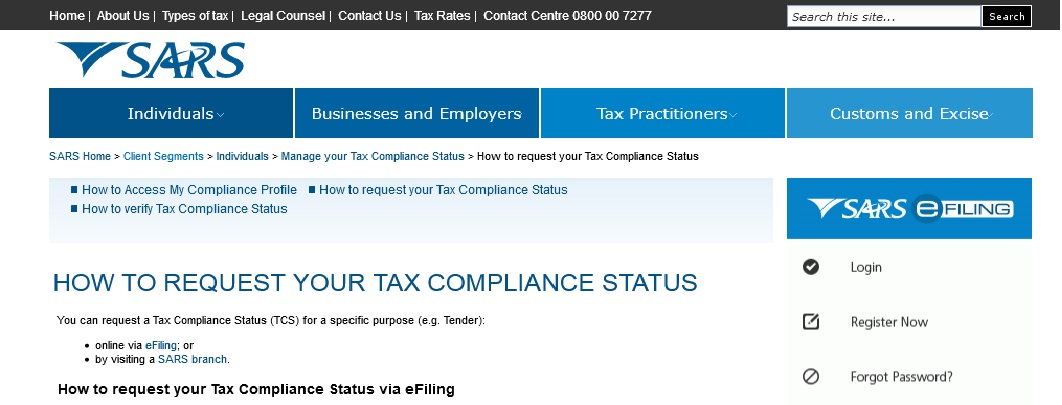
** Once your request is approved by SARS, you will be issued with an overall tax compliance status and a PIN. You can request that the PIN be sent to you via SMS and you can view it on your “Tax Compliance Status Request” dashboard on your eFiling profile. The PIN can also be printed in the form of the TCS result letter.
Top Tip :
** A unique PIN will be issued for each request that you make.
** In addition to the PIN, you will also be able to print a Tax Clearance Certificate (TCC), in the existing format, via your own computer by selecting “Print TCC”.
How To Check Tax Compliance Status?
Guide To check Tax Compliance Status Functionality On eFiling :
** Go to .sarsefiling.co.za. Click on “LOGIN” if you are a registered eFiler (Individual/Organisation). If you are not registered for eFiling, click on “REGISTER” and follow the quick steps to register for eFiling.
** eFiling administrators for tax practitioner and organisation profiles must ensure that the correct rights are allocated to users for tax compliance status access in order for the functionality to be available.
** Ensure that the correct taxpayer is selected from the “Taxpayer list”.
** Click “Organisation”, “Rights Group” and then “Manage Groups”.
** The “Group Details” page will be displayed, click the “Open” hyperlink.
** Select the “Tax Compliance Status” option and click “Update” to activate the tax compliance status functionality.
** To set the applicable rights in order to gain access to the TCS/ TCC verification functionality, select the option “Tax Compliance Status Verification” to enable you to verify the tax compliance status of taxpayers by using the PIN or the TCC details.
Tax Compliance Status Activation :
** Activation of the Tax Compliance status enables the eFiler to view the My Compliance Dashboard. The MCP displays all tax types that the taxpayer is registered for; irrespective if the tax types are active on eFiling.
Note – it is critical that taxpayers with multiple tax types complete the “Merge Entities” function to ensure a complete compliance profile that is reflective of all the taxes that the taxpayer is registered for at SARS.
** For tax practitioner and organisation profiles, ensure that the correct taxpayer is selected from the taxpayer list before proceeding with the Tax Status functionality.
** The steps to activate the tax compliance status are the same for Individual, Organisation and Tax Practitioner eFiling profiles.
** Select “Tax Status” tab from the main menu items at the top of the eFiling page.
** A “Tax Compliance Status” introductory message will be displayed with hyperlinks to the TCS application and verification functionalities.
** Select the “Tax Compliance Status” check box. Read and accept the “Disclaimer” check box and click the “Activate” button to proceed with the activation.
** In order to activate the Tax Compliance Status functionality, the chosen taxpayer must be registered and active for at least one of the following types of tax on their eFiling profile, Income Tax (IT), Pay As You Earn (PAYE) or Value Added Tax (VAT).
How To Request TCS Via SARS Branch?
Requesting a Tax Compliance Status (TCS) at a SARS branch :
** When you request your Tax Compliance Status at a SARS branch and if it is approved, your Tax Compliance Status will include a PIN which can be sent to you via SMS on the registered cell phone number which SARS has on record for you or emailed to you or it can be printed in the branch if required.
How to request your Tax Clearance Certificate (TCC) at a SARS branch ?
** You will also be able to request your TCC at a SARS branch by completing the Tax Compliance Status Request for the specific type of TCC you require, for example, Tender, Good standing, FIA or Emigration. If your tax compliance status is compliant, the SARS agent will be able to print or email you your TCC to the registered email address which SARS has on record for you.
Please note :
** If your tax compliance status reflects that you are non-compliant, you will not be able to print the TCC online or receive a TCC copy at a SARS branch until you have rectified your compliance. until you have rectified your compliance.
What is Tax Compliance Status PIN?
** The PIN provides you with a way to authorise any third party to view your tax compliance status online via eFiling.
** Once you have provided the PIN to a third party, the PIN will enable the relevant organisation or government department to view your current tax compliance status online.
** It will present them with your overall compliance status as at the date and time they check it instead of your status as it was at the date that the PIN was issued to you. To protect the confidentiality of taxpayer information, no other information will be accessible.
** Please note that not all government institutions and private organisations will be able to utilise the Tax Compliance Status PIN at this stage and in such instances, you must supply a printed TCC. It is envisaged that the PIN will, in time, replace the paper TCC.
Benefits of having a positive SARS Tax Compliance Status
The benefits of having a positive SARS tax compliance status include:
Legal Compliance:
Having a positive tax compliance status means that an individual or entity is complying with the tax laws of South Africa, which is a legal requirement. It helps to avoid penalties, fines, and legal consequences that may arise from non-compliance.
Business Opportunities:
Many businesses, especially government entities and large corporations, require suppliers and contractors to have a positive tax compliance status as a prerequisite for doing business. Having a positive tax compliance status can open up business opportunities and enhance credibility in the market.
Access to Tax Clearance Certificates:
Certain transactions, such as applying for tenders, applying for government contracts, or applying for certain licenses, may require a tax clearance certificate. A positive tax compliance status is usually a requirement to obtain a tax clearance certificate, which is essential for participating in these transactions.
How do I check if I need to submit a return
Ho do I get my Tax compliance(Clearance) certificate printed? I have the Pin already
Sipho ndima please can i get my tcs pin
Kindly send me tax compliance status pin
How do I confirm that my tax profile is compliant to sars