Absa Online Banking Registration
Organization : Absa Bank
Facility : Online Banking
Location : Johannesburg
Website : https://www.absa.co.za/self-service/tools-to-do-your-banking/online-banking/
| Want to comment on this post? Go to bottom of this page. |
|---|
Absa Online Banking
Transact, shop and invest with online banking
Related / Similar Service : Absa Online Loan Application

Manage your money, take care of everyday transactions and shop to your heart’s content — whenever and wherever you want to.
Benefits of Absa Online Banking
If you want to pay accounts, make transfers, apply for loans, top up prepaid accounts and so much more, try online banking. It’s secure, super quick and, best of all, you never have to leave home.
Here’s what you can do with Absa Online
** Control your online banking profile
** Manage all your accounts
** Make payments
** Get online security information
** Manage savings and investments
How to Register for Absa Online Banking?
Just follow the below steps to register for Absa Online Banking.
Steps :
Step 1 : Visit the official website of Absa Bank through provided above.
Step 2 : Read the instructions carefully and click on the “Register for Online Banking” button.
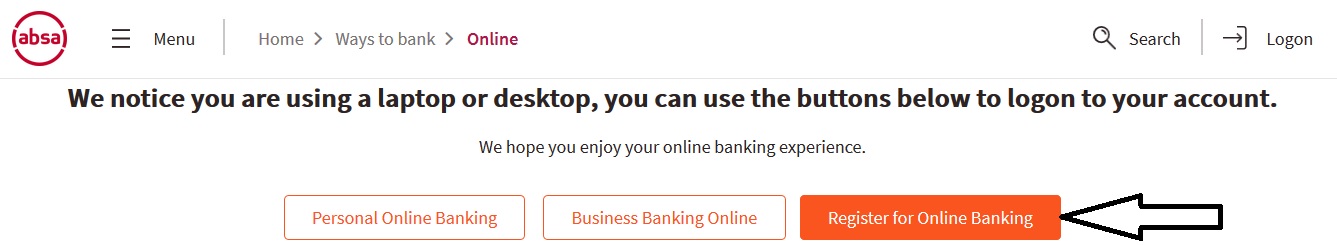
Step 3 : Fill the registration form with the following details,
** Sole Proprietor Registration
** Active Absa Online
** Other Business Application
** Business – Create New PIN
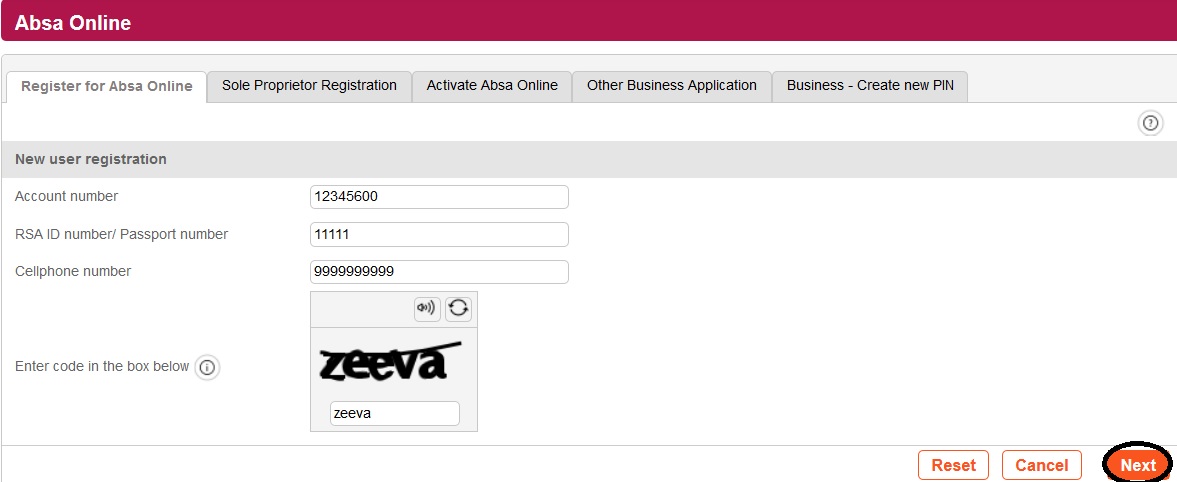
Online Banking Features
Manage your money on the Internet.
Use with : your laptop or desktop computer
** Access all your accounts
** Pay anyone anywhere
** Transfer money between accounts
** Get statements and stamped statements
** Buy airtime, data or electricity
** Manage your connected devices
** Manage your investment portfolio
Registration Notices
** You are about to be registered on Absa Online. Online registration will only be allowed for individuals and Sole Proprietor.
** You can register a business for Absa Online for Business by visiting your branch. The Business Internet Application form is available for download here.
** The Absa Online service is available in both English and Afrikaans. Your preferred language can be changed any time after a successful sign-on
** Individual users that have a home loan, asset finance, personal loan account or insurance policy only, will be able to register for the service online, making use of their home loan, asset finance, personal loan account or insurance policy number.
** Sole Proprietor customers that do not have the ATM Combi card number and ATM PIN will not be able to register Online and must visit the Absa branch.
** To fully utilize the Online Service, it is important that we already have your current cellphone number on our records when registering.
About Us :
We’re committed to finding local solutions to uniquely local challenges and everything we do is focussed on adding value. To this end we offer all our clients across the continent a range of retail, business, corporate and investment, and wealth management solutions as well as ensure a positive impact in all the countries where we operate.
Contact/ Helpdesk
Let one of our consultants assist you.
Contact us :
Internet banking on: 08600 08600 or +27(0)11 501 5110
3D Secure Call Centre on: +27 (0) 11 354 4058
Online share trading on: 0860 05 04 03
Email us :
Internet Banking : ib [AT] absa.co.za
Online Share trading: equities [AT] absa.co.za
FAQ On ABSA Online Banking
Here are some frequently asked questions (FAQ) on ABSA Online Banking:
What is Absa Online Banking?
Absa Online Banking is a digital banking service that allows Absa customers to access their accounts, view their balances, transfer funds, pay bills, and manage their finances online, from anywhere in the world.
How do I register for Absa Online Banking?
To register for Absa Online Banking, you must have an Absa account. You can then visit the Absa Online Banking website, click on the “Register” button, and follow the prompts to create your online banking profile.
Is Absa Online Banking secure?
Yes, Absa Online Banking uses advanced security measures to protect your account information and transactions. These include two-factor authentication, encryption, and monitoring for suspicious activity.
What features are available on Absa Online Banking?
Absa Online Banking offers a wide range of features, including viewing account balances and transaction histories, transferring funds between accounts, paying bills and making payments, ordering cheque books and stop orders, and setting up recurring payments.