WCED ePortal Registration : Western Cape Education Department
Organization Name : Western Cape Education Department
Facility Name : WCED ePortal Registration
Applicable For : Learners
Website : https://wcedeportal.co.za/
| Want to comment on this post? Go to bottom of this page. |
|---|
How To Do WCED ePortal Registration?
Western Cape Education Department WCED ePortal Registration
Related / Similar Service : Western Cape WCED eRecruitment System
Just follow the below steps for WCED ePortal Registration.
Steps :
Step 1 : Visit the official website of Western Cape Education Department through provided above.
Step 2 : Next, click on the “Register” link in the top right corner of the page.
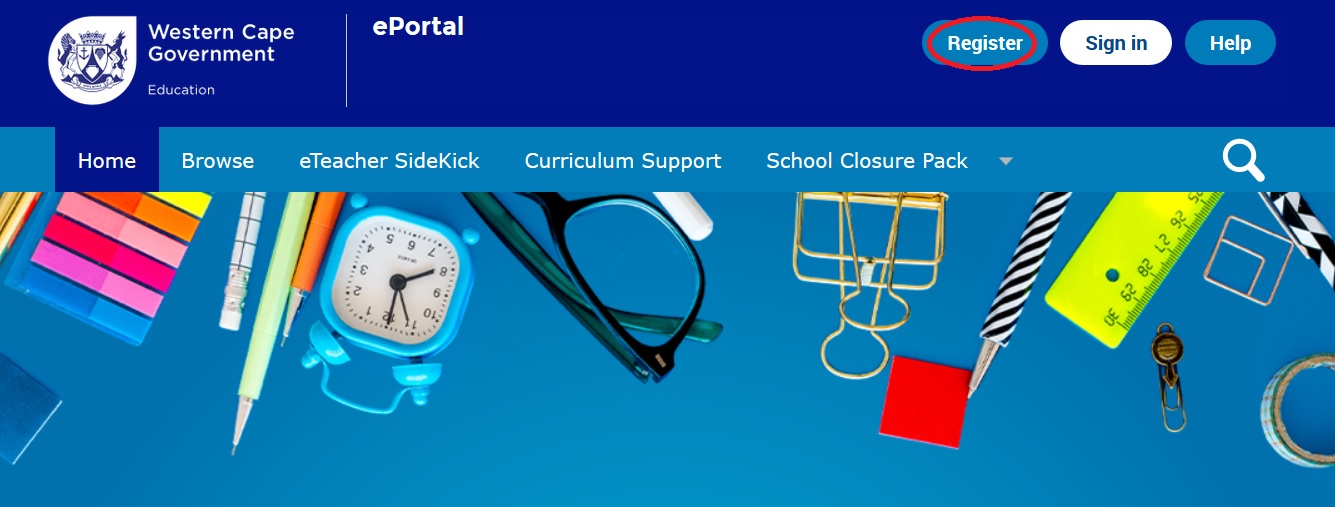
Step 3 : Then select any one of the following categories,
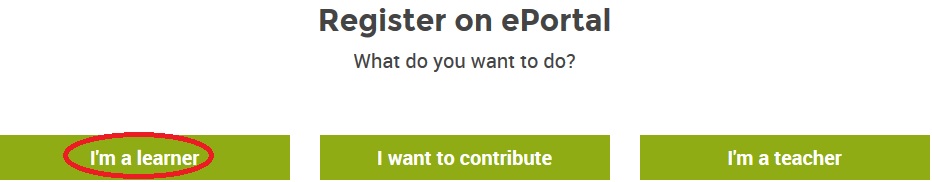
1. I’m a learner :
* Only available for grade 10 – 12
Let the eResources find you! Register as a learner and get relevant content for YOUR grade and subjects. You can also contribute eResources for your fellow-learners.
2. I want to contribute :
As a contributor on the ePortal you will be able to submit relevant content for learners.
3. I’m a teacher :
Easy access to curriculum resources that help you teach and assess. Register now to get notified!
Step 4 : Fill the registration form with the required details as per your selection.
Step 5 : Finally click on “Create my ePortal Account” button.
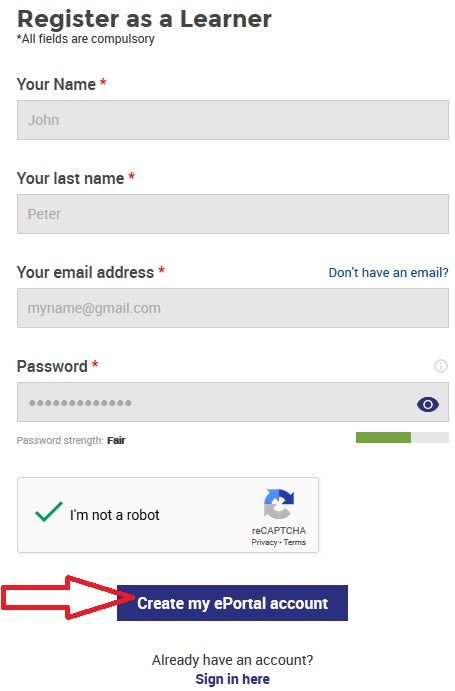
eTeacher SideKick
The way learners access and absorb information has changed significantly over the past decades. They want lessons that are interactive, engaging and fun.
Technology allows educators to adopt eLearning as a teaching pedagogy by using different apps, images, videos and other online resources to enhance the traditional ways of teaching and keep learners engaged.
FAQ On WCED ePortal
Frequently Asked Questions FAQ On Western Cape Education Department WCED ePortal
1. Why should I register?
Learners can access a personalised DASHBOARD which will display useful resources for their grade, school terms and subjects. All registered users can upload content to the ePortal.
2. How can I add an eResource to the ePortal?
You need to be a registered user. Go to ‘Add an eResoucrce’ and fill in the form to add your eResource.
3. What is a curriculum resource?
A curriculum resource is any resource that can be directly linked to the CAPS of a specific subject and grade that would assist with teaching and learning. All resources uploaded to the WCED ePortal are mapped according to the CAPS or provincial subject pace setters.
4. What is an assessment resource?
An assessment resource is any resource that can be linked to an assessment activity of a specific subject and grade that would assist with teaching and learning.
This feature can also be used to contribute eResources that are applicable for a term, semester or year, e.g. a test, exam, text book, etc.
5. I have found a useful eResource on the web. May I upload it to the ePortal?
Contributors should preferably only upload content that was created by themselves.
Any content which infringes upon the Intellectual Property Rights of any other person or entity may not be contributed to the ePortal and will be removed from the ePortal by the WCED.
Where due the contributor should ensure that they provide adequate recognition for the use of information and other inputs to the content from other sources. Contributors should acquaint themselves with the Copyright and Plagiarism Policy of the WCED as displayed on the ePortal.
6. Where do I see all the contributions I have made?
Once logged in to the WCED ePortal click on your name on the top right corner to access your profile page. All contributions will be listed with an indication whether the eResource find itself in the workflow.
Benefits of WCED ePortal Registration
The WCED ePortal (Western Cape Education Department ePortal) is an online platform that offers various benefits for users in the Western Cape, South Africa. Some of the benefits of WCED ePortal registration include:
Access to educational resources:
The WCED ePortal provides access to a wide range of educational resources, including curriculum-aligned lesson plans, teaching resources, assessment tools, past exam papers, and multimedia content. These resources can support teachers in delivering quality education and help learners to improve their academic performance.
Efficient administration:
The WCED ePortal allows schools and educators to efficiently manage administrative tasks, such as learner registration, attendance tracking, and reporting. This can streamline administrative processes and save time for educators and school administrators, enabling them to focus more on teaching and learning.
Enhanced communication:
The WCED ePortal facilitates communication between schools, educators, learners, and parents. It provides a platform for sharing announcements, news, and important information, as well as facilitating online discussions and forums. This can improve communication and collaboration among stakeholders, leading to better coordination and engagement in the education process.