Spitz South Africa Self Service : Download Statements Online
Organisation : Spitz
Facility Name : Self Service (Download Statements Online)
Applicable For : Store Card Holders
Website : https://www.spitz.co.za/
| Want to comment on this post? Go to bottom of this page. |
|---|
Spitz Self Service
Now customers can check their Spitz Store account details online.
Related / Similar Facility : Builders South Africa Card

Self Service Features
** Check available credit
** Download statements online
** Choose to receive statements via email
** Change email address details
** Pay your account online
How To Use Self Service?
Just follow the simple steps mentioned below to Login to Self Service
Steps:
Step-1 : Go to the link https://rcs.co.za/partner/spitz/self-service
Step-2 : Enter your Username
Step-3 : Enter your Password and
Step-4 : Click on Login button to use Self Service.
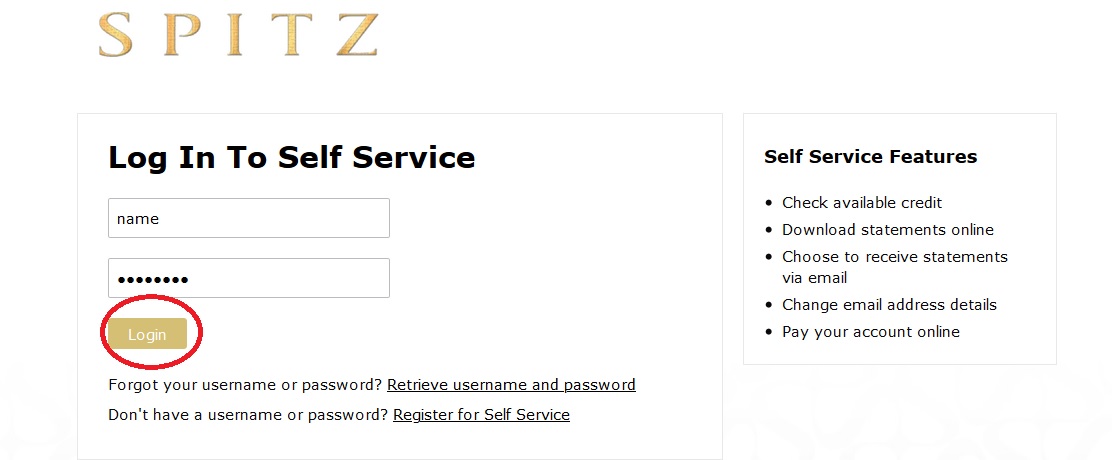
Retrieve Username & Password
Forgot Your Username (or) Password? Follow the below steps to retrieve username and password. In order to receive your username and password, we’ll need some information from you. Please complete the following details and we’ll send you your password reset instructions via SMS.
Steps:
Step-1 : Go to the link https://rcs.co.za/partner/spitz/self-service/forgot-login
Step-2 : Enter the Card Number (or) Account Number
Step-3 : Enter the Mobile Number and
Step-4 : Click on “Next” button
Note:
Upon registration, you will be required to select a username and password. You agree to keep this information safe and to not disclose it to any third party. You further agree that neither we nor our service providers can be held liable for any damages or loss sustained by you as a result such information becoming known to third parties, whether through your actions or through fraud, malware or phishing.
Register For Self Service
Don’t have a username or password?Register for Self Service. To register for Spitz Self Service, please provide your card number / account number and the mobile number used to register this account.
Register Here : https://rcs.co.za/partner/spitz/self-service/registration
To get a Spitz Account you must:
** Be 18 years or older.
** Be employed and earn more than R1000 p/m.
** Have a valid SA I.D.
** Bring your latest three months’ payslips or bank statements.
Spitz Returns Policy:
This returns policy (“Returns Policy”) of A & D Spitz (Pty) Ltd (“Spitz”) and the provisions of the Consumer Protection Act 68 of 2008 (“CPA”) should be adhered to at all times, however some credits can be processed at the discretion of Spitz’s management. This Returns Policy also applies to Lay-By items.
Note:
If the merchandise was purchased on sale or on promotion, then the exchange or refund will be to the value of the amount actually paid for the merchandise, being the discounted price as per the discounted value set out on the till slip.
Contact
For a quicker resolution to an issue, please call our customer care directly on 0860 109 321 from Monday to Friday, from 08h00 to 16h30.
FAQ On Spitz Self Service
Spitz is a South African shoe retailer that offers a range of high-quality shoes, clothing, and accessories. Spitz Self Service is an online service that allows customers to shop for products from the comfort of their own home or office. Here are some frequently asked questions about Spitz Self Service:
Q: How do I access Spitz Self Service?
A: You can access Spitz Self Service by visiting the Spitz website and clicking on the “Self Service” tab.
Q: What products can I buy through Spitz Self Service?
A: You can buy a wide range of products through Spitz Self Service, including shoes, clothing, and accessories.
Q: Can I return or exchange products purchased through Spitz Self Service?
A: Yes, you can return or exchange products purchased through Spitz Self Service, provided that they are in their original condition and accompanied by the original receipt.
hello my name is rolphy bapela I want to open account so I don’t know if I qualify or not can please check for me my I’d 8208215437089