Standard Bank South Africa Business Online : businessonline.standardbank.co.za
Organisation : Standard Bank South Africa
Service Name : Business Online
Applicable For : Residents of South Africa
Website : https://businessonline.standardbank.co.za/
| Want to comment on this post? Go to bottom of this page. |
|---|
Standard Bank Business Online
Standard Bank South Africa Business Online Service
Related / Similar Service : Standard Bank BOL SA Mobile App

Accessing Business Online
It is recommended that you always access the Business Online application from the website https://businessonline.standardbank.co.za/ or www.standardbank.co.za (then select Business Online from the drop down menu on the right of the page).
This will ensure that system updates that we periodically implement occur automatically and will not require any additional action on your side. Getting to the Business Online application via a bookmark or desktop icon will mean that you will not get the latest updates which may result in you experiencing problems when logging onto Business Online.
Account Verification Service
Are you 100% certain that your payments are going into genuine bank accounts? Our Account Verification Service (AVS) validates the details of your selected payees to ensure that the correct parties receive the funds you release.
AVS will verify the following information before allowing any transactions to take place:
** Account holder’s name
** ID/company registration number
** Bank account number
** Bank branch code
In addition, AVS will:
** Verify the target account status.
** Confirm how long the account has been open.
** Establish what type of account it is.
** Determine whether the account accepts debits or credits.
Regular reports will be provided detailing information on all verified or unverified accounts.
Automated Rand Payment Solution
In an effort to speed up the processing and reduce the risk of all cross-border rand transactions, we have developed an automated straight through processing (STP) solution, which has already been used by retail banking customers over the past three months to great success.
From 1 October 2010, you too can benefit from this technology, as we roll this solution out to all of our corporate customers.
With reference to this and in terms of balance of payments reporting, the South African Reserve Bank requires all authorised dealers and banks to report incoming funds within 48 hours of an account being credited.
Due to this statutory requirement please do note that we will contact your office within 48 hours of any rand transaction being processed on your behalf.
How Do You Stand To Benefit?
** All rand transactions will be processed speedily
** Processing errors will be eliminated
** Processing costs will be reduced
** Cash and liquidity management will be greatly improved
We hope that this solution will assist your company in simplifying your cross-border transactions and we look forward to continuing a prosperous relationship with you.
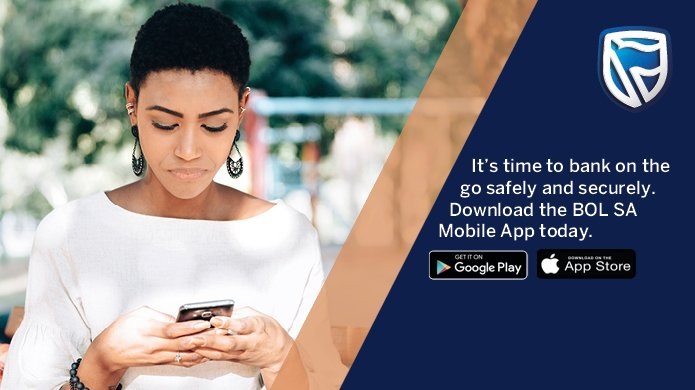
Domestic Banking
Domestic Banking is a Windows-driven system, delivered through Business Online, that uses internet technology to provide a range of business banking services and financial information through its account management, funds transfer and messaging modules.
Domestic Banking allows you to:
** pay creditors, employees and third parties (such as medical aid societies, pension funds and garnishee orders) in a single batch
** process receipts against your debtors’ accounts
** transfer high volumes of data (statements, bulk payments and collections) on an automated, two-way basis using straight-through processing
** interface all your banking-related data with leading accounting software packages
** view and print balances and statements on all domestic bank accounts, giving you the ability to monitor all transactions through your current, savings and investment accounts, as well as your business credit cards
** access historical information on all current accounts (up to 365 days)
** initiate, amend and cancel notice on certain investment accounts
** search for specific statement items
** initiate, amend and cancel stop payments and stop orders
** restrict administrator access to your accounts
** interface with leading accounting software to create an electronic cash book.
Domestic Treasury
Business Online’s Domestic Treasury module gives you access to the call and term deposit and loan accounts in your domestic treasury portfolio, allowing you to:
** make deposits and withdrawals electronically on your call deposit accounts
** retrieve up-to-date statement information 24 hours a day
** check balance enquiries
** view call and term deposits
** view call and term loans
** access interest details
Online historical information is available going back 65 business days.
Features & Benefits:
** Your banking can be conducted directly from your premises, even after normal banking hours
** The service is user friendly and cost effective
** Fewer calls to dealers
** Quicker account reconciliation and improved account management
** Guaranteed security and confidentiality
** Easy transfer of funds between accounts
How To Access Domestic Treasury?
To activate the Domestic Treasury feature on your Business Online profile, call us on 0860 121 192.
Contact Standard Bank
0860 123 007
Fraud 0800 222 050
information@standardbank.co.za
Facts of Standard Bank
Standard Bank South Africa is a subsidiary of the Standard Bank Group, which is one of Africa’s largest financial services organizations. Here are some key facts about Standard Bank South Africa:
History:
Standard Bank South Africa was founded in 1862 and has since grown to become one of South Africa’s leading financial institutions.
Services:
Standard Bank South Africa offers a wide range of financial services to its customers, including personal banking, business banking, corporate and investment banking, wealth management, and insurance.
Digital Banking:
Standard Bank South Africa has invested heavily in digital banking technology and offers a range of digital banking solutions, including online banking, mobile banking, and digital wallets.