online.natis.gov.za Driving Licence Test Booking : National Traffic Information System
Organization : National Traffic Information System
Service Name : Driving Licence Test Online Booking
Applicable For : Citizen of South Africa
Website : online [dot] natis [dot] gov [dot] za
If the above link does not open, use this link : https://web.archive.org/web/20210814001930/https://online.natis.gov.za/
| Want to comment on this post? Go to bottom of this page. |
|---|
How To Do NATIS Driving Licence Test Online Booking?
Please follow the below steps to book your Driving Licence Test online.
Related / Similar Service : NATIS Medical Certificate Form
Step 1 : Visit the official website of National Traffic Information System through provided above.
Step 2 : Next, click on the “Book now for Driving Licence Test” link in the home page.
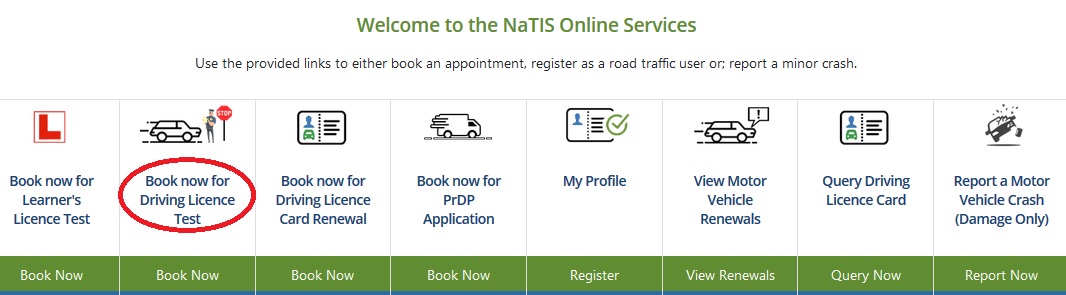
Step 3 : Select Your Licence Type and Category
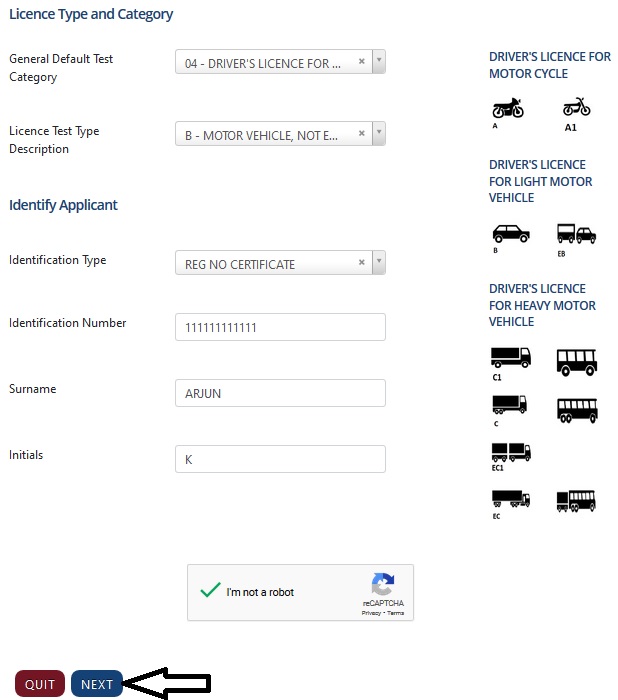
Step 4 : Fill the application with the required details.
Step 5 : Finally click on “Submit” button to complete your booking.
Important notice :
Slots opened to be made available over a 12 hour period – Please note that the management of slots opened by DLTC’s are now system driven.
In order to ensure fair access and opportunity to all, slots that are opened will be made available from 08h00 in the morning until 20h00 in the evening.
DLTC’s have been instructed to adhere to the ‘days’ they indicate that slots will be opened, and the system will ensure that these slots are released in batches and at random times.
FAQ On NATIS
Frequently Asked Questions FAQ On NATIS
1. Why must I complete my details again to view my renewal notice(s) if I registered my profile?
This is a security measure for the use of the online services to validate your credentials, an OTP will be sent to your preferred contact number supplied when you registered your profile.
2. Why can’t I view my vehicle renewal notice(s)?
You can only view a vehicle(s) with a license that will expire in the following two months. If your vehicle(s) has already expired and is past the 21-day grace period, you cannot download/email/SMS your notice.
3. What is my vehicle renewal notice (MVL2) for?
The MVL2 – Assessment for renewal of motor vehicle license is used by NaTIS service centres (Post Office or Registering Authority) to renew your vehicle’s license without having to complete the Application for License of Motor Vehicle (ALV) form.
4. I can’t download my vehicle renewal notice(s)?
Please ensure that you have the Adobe Acrobat installed on your PC or that your pop-up blocker is not activated.
5. What is SMS notice number?
The SMS notice number will send a SMS to your cellular phone number that contains your license plate number, vehicle notice number and the amount due for renewing your license.
This SMS can be presented at your nearest NaTIS service centre (Post Office or Registering Authority) to renew your vehicle’s license.
6. I can’t email my vehicle renewal notice(s) or SMS my notice number?
To be able to email your vehicle renewal notice or SMS your notice number, you must have registered an email address or cellular phone number upon registration.
Information On RTMC NATIS Driving License Test Booking
General Information on how to book a RTMC NATIS driving license test in South Africa.
To book a driving license test in South Africa, you typically need to follow these steps:
** Visit the official website of the Road Traffic Management Corporation (RTMC) or the relevant provincial traffic department in your area. These websites usually have information on how to book a driving license test.
** Look for the section related to driver’s license testing or appointments. This section may have information on the types of tests available, the requirements for booking a test, and the documents you need to bring with you.
** Follow the instructions on the website to book a driving license test. This may involve filling out an online application form, selecting a test date and time, and providing your personal details.
** Make sure you have all the necessary documents ready for your test, such as your identification documents, proof of address, and any other required documentation. Failure to provide the required documents may result in your test being cancelled or delayed.
** Attend the driving license test on the scheduled date and time. Make sure you arrive at the testing venue with enough time to complete any necessary paperwork and prepare for your test.
** Take the driving license test as per the instructions given by the testing official. The test may involve a written exam, a practical driving test, or both, depending on the type of license you are applying for.
** Once you have completed the test, you will be informed of the results. If you pass, you may be issued a driving license. If you fail, you may need to reapply and book another test.
How can I request my booking information or how can I download it
i want to cancel my drivers license renewal date and rebook another date somewhere closer and must be early before January
Seems like like online bookings for learners licence in north west don’t apply
How want to apply for code 14 but I have one eye so what must I st o
Appreciate for licence test
Tried many times to look for dates to book for leaners,no luck
Eastern cape.Plz make me understand how it works
Ive tried everything to book online but no luc
i have been waiting for my license nd I’m trying to check can u pls check coz i applyd last year November
oh my gosh the system is useless u cant even get excess to do the renewal of yr licence online..The country is in a mess….
Hi ,I need help please, i forget my password for slot
The system always jamming nothing good at
Please help me secure a driver’s test booking. I’ve been struggling since last year to get a slot. There is a group online that ‘help’ people secure slots for a fee. I guess they may be blocking us from getting slots. I saw them advertising their services on Facebook.
I help people, and have to do it the same as you. I sit in front of the computer and wait to see when there is an available booking. No special treatment.