SPU Online Application 2022 : Sol Plaatje University
Organisation : SOL Plaatje University
Facility : Apply for Admission 2022
Location : Kimberley
Last Date : 30 November 2021
Website : https://www.spu.ac.za/index.php/how-to-apply/
| Want to comment on this post? Go to bottom of this page. |
|---|
SPU Online Application
Applications to study at Sol Plaatje University are now open and will close on 30 November 2021. Prospective students can apply to study at the University by using our online application system. There is no application fee required to apply.
Related / Similar Facility :
How to Apply?
To apply online, students must have a valid email address and use a computer with internet connectivity.
Applicants are encouraged to download and read the Guidelines on how to apply online document before beginning the online application process.
Guidelines : https://www.southafricain.com/uploads/pdf2021/19440-Gl.pdf
Steps :
Step 1 : Visit our website: www.spu.ac.za or use the following link https://ienabler.spu.ac.za/pls/prodi41/w99pkg.mi_login?numtype=S to apply online.
Step 2 : After you capture your biographical information, your student number will be displayed on the screen.
Step 3 : Click on the icon Apply, register, change personal information, get academic and other information.
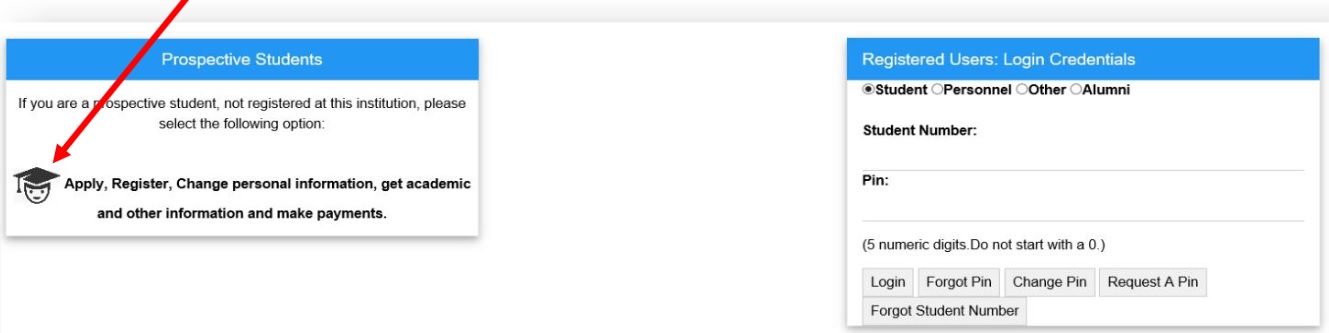
Step 4 : Capture your Biographical information and click on the SAVE button.
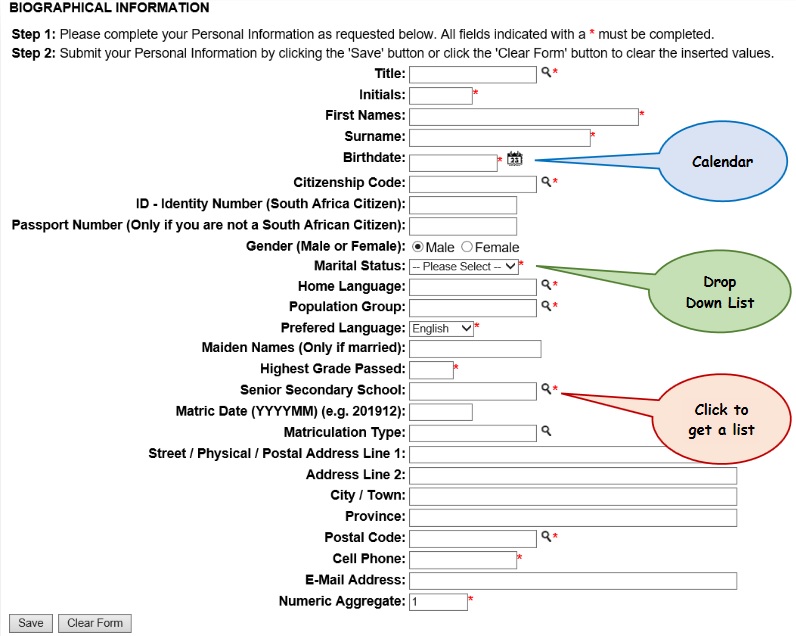
How to process the Matriculation type?
i. Those possessing a Senior Certificate should select the following:
** Certificate of complete exemption or School leaving certificate
ii. Those possessing a National Senior Certificate or is currently in matric, should select the following:
** NSC Gr12: Admis to Bachelors or NSC Gr12: Admis to Diploma or NSC Gr12: Admis to Cert
How To Create a Pin?
For existing student :
1. Type in your student number and click on Request a Pin or click on Forgot Pin.
2. A web pin will be send directly to your email address. If your email address has changed, please notify the following departments to update it:
Potential undergraduate students : Application/Admissions office applications [AT] spu.ac.za
Potential postgraduate students : School Registrar/Administrator
3. If the system block you after 3 attempts of unsuccessful logins, contact the Application/ Admissions office applications [AT] spu.ac.za or your School Registrar/Administrator to reset your login.
4. Login, read then accept application rules in order to proceed with your application.
If ID number already exists :
** Click on Forgot Student Number, enter ID number and SEARCH. Student number will be sent to your email address.
** If the email address has changed, notify the applications office on applications [AT] spu.ac.za. Quote full name/s, surname and id number together with the changed email address.
New Prospective Students
NB : System created a reference number that will become the student number once your biographical data have been saved.
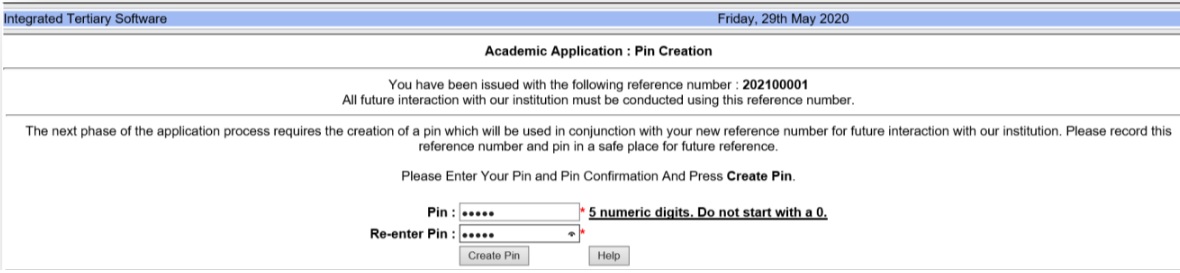
Congratulations!! You have accessed the Student Online System.
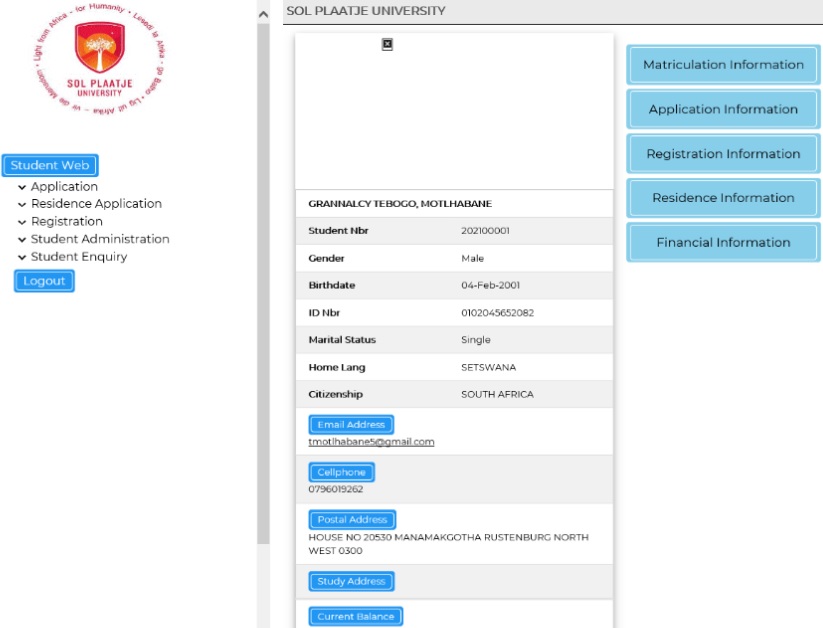
Read & Accept the Application Rules :
Step 5 : Click on Application, then click on View Application Rules.
NB : Read the SPU Online Academic Application Rules, scroll down and click on the [I Accept] Button.
Complete the following pages :
** School Attended
** School Leaving Subjects
** Certificates Seen (used to upload various documents such as ID, Affidavit, Matric Certificates, Academic Transcripts, Qualification(s) obtained at another University, etc.)
NB : Your affidavit should state whether or not you studied at any tertiary institution after completion of your matric, prior to the current year.
** Enter Previous Qualification used only if you have previously studied at a different institution and
i. obtained a degree or certificate, or
ii. the degree was not yet awarded
NB : Please upload your supporting documents (Certificate Seen: “PQ – Degree/Certificate Achieved”.)
** Any Disabilities
** Update Personal Information (e.g. If you require residence accommodation, etc.)
** Submit Application
** View Completed Applications
** Academic Admission Status
Contact
Should applicants encounter difficulties using the online application system, they can send an email message to the Admissions Office on applications [AT] spu.ac.za.
L’m application the Critifice for E. C. D