Pay Your Identity Via Debit Order/EFT/ATM/Credit Card
Name of the Organization : Identity
Type of Facility : Pay Your Identity Via Debit Order/EFT/ATM/Credit Card
| Want to comment on this post? Go to bottom of this page. |
|---|
Website : https://www.identity.co.za/payment-options
How To Pay Your Identity Via Credit Card?
To Pay Your Identity Via Debit Order/EFT/ATM/Credit Card, follow the below steps.
Related / Similar Facility : Identity Account Opening Online
Payment Options :
** We know how busy you are, which is why we’ve done everything in our power to make paying your account as convenient as possible.
Like giving you five ways to pay :
** Debit Order
** ATM
** Internet banking
** Cash desk in store
** Post your payment
** Credit Card Payment
How To Pay Your Identity Via Debit Order?
Please note the following regarding payment by debit order :
** Identity processes debit orders on a daily basis. You may choose any date for the debit order to be activated excluding the 7th to the 14th of each month, when our monthly statements are run.
** You may choose to pay the full balance or monthly instalments, which refers to the total amount due.
** Currently, debit orders may only be activated on savings, transmission and cheque accounts. Identity will only process debit orders from South African banks and certain Namibian bank accounts.
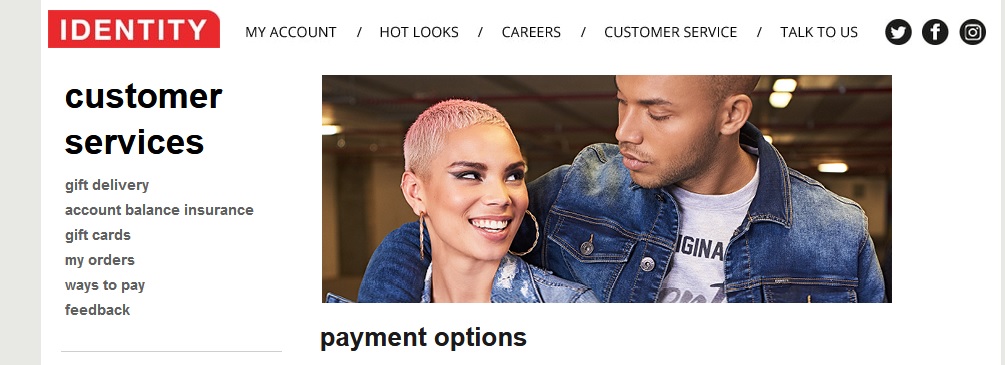
** If a debit order is unpaid, an administration fee (as decided upon from time to time by Identity) will be charged to your Identity account along with the outstanding amount.
** Banks do not process debit orders over weekends and bank (public) holidays. In such instances, the debit will be deducted on the next working day.
** Identity reserves the right to cancel a debit order after the bank returns it for the second time as a result of “No funds available”.
** Applications for debit orders and requests for the cancellation of debit orders will be accepted by Identity in store, in writing (by fax or e-mail) or by calling our Customer Call Centre on 0861 433 684 or +27 21 460 2400.
How To Pay Your Identity Via ATM?
** Link your Identity account number to your ATM account number by going into your nearest branch or at the ATM terminal.
** Please note that there are specific requirements for linking accounts, so we suggest that you check with your branch first.
** For your convenience, Identity will automatically appear on the pre-defined list.
For more on electronic payments, please contact your bank directly on one the following numbers :
** ABSA – 0800 41 41 41
** BOE/NBS – 0860 13 13 33
** Capitec – 0860 10 20 43
** FNB – 0800 111 722
** Nedbank – 0860 555 111
** Permanent Bank – 0860 555 222
** Saambou – 0860 139 555
** Standard Bank – 0860 123 000
** Mercantile – Contact local branch
How To Pay Your Identity Via Internet Banking?
** If the online space is where you like to play, why not set Identity up as a beneficiary on your account? For your convenience, Identity will automatically appear on the bank’s pre-defined list.
** Please make sure that your 14-digit account number appears on the statement detail so that we can match the payment to your account. As your monthly instalment may fluctuate from time to time, we suggest that you monitor your statements to prevent your account inadvertently falling into arrears.
To find out more about Internet payments, please contact your bank at one of the following numbers :
** ABSA – 0800 41 41 41
** BOE/NBS – 0860 13 13 33
** Capitec – 0860 10 20 43
** FNB – 0800 111 722
** Nedbank – 0860 555 111
** Permanent Bank – 0860 555 222
** Saambou – 0860 139 555
** Standard Bank – 0860 123 000
** Mercantile – Contact local branch
Paying at the Cash Desk In Store :
** You’re welcome to pay your instalment, in cash or using your credit or debit card, at any Identity store. Selected stores are open seven days a week, so you’re free to pay your account on any day that suits you… even Sunday!
Post your Payment :
If this works for you, send a cheque or postal order (no cash, please) to :
Credit Services
PO Box 4775
Cape Town
8000
Online Payment :
** Account payments made easy!
** You can now pay your account on our website using your credit card.
** Register your account now or login to get started (link).
FAQ On Identity South Africa
Frequently Asked Questions FAQ On Identity South Africa
Q: What is Identity in South Africa?
A: Identity is a payment system used in South Africa that allows individuals to make payments using their Identity Number, which is a unique identification number issued by the South African government. It is commonly used for various transactions, such as online purchases, bill payments, and money transfers.
Q: How does Identity work?
A: Identity works by linking an individual’s Identity Number with their bank account or mobile wallet. Once the linkage is established, the individual can use their Identity Number as a form of payment at participating merchants or service providers. Payments can be made by providing the Identity Number, along with other relevant information such as a PIN or password, to complete the transaction.
Q: Is Identity Payment safe and secure?
A: Identity Payment, like any other payment system, has security measures in place to protect the privacy and security of individuals’ personal and financial information. These measures may include encryption, authentication, and other security protocols. However, as with any online or digital transaction, there are risks associated with Identity Payment, such as the potential for fraud or unauthorized access. It’s important for users to follow best practices for online security, such as safeguarding their Identity Number and other personal information, using strong and unique passwords, and being cautious of phishing attempts or other fraudulent activities.
i want to my online payment so u need banking details
I want to pay my account via easy pay cz am far from identity
I want to make easy pay from shoprite I would like to have easy pay numbers please
Hi I want to pay my identity account with easy pay I’m far from indentity
I would like to update my banking details since im using another bank
I would like to add a debit order to my account please.
I want to do EFT but I can’t find banking information for identity
Contact identity
Pls healp with a easy pay acount no im working to far with my identity shop
IVE GOT 2 YEARS WITHOUTH PAYING MY ACCOUNT, NOW I WANT TO MAKE A PAYMENT ON THE ACCOUNT,SETTLE ALL THE AMOUNT
PLEASE HELP ME