FNB eBucks Rewards : First National Bank
Organization : First National Bank
Facility : eBucks Rewards
Head Office : Pretoria
Website : https://www.fnb.co.za/rewards/index.html
| Want to comment on this post? Go to bottom of this page. |
|---|
FNB eBucks Rewards
Make your money go further. For 20 years we’ve been giving our customers more value, more benefits and even more rewards.
Related / Similar Service : FNB Apple Pay Service
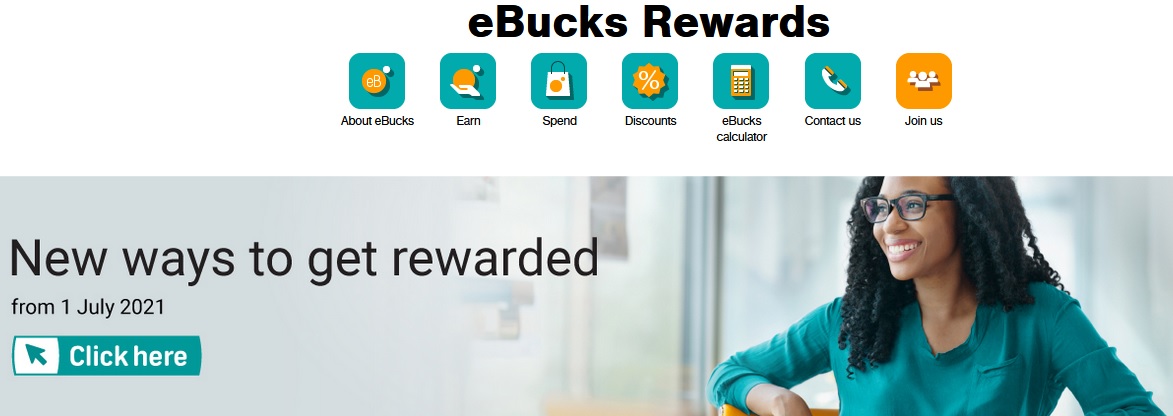
What This Is?
Bank with FNB and be rewarded. eBucks Rewards is all about rewarding FNB customers for how they bank. We focus on adding value for people who bank with FNB by enabling them to save money and do more when they earn and spend their eBucks.
The amount of rewards you enjoy all depends on the way you bank.
Why Join?
Earning eBucks is effortless :
You earn whenever you use your qualifying FNB account. Whether you’re buying groceries, filling up your vehicle or shopping online, you earn eBucks. And when you use your bank card at an eBucks partner, you earn more eBucks from the partner as well.
eBucks never expire :
You don’t have to worry if you haven’t spent the eBucks you’re earning. You can save up your eBucks to buy something special when you want.
Spend eBucks on whatever you want :
Whether you’re an enthusiastic traveller, a gadget guru, a DIY expert, a homemaker, a fashion fundi or an outdoor fanatic, you can spend your eBucks – and save rands – on the things you love and enjoy.
Track your rewards :
View the ‘Track my rewards’ and ‘Earn more eBucks’ tabs on the FNB App every month and learn how you can maximise your rewards. See how many eBucks you could be earning, check your reward level, access all your eBucks benefits and so much more.
Customise your spending to suit your pocket :
When you spend your eBucks, you can decide if you want to pay for your purchase in full with eBucks or if you want to pay partly in eBucks and partly with your qualifying FNB account.
This means you can spread out your eBucks over many purchases or use them all at once. Whatever works for you.
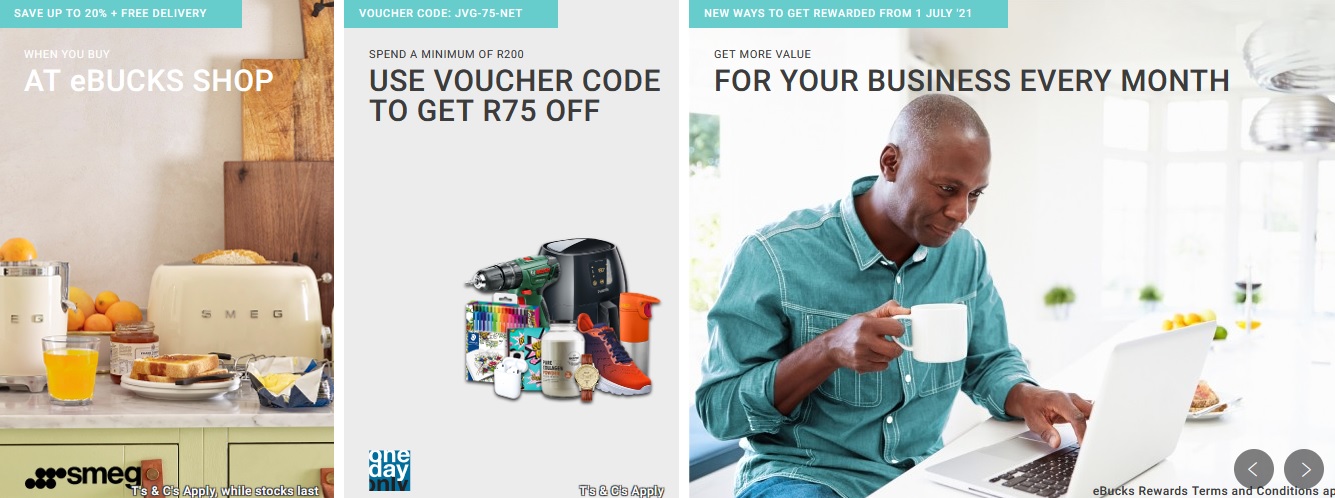
Enjoy discounts :
** The ultimate eBucks reward – discounts of up to 40%
** eBucks members who bank with FNB can qualify to get massive discounts on selected items at the eBucks Shop and on selected local and international flights booked through eBucks Travel online. As long as you qualify for eBucks Rewards, you qualify for eBucks Discounts. It’s that easy!
** It’s important to keep in mind that whenever you use your eBucks Discount at the eBucks Shop, you have to pay with eBucks only.
Qualifying Criteria
** Qualifying FNB Fusion, Credit Card and Cheque Account
** Be registered for eBucks
FAQs
1. How do I login to the eBucks website?
** Click on the Login button at the top of the homepage.
** Enter your South African ID number or eBucks card number and your 4-digit eBucks PIN.
2. I forgot my eBucks PIN. What should I do?
Follow these instructions to view your eBucks Card PIN on the FNB/RMB Private Bank App
** Access the FNB/RMB Private Bank App
** Select the eBucks icon
** Select the Self Service icon
** Select the eBucks PIN option
** Accept disclaimer
** Select view PIN
You can download the FNB/RMB Private Bank App from your App store.
3. What can I do with an eBucks card?
You can use your eBucks card to both earn and spend eBucks
** You earn eBucks when you present your eBucks card at Arthur Kaplan and Supa Quick.
** You can spend your eBucks at any of our in-store spend partners by presenting your eBucks card when you pay and entering your 4-digit eBucks PIN when asked for it. The eBucks card works just like a debit card, which means the amount will automatically be deducted from your eBucks account.
4. How can I get an eBucks card?
Consumer eBucks Cards. eBucks Cards are available for purchase at all Clicks stores nationwide, at the cost of R19.90 per card.
eBucks Cards for eBucks for Business account holders can be ordered
On the FNB App :
** Login to the FNB App
** Tap the eBucks icon
** Select ‘Self Service’
** Tap eBucks card and choose ‘Order Card’
On the eBucks website :
** Login to the eBucks website.
** Click on the My eBucks tab at the top of the screen to access your eBucks profile.
** Click on ‘eBucks card’ and then on ‘Order card’.
** You can have your card delivered by courier at a delivery fee of R40 when you order from the eBucks Shop. (If you order other items from the eBucks Shop at the same time, normal delivery periods and fees will apply.)