FNB Fitbit Pay Service : First National Bank
Organization : First National Bank
Facility : FNB Fitbit Pay Service
Head Office : Pretoria
Website : https://www.fnb.co.za/ways-to-bank/digital/watchApp.html
| Want to comment on this post? Go to bottom of this page. |
|---|
FNB Fitbit Pay Service
A wallet on your wrist. Set up the Fitbit app, link it with your FNB card and you’re ready to pay with the ease of a tap. Don’t worry – it’s completely secure with a passcode and 24-hour authentication measures.
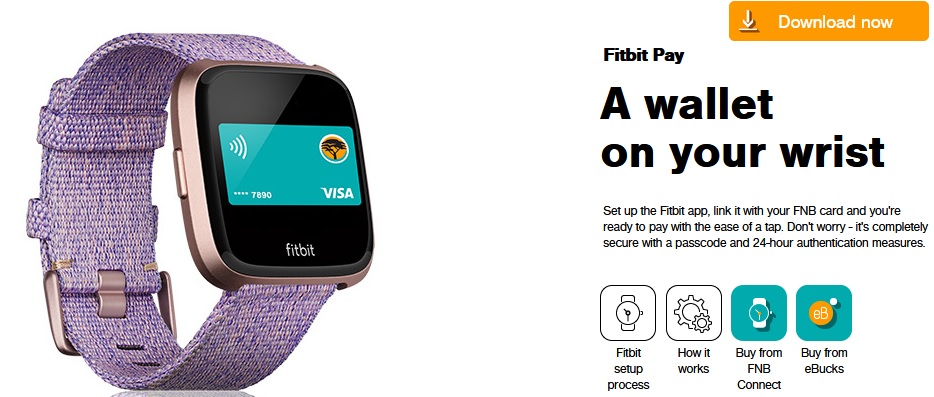
Fitbit Setup Process
How to set up Fitbit Pay™ onto your device?
** Open the Fitbit App on your phone
** Select ‘Set-up a Device’
** Accept Fitbit T&Cs
** Create device PIN
** Device will now appear on list of devices
How to add your card on Fitbit Pay™?
** Open the Fitbit App on your phone
** Tap the picture of your watch on the top left corner
** Select ‘Fitbit Wallet’
** Enter FNB card details as listed
** Accept Ts & Cs
** Tap the ‘Activate on Ionic’ or whichever Fitbit device name you have
Please note, the PIN code is to prevent others from making payments using your watch.
Every time you wear your Fitbit you will be required to enter this 4-digit PIN. For your security, the Fitbit stays in an authenticated mode for 24 hours or until you take your Fitbit watch off your wrist.
You can switch cards anytime on the Fitbit mobile App and your card number/details will never be stored on your device or Fitbit services. When you pay, your card numbers/details will never be shared by Fitbit merchants.
Step-by-step authentication on Fitbit :
** Open Fitbit App on your phone
** Tap the picture of your watch on top left corner
** Select ‘Fitbit Wallet’
** Set up a 4-digit PIN
How to make a payment?
** Press and hold the left button on Fitbit
** Hold the Fitbit display near the card reader
** Tap onto card reader. You will feel a pulse and see a Check mark on the Fitbit display meaning Payment is complete
How to maintain your card?
** Should you wish to change your cards, all
** maintenance can be done on the Fitbit Mobile App
To access this service, ensure you have a compatible Fitbit device and have downloaded the devices app to your phone. You may find a list of compatible devices and device set-up guides on the Fitbit website www.fitbit.com .

How It Works?
** FNB Pay, along with Fitbit Pay™ uses contactless payment technology to ensure a convenient, faster and safer way to pay.
** To access Fitbit Pay™, check the Fitbit website to ensure you have a compatible device.
** Fitbit Pay™ is available to existing FNB/RMB PB clients who have the latest compatible Fitbit devices and have downloaded the Fitbit App onto their smartphones (iOS and Android).
** All you have to do is load your FNB card details onto the Fitbit Pay™ App, authenticate using the OTP received and make payments with ease from your wrist with just a tap.