African Bank Open MyWORLD Account Online : africanbank.co.za
Organization : African Bank Limited
Facility : Open MyWORLD Account Online
Applicable For : African Bank Customers
Website : https://africanbank.co.za/en/home/banking/#PowerPocket
| Want to comment on this post? Go to bottom of this page. |
|---|
African Bank MyWORLD Account
MyWORLD gives you the unique ability to bank with your loved ones through shared banking, while enjoying South Africa’s lowest banking fees.
Related / Similar Service : African Bank Credit Life Insurance

The person who opens a MyWORLD account is the Primary Account Holder. Your MyWORLD account comes with
** One Power Pocket
** One Savings Pocket
** The option to link up to five Pockets to your account
Power Pocket Account
** A separate account linked to your Primary Account
** A separate card can be linked a Power Pocket account
** It has its own unique account number
** Made to share with friends and family
** Add a Pocket User to bank using the Power Pocket card
** Add up to 10 Members to view the account
** You decide who can use the Power Pocket, and how
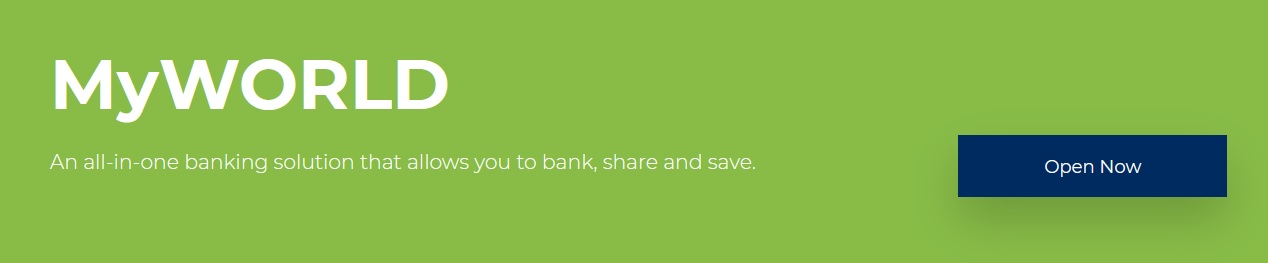
Savings Pocket
** A separate account with a unique account number
** Save money at SA’s best interest rate*
** Enjoy immediate access to your funds
** No card can be linked to a savings pocket
** Add up to 10 Members to view the account
** Perfect for savings groups
What is a Pocket User?
The Pocket User is a person added to the Power Pocket by the Primary Account Holder. They can
** Make payments
** Use a personalised card to handle their day-to-day transactions
** Do transfers
** Deposit money
** Manage their account online using their own login details
** Withdraw cash at any ATM or selected till points
What is a Pocket Member?
A Pocket Member is a person added to a Power Pocket or a Savings Pocket account by the Primary Account Holder. The Pocket Member, however, can’t make any transactions using the Pocket Account. They can only view the Pocket account online via their online banking profile.
MyWORLD Banking Fees
Free Bank Transactions with MyWORLD
** POS Swipes
** Inter account transfers
** Electronic deposits and payments
South Africa’s lowest banking fees
** No monthly fee
** Top up on Airtime, Data, and Electricity
** Low Cash Deposit fee at Pay@
Features of MyWORLD
Made to Share :
MyWORLD was designed to share. We share DNA. We share parents and family. We share homes, neighborhoods, cities and countries. We share ideas, office space, highways and sunsets.
Open up to 6 accounts – no monthly fees.
Save Time :
** Keep it Simple – do all your banking online
** With 1 online banking profile – linked to Internet Banking, our App or Cellphone Banking and all your accounts. Use it anywhere, anytime 24/7.
** Enjoy simplified banking in a few easy steps – know where you are in the process, at any stage.
Save Money :
** Bank with SA’s lowest banking fees.
** Save more with SA’s best saving rate* of 4.00% on any positive balance in your Savings Pocket.
** Enjoy the benefits of additional savings because it is FREE-TO-USE*** online banking.
Ways to Bank :
Seamless, simplified banking in a few easy steps. Anywhere, anytime 24/7 via Internet Banking, our App or Cellphone Banking.
** Internet Banking
** Banking App
** Cellphone Banking
FAQ On African Bank Open MyWORLD Account
Frequently Asked Questions FAQ On African Bank Open MyWORLD Account
Q: What is the African Bank Open MyWORLD account?
A: The African Bank Open MyWORLD account is a digital banking product that offers customers the ability to create up to six accounts that they can share with their friends and family. This account can be used for day-to-day banking, savings, and investments.
Q: How do I open an African Bank Open MyWORLD account?
A: You can open an African Bank Open MyWORLD account by visiting the African Bank website and completing the online application form.
Q: What documents do I need to open an African Bank Open MyWORLD account?
A: You will need to provide your South African ID, proof of residence, and proof of income.