NSFAS Wallet : National Student Financial Aid Scheme
Organisation : NSFAS
Facility Name : NSFAS Wallet
Website : https://www.nsfas.org.za/content/nsfas-wallet.html
| Want to comment on this post? Go to bottom of this page. |
|---|
NSFAS Wallet
NSFAS-Funded students who qualify to receive allowances directly from NSFAS will receive cash funds in their NSFAS Wallets.
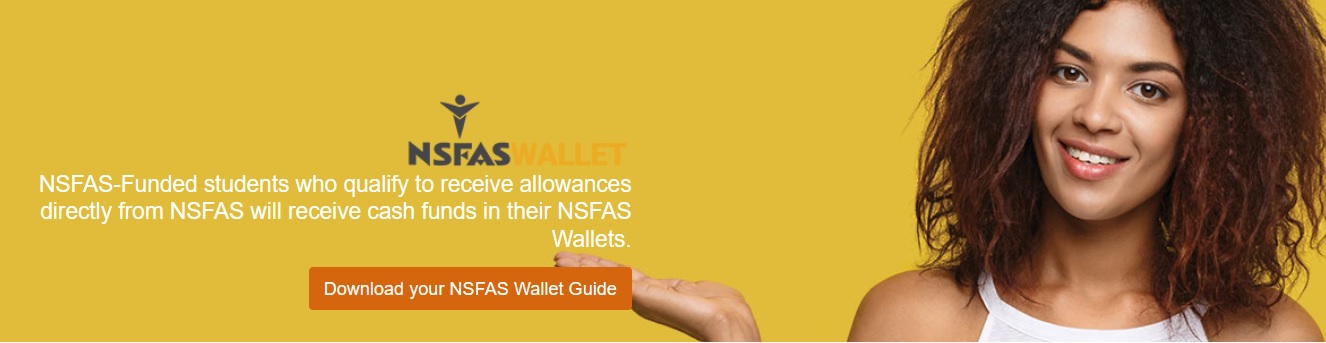
Your NSFAS Wallet will allow you to withdraw cash and/or spend at any merchant registered by NSFAS. Allowance amounts are determined through consultation with institutions, communicated to NSFAS when you register.
How to Register?
Steps :
Step 1 : When your NSFAS Wallet account is created by NSFAS, you will receive a “Welcome” SMS advising you to verify your account.
Step 2 : Ensure at ALL times that you have access to the cell phone number you provided to NSFAS upon application, as this is the number we will use to deposit your funds.
Step 3 : Should you wish to withdraw cash, you may do so at any of our cash withdrawal merchants, Checkers, Boxer, U-Save and select Spar stores. Note that these stores have daily cash withdrawal limits from R200 – R1000 per day.
Step 4 : Spending at a registered store has no limit i.e. you can spend up to the maximum value of your cash wallet.
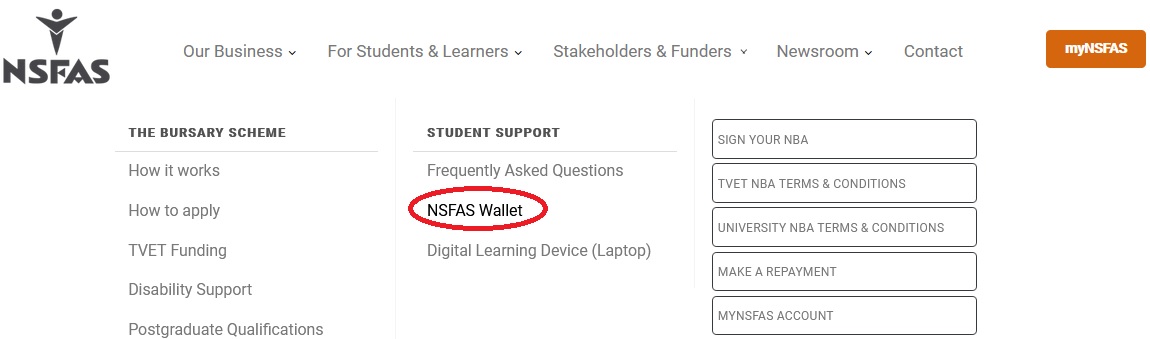
How To Get Started?
** Receive an SMS welcoming you to NSFAS Wallet
** Verify your account by dialing *120*176# and reply with your ID number
** Receive a password that you will use when transacting. Note that you need to keep this password secure at all times as anyone with access to your password may access or spend your money.
It is advisable to log in to Celbux.appspot.com with your 5 digit password and update your password to something more secure and memorable.
** Do not keep or save your password on your cell phone and always keep your cell phone’s screen locked with a password or pin.
Requirements
** Your own cell phone and valid SIM card
** You must sign your NSFAS Bursary Agreement if you are a new student to NSFAS
** You will not need to withdraw cash to pay your landlord or any registered merchant.
Applicable Institutions
Please note that only students studying at the following institutions receive their allowances through NSFAS Wallet
** Capricorn TVET College
** Central Johannesburg TVET College
** Coastal KZN TVET College
** East Cape Midlands TVET College
** Ehlanzeni TVET College
** Ekurhuleni East TVET College
** Ekurhuleni West TVET College
** Elangeni TVET College
** Esayidi TVET College
** Flavius Mareka TVET College
** Goldfields TVET College
** Gert Sibande TVET College
** Ingwe TVET College
** King Hintsa TVET College
** Letaba TVET College
** Lephalale TVET College
** Majuba TVET College
** Mnambithi TVET College
** Mopani South East TVET College
** Motheo TVET College
** Mthashana TVET College
** Nkangala TVET College
** Orbit TVET College
** Port Elizabeth TVET College
** Sekhukhune TVET College
** Taletso TVET College
** Thekwini TVET College
** Tshwane North TVET College
** Umfolozi TVET College
** Umgugundlovu TVET College
** Vhembe TVET College
** Vuselela TVET College
** Waterberg TVET College
FAQs
1. How do I reset my cellphone number – in case I lose my phone? Will sim swap work?
To update your cellphone number or email address, log on to your myNSFAS account using your Username (email address) and password. Once you have logged in click Personal Details on the top of your screen. You will then be able to update your cellphone number and email address.
2. How do I activate NSFAS Wallet?
** Sign your LAF/ SOP.
** Receive an SMS welcoming you to Mobile Wallet.
** Verify your account by dialing *120*176# and reply with your ID number.
** Receive a password that you will use when transacting.
** Your vouchers will be made available for spending.
3. I am now working and would like to start paying my loan account?
Repayments are based on your annual salary. If you earn R30 000 per year, you will have to pay 3% of your salary. This increase is equal to an additional 1% for every R6 600 you earn above R30 000 per annum.
The maximum rate that you will pay is 8% when you earn R59 300. For ways to make repayments, email collections [AT] nsfas.org.za