ee.labour.gov.za : 2021 Employment Equity Online Reporting
Organisation : South Africa Employment And Labour Department
Facility Name : Employment Equity Online Reporting For 2021
Applicable For : All designated employers with 50 or more employees
Country : South Africa
Deadline : 15th January 2022
Website : https://ee.labour.gov.za/dmiso/
| Want to comment on this post? Go to bottom of this page. |
|---|
What is Employment Equity Online Reporting?
Employment Equity Online Reporting service is offered by South Africa Employment And Labour Department. All designated employers with 50 or more employees must report every year. The EE online service for 2021 reporting is now open. Last date for Online Reporting is 15th January 2022.
Related / Similar Facility : South Africa Labour Compensation Fund (CF) Employer Registration
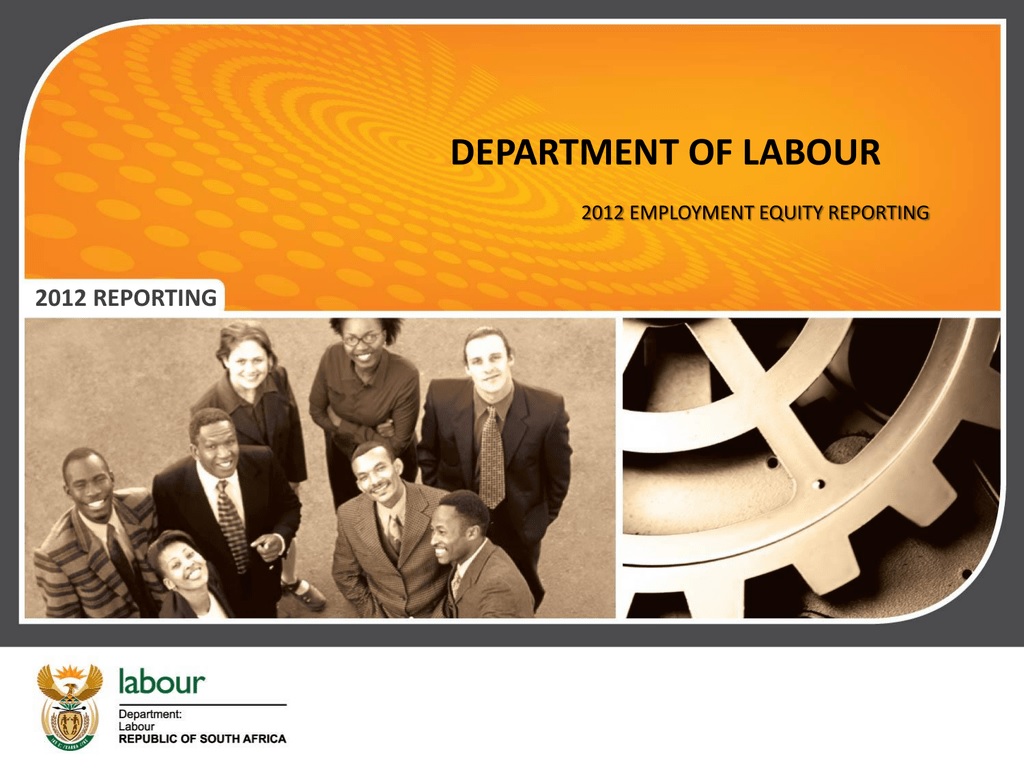
Benefits of EE Online Reporting
** Capturing of your EE Report piecemeal online 24/7 but before the closure on 15 January 2022.
** Pre-population of section A of both EEA2 and EEA4 forms.
** Pre-population of employee data in EEA4, Section C with employee figures in EEA2, table 1.1.
** Availability of a drop down error indicator to assist in completing the report.
** Pop-up assistance messages to guide the employer to capture an accurate report.
** Print report for approval by CEO/Accounting Officer.
** Press submit button after consultation and CEO approval but not later than 15 January 2022.
** After submission, you will receive an acknowledgement letter, EEA2 and the EEA4 forms directly from the EE system.
Who Must Report?
** All designated employers with 50 or more employees must report every year.
** Employers with fewer than 50 employees who are designated in terms of the turnover threshold applicable to designated employers (Schedule 4 of the Employment Equity Amendment Act No. 47 of 2013).
** Employers who became newly designated on or after the first working day of April 2021, but before the first working day of October 2021, must only submit their first report on the first working day of October 2022.
** Employers who voluntarily wish to comply in terms of section 14 of the EE Act.
How To Login For Employment Equity Online Reporting?
Just follow the below steps to login for Employment Equity Online Reporting
Steps:
** If you are reporting for the first time, please click on “Register” and follow the prompts.
** The reminder letter sent to previously registered employers via email to CEO/Accounting Officer and EE Manager contains an activation link.
** Open and view Reminder letter from the email.
** Click the activation link on the Reminder Letter and press “activate” to create your password.
** Should you choose to click “cancel” or not complete the activation process your reminder letter will become void and you will be requested to go to “forgot password”.
** Should the EE system provide “Logon option” it means that your account has been previously activated and you should go to “forgot password” on the login screen.
** If no reminder letter has been received, click on “forgot password” on the login screen and follow the prompts.
** The rule for acceptable passwords: Password must be alphanumeric and consist of a minimum of 8 characters (at least 1 special character, one uppercase character and 1 lowercase character).
** Please note that a new password is required every reporting year.
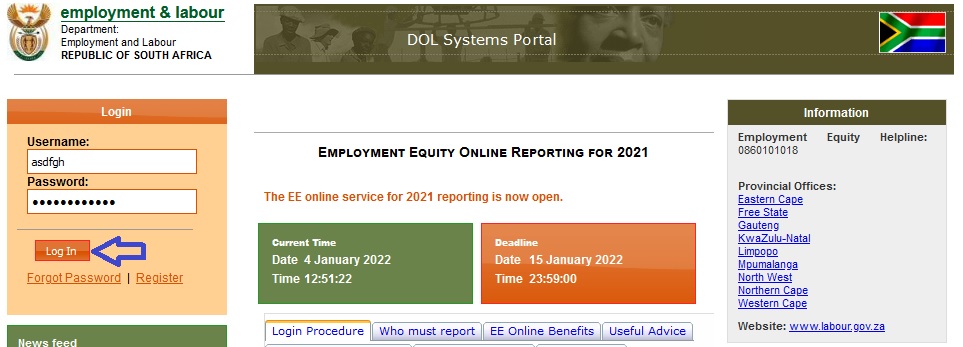
What is the Deadline of Employment Equity Online Reporting?
Deadline of Employment Equity Online Reporting is 15th January 2022.
Useful Advice:
** Manual and posted EE Reports will not be accepted after 1st October 2021.
** No fax or emailed EE Reports will be accepted.
** Check for incomplete sections or sections with errors, or completed but not submitted EE report.
** In the case of online submission, complete and finalise corrections in the EE Report by no later than 15 January 2022.
** Select “request a report” to have EE Report emailed to employer for approval by CEO/Accounting Officer before online submission.
** Do not forget to press the submit button when your report is complete and approved by CEO/Accounting Officer.
** No Changes are allowed after submission.
** If you have not received the EE report and acknowledgement letter in your Inbox, please check in the Junk mail/Spam folder (Move mail from the Junk mail/Spam folder to Inbox).
** Ensure that the email addresses of the CEO and EE Manager are correctly captured.
Contact
Employment Equity Helpline: 0860101018
FAQ On Employment Equity Online Reporting
Here are some frequently asked questions (FAQ) about Employment Equity Online Reporting in South Africa:
Q: What is Employment Equity Online Reporting?
A: Employment Equity Online Reporting is a system used by South African employers to submit their Employment Equity reports electronically to the Department of Employment and Labour. The system allows employers to report on their progress in achieving employment equity in their organizations.
Q: Who is required to submit an Employment Equity report?
A: All employers in South Africa with 50 or more employees, or with an annual turnover above a certain threshold, are required to submit an Employment Equity report to the Department of Employment and Labour.
Q: When is the deadline for submitting an Employment Equity report?
A: The deadline for submitting an Employment Equity report varies depending on the sector and region of the employer. Generally, the deadline for manual submissions is the first Monday of October, while the deadline for online submissions is the first Monday of January.
Good Morning, I would like to find out if our company (Emalahleni Private Hospital) has submitted the Employment Equity Report on the 15th January 2022. the person who was dealing with it has left the company and all the documents are missing, and she is not reachable.