cput.ac.za Examination Results 2016 : Cape Peninsula University of Technology
Name of the Organization : Cape Peninsula University of Technology.
Type of Facility : Examination Results 2016
Head Office : Bellville
| Want to comment on this post? Go to bottom of this page. |
|---|
Website : http://www.cput.ac.za/students/about/results
How To Check CPUT Exam Result?
Exam results will be published on Friday 24 June at 16:00. Faculty of Engineering results will only be available on 1 July.
Related : Cape Peninsula University of Technology Apply for Admission : www.southafricain.com/216.html
To check CPUT exam result, Go to the official home page click Student tool. View the dialogue box click examination result option button the next screen will be displayed below please enter the required fields.
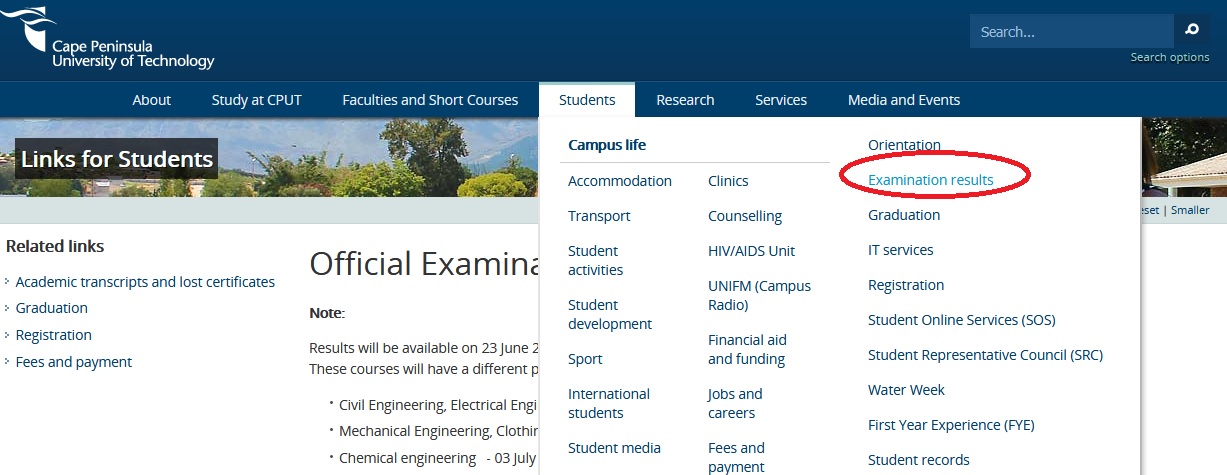
Step 1 : Enter Student Number
Step 2 : Click Fetch Result Button to view your result
Note : This page is the official CPUT Examination Results website.
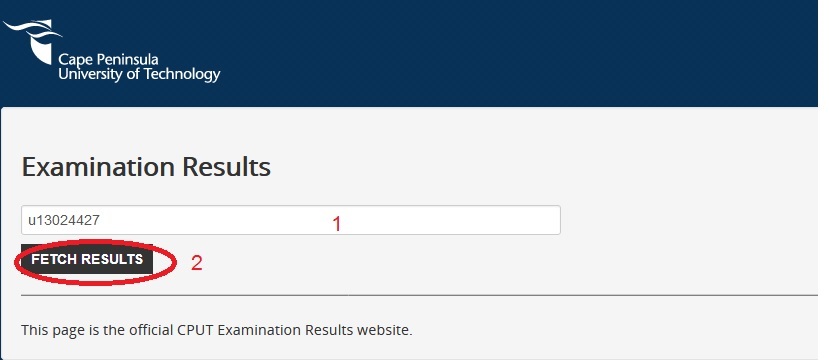
How to View Results on CPUT Mobile App?
View your results on the CPUT Mobile app :
** Latest update includes Class Timetables, University emergency notifications for Apple & Android users and many more numerous improvements!
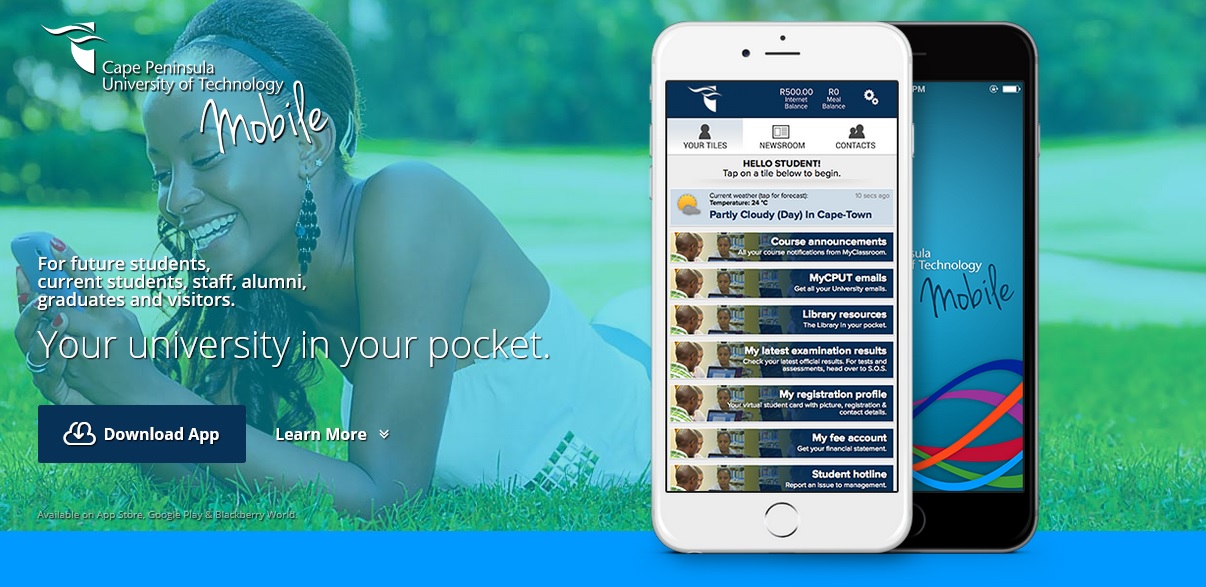
Some of the features :
** This app is bundled with lot of personalised content that you care about.
Get precise updates on :
** MyClassroom announcements, Internet balance, meal balance, news, events and Student Jobs.
Order some food :
** View the menu and order from Tabeisa Start Up Cafe in Bellville Campus.
Contacts and locations :
** The app has the Staff Directory, emergency numbers, campus maps and our first ever Google 3D Streetview tours for Bellville Campus!
Talk to management :
** Report a nasty experience you’ve had to CPUT Management via the Student Hotline right from your phone. Talk anonymously if you want!
Paperless meetings and your payslip :
** Staff members can view their payslips, leave days, and get their Meetings documents right phone their phone or tablet!
Note :
** Thousands of students have already downloaded it, here is why…
** We have built the mobile app to cater for the real and ever-changing needs of staff, students, alumni and everyone else.
** More than 1.5 years was invested into understanding your behaviour when you use a phone.
** We also figured out how to securely connect to all the systems at CPUT so you do not have to.
** The app knows who you are and can fetch all your information for you so you don’t have to look for a PC or lab!
Contact Address :
PO Box 1906
Bellville
7535
Facts of CPUT
The Cape Peninsula University of Technology (CPUT) is a public university in Cape Town, South Africa. It was formed in 2005 by merging two former technikons – the Cape Technikon and Peninsula Technikon. Here are some key facts about CPUT:
Campuses:
CPUT has six campuses in and around Cape Town – Cape Town, Bellville, Wellington, Granger Bay, Athlone, and Mowbray.
Academic Faculties:
CPUT offers a wide range of academic programmes through its faculties of Applied Sciences, Business and Management Sciences, Education, Engineering and the Built Environment, Health and Wellness Sciences, and Informatics and Design.
Student Population:
CPUT has a diverse student population of over 35,000 undergraduate and postgraduate students, including international students from over 80 countries.
Additional Simplified Procedure
There are a few ways to check your CPUT exam results online.
** Student Online Services (SOS): This is the most common way to check your results. You can log in to SOS using your student number and password. Once you are logged in, you will be able to see your results for all of your courses.
** SMS: You can also check your results by SMS. Simply send an SMS with the word “RESULTS” and your student number to 32556. You will receive a text message with your results.
** Email: You can also have your results emailed to you. Simply sign up for the results notification service on the CPUT website. You will then receive an email with your results as soon as they are available.
Here are some things to keep in mind when checking your CPUT exam results online:
** Make sure that you have your student number and password.
** If you have forgotten your password, you can reset it through the SOS website.
** Results are usually released within a few weeks of the exam.
** If you have any problems checking your results, you can contact the CPUT Exams Office.
I AM A FIRST YEAR STUDENT DOING BIA. I AM STRUGGLING TO GET MY RESULTS AND OTHER RELEVANT LINKS, I DON’T HAVE AN PASSWORD TO LOGIN INTO SOS. CAN YOU PLEASE HELP ME? MY STUDENT NUMBER IS 219040109.