Capitec Bank Pay Me Payment Service Western Cape : capitecbank.co.za
Organisation : Capitec Bank
Facility Name : Pay Me Payment Service
Location : Western Cape
Website : https://www.capitecbank.co.za/global-one/transact/ways-to-transact/pay-me/
| Want to comment on this post? Go to bottom of this page. |
|---|
What is Capitec Bank Pay Me?
Pay Me is a payment service you can use on our app It allows you to generate your secure quick response (QR) code that consists of an array of squares similar to a barcode, and contains your unique client identifier (not your account details) that allows another Capitec client to pay you.
Related / Similar Facility : Capitec Bank Mobile Banking Western Cape
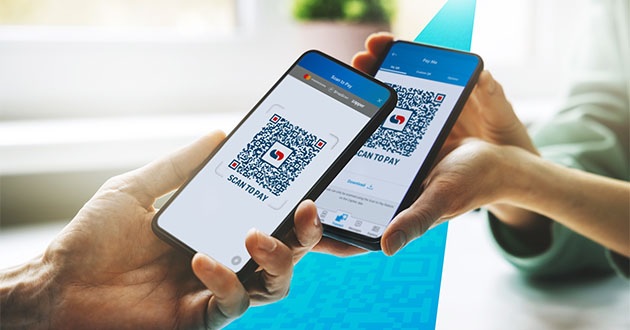
You can download and share your QR Code with other Capitec bank clients who need to pay you. They can then scan your QR code from their phone using scan to pay on the Capitec Bank app to make a payment into your account instantly
Using pay me doesn’t only reduce the cost and inconvenience of paying someone in cash, but it also reduces the risk of entering the wrong account details or cellphone number when making payments
How To Use Capitec Bank Pay Me?
Download the Capitec Bank app below to get started!
Once you’ve downloaded our app, you can receive payments using pay me:
Step 1: Open our app and sign in
Step 2: Tap Transact
Step 3: Tap Pay me
Step 4: Choose either My QR or Custom QR My QR is your default QR code, no amount is specified and the payment will automatically go into your main savings account With Custom QR, you can add the amount to be paid by the other person, a unique reference and choose which account it should be paid into
Step 5: If you have more than one account, tap Options to choose which one you’d like to use for receiving payments. Your savings account is automatically set as your default account. If you only have a credit card account this will be automatically set as your default account. Note: Payments made from a credit card account using a pay me QR code attracts interest from the date of the transaction, and is not eligible for the 55 days interest-free period
Step 6: Show your pay pay me QR code to the other Capitec client making the payment
The Capitec client making the payment must:
Step 1: Open our app and sign in
Step 2: Tap Transact
Step 3: Tap Scan to pay
Step 4: Hold their phone over the QR code on your screen
Step 5: Enter the amount if prompted and tap Pay. The amount will be paid into your account immediately
Note: Pay me is only available for transactions between Capitec clients. If you’d like to download and save your QR code on your phone, ensure you have the latest version of our app (2.0.94 or higher).
For quick access, add pay me as a favourite on the app home screen:
** On the home screen, tap Edit to view your current favourites
** Choose Pay me from the list of favourites
Note:
You can have a maximum of 6 favourites displayed on the home screen. So if you already have 6, you’ll have to remove one of your other favourites.
Is Capitec Bank Pay Me Safe?
Pay me is very safe to use. There are many layers of security within our app to secure your personal information. Once your pay me QR code is generated, the information it contains cannot be changed.
It’s safer to share your pay me QR code with other Capitec clients to receive payments, rather than sharing your actual account number and personal information.

Remember:
** You can visit a branch to request a (physical) printed version of your QR code
** If you choose to have your QR code printed elsewhere, ensure that the provider is reputable and that the printed QR code you receive is really yours
** To verify this, use scan to pay on our app to scan the printed QR code – your name should display at the top of the screen (in the blue bar)
** Don’t fall victim to fraud, never accept pay me QR codes from unknown sources or third parties
I want my R350 in my capitec bank account