Prepaid24 South Africa : Update Your Default Meter Number
Organisation : Prepaid24
Facility Name : Update Your Default Meter Number
Country : South Africa
Website : https://www.prepaid24.co.za/page/how-to-update-default-meter-number
| Want to comment on this post? Go to bottom of this page. |
|---|
How To Update Your Default Meter Number At Prepaid24?
To Update Your Default Meter Number At Prepaid24, Follow the below steps
Related / Similar Facility : Prepaid24 Buy Electricity For One Meter
Step-1 : Log into your MyPP24Profile.
Step-2 : Click on the “Manage” button and then the “Numbers & Accounts” panel.
Step-3 : Click on “Manage Numbers” and choose “Electricity Meters”.
Step-4 : The first meter on the “Manage Electricity” page will be your default meter number. Change it accordingly and click on “Actions”, then “Update”.
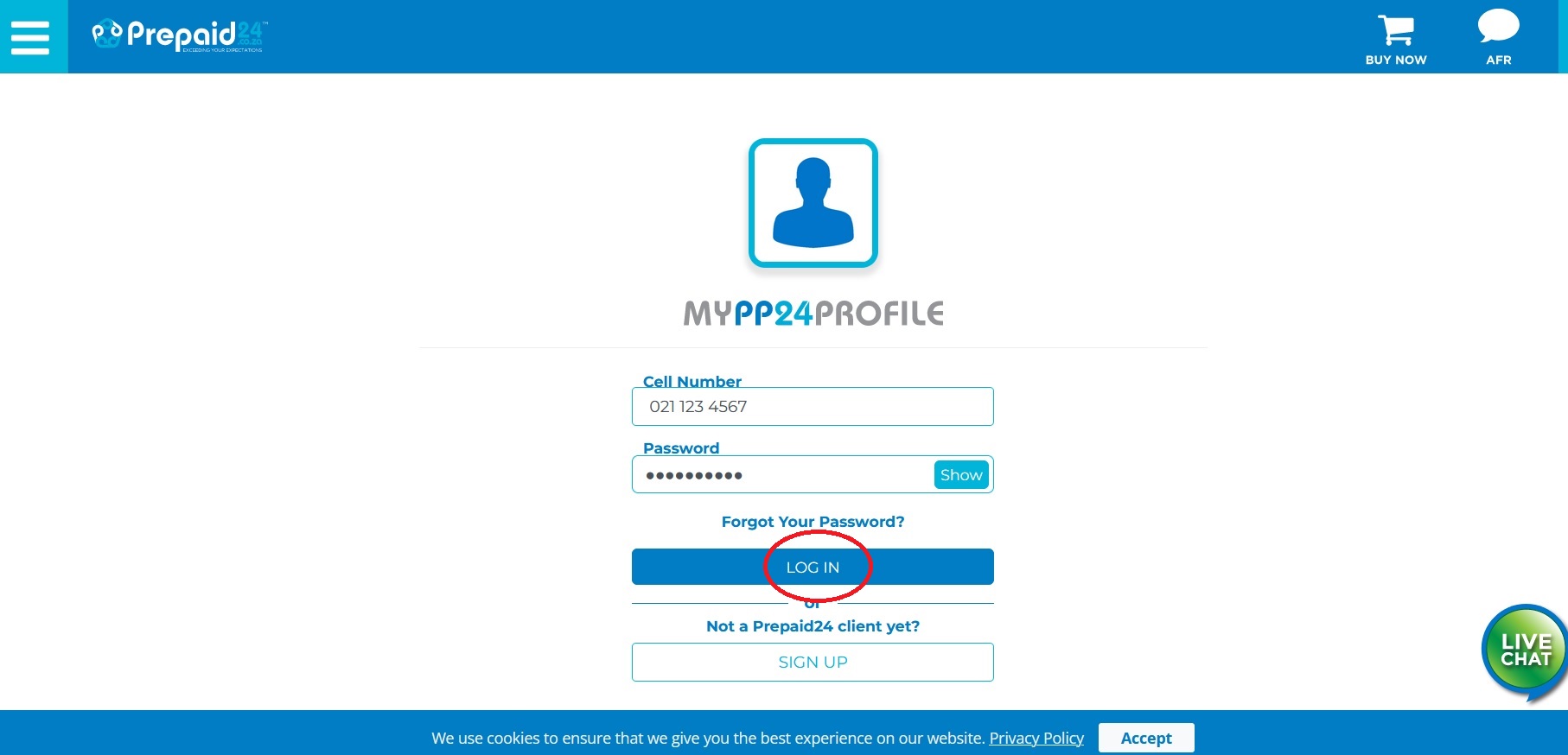
Note:
Your default meter is now successfully updated! If you wish to make a purchase right after changing your meter, click on “Transact Now” at the top or bottom of the “Manage Electricity” page.
Login Here : https://www.prepaid24.co.za/login
What is Prepaid24?
With Prepaid24, purchasing electricity is as easy as ever – all it takes is a quick & simple EFT payment! But why stop with only prepaid electricity, airtime & data, when you can buy the whole family’s online essentials with a single payment?
Prepaid24’s product offering includes Netflix, Showmax, Google Play, Spotify, Deezer, Pick ‘n Pay, Uber & Uber Eats. We also boast a diverse selection of gaming products from PlayStation, XBOX, Steam, and several other providers.

FAQ On Prepaid24
Frequently Asked Questions FAQ On Prepaid24
Why is my meter blocked?
Your electricity meter may have been blocked by your municipality due to some outstanding fees on your municipal account. You will only be able to purchase electricity and we will only be able to vend for your meter once they have lifted the block on their side. You can contact your municipality directly; they’ll certainly be able to assist you in getting the arrears cleared from your account.
What does the error on my meter mean?
There are several error messages that can display on your meter. Here are explanations and some tips for a few of them:
(i) “SAD face” – Usually means it is just finger trouble in typing the token: Retry entering the token, making sure of each digit.
(ii) “DDDD” – Duplicate Token: The token has probably been entered and redeemed. Kindly use a new token.
(iii) “Error 30” – Technical Error on your meter: Try switching off your meter as well as your electricity mains and wait a few minutes. Turn them back on and retry the token. If this error 30 persists, you should contact your municipality who’ll need to send a technician to have a look at your meter.
Can an electricity token be reversed?
Unfortunately, we are not able to reverse your token. Prepaid electricity tokens are issued per meter number, and once they’ve been issued on a specific meter number, they can only be redeemed on that meter. However, even though Prepaid24 cannot reverse your token, you can contact your municipality who may be able to assist you if you haven’t yet redeemed the token.