Mogale City Local Municipality : Download Statement Online
Organisation : Mogale City Local Municipality
Facility Name : Download Statement Online
Municipality : Mogale City
Website : https://www.mogalecity.gov.za/mogale-city/live-in/accounts/
| Want to comment on this post? Go to bottom of this page. |
|---|
How To Download Mogale City Statement Online?
You must first register your account online by following these five steps
Step 1: Click the “View Online Statements” button on the website
Step 2: Enter your first name, last name, e-mail address, password, confirm password and submit your details
Step 3: You will receive an activation e-mail to confirm your account details
Step 4: Click on ‘Confirm my account’ to proceed
Step 5: Complete the ‘Create an account here’ information using your account number and selecting an account name i.e ‘House Account’ and submit
View Statement Online : https://mogale.cabedocs.com/account/statements
Note:
Enter e-mail address and password to access your account
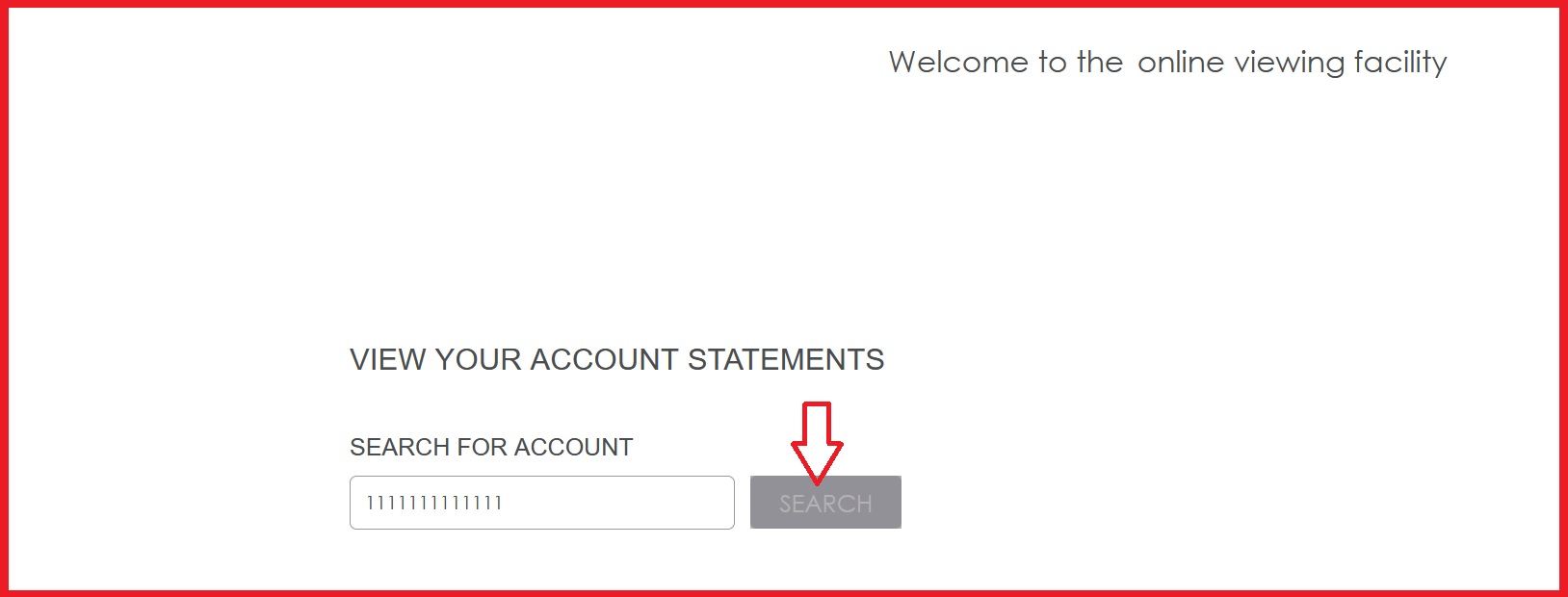
How To Receive Statement Via Email/SMS?
You can contact our Customer Care Centre on 086 166 4253 or send an email to customerservices AT mogalecity.gov.za and provide your account number, email address and cellphone number. As an alternative, visit our Revenue Office at the corner of Commissioner and Market Streets in Krugersdorp to activate this service.
Payment Agreement :
If you wish to enter a payment arrangement with the municipality, please visit our Credit Control offices located on the corner of Market and Commissioner Streets in the Krugersdorp CBD weekdays between 7h30am and 16h00. Please bring along the following documents:
** Copy of the account holder’s identity document
** Proof of income in the form of a payslip
** Account holder’s latest three months bank statement
Also note that the first payment (a deposit) will be due upon conclusion of the arrangement which will be determined by our Credit Control Division. Once the arrangement is captured on our system, you will be expected to pay your normal monthly municipal fees as well as the arranged due amount monthly for the duration of the contract until the account is up to date.
How Do I Query My Municipal Account?
You can visit our Revenue Office at the corner of Commissioner and Market Streets in Krugersdorp to query your municipality account. You can also contact our Customer Care Centre on 0861 664 253 or email customerservices AT mogalecity.gov.za and follow the voice prompts. Remember to have your account number ready and get the name of the operator and a reference number for any follow up enquiries.

Clearance Certificate:
** A property owner that wishes to sell or transfer a property must settle all amounts on the clearance figures and submit proof of payment to the municipality
** To obtain clearance figures, a property owner must submit a completed clearance application form with the required supporting documents through his/her conveyancing attorneys to clearances AT mogalecity.gov.za or submit at our Revenue Office
** A clearance certificate will then be issued to the firm of attorneys handling the transfer of the property upon receipt of full payment of clearance figures
** A clearance certificate cannot be emailed or faxed – original clearance certificates can be collected from Revenue Clearances helpdesk
Contact
Call Centre : 0861 664 253
Email : customerservices AT mogalecity.gov.za
Functions of Mogale City Local Municipality
Mogale City Local Municipality is a local government institution located in the Gauteng province of South Africa. Here are some of the key functions of Mogale City Local Municipality:
Service Delivery:
The municipality is responsible for delivering a range of essential services to residents, including water, sanitation, electricity, waste management, and road maintenance.
Land Use Planning:
Mogale City Local Municipality is responsible for ensuring that land in the municipality is used in an appropriate and sustainable manner, and that development is planned and regulated according to local and national legislation.
Municipal Infrastructure Development:
The municipality is responsible for planning, building, and maintaining infrastructure such as roads, bridges, and public buildings.
Revenue Collection:
Mogale City Local Municipality is responsible for collecting revenue in the form of rates and taxes from residents and businesses within the municipality.
Why are the March statements not yet available (today 18 March ) ?