UPS South Africa Parcel Tracking
Organisation : UPS South Africa
Facility Name : UPS Parcel Tracking
Country : South Africa
Website : https://www.ups.com/za/en/Home.page?
| Want to comment on this post? Go to bottom of this page. |
|---|
How To Track UPS Parcel Status?
To track UPS Parcel Status, Follow the below steps
Related / Similar Facility : DPD Laser South Africa Parcel Tracking
Steps:
Step-1 : Go to the link https://www.ups.com/track?loc=en_ZA&requester=ST/
Step-2 : Enter the Tracking Numbers
Step-3 : Click on Arrow icon
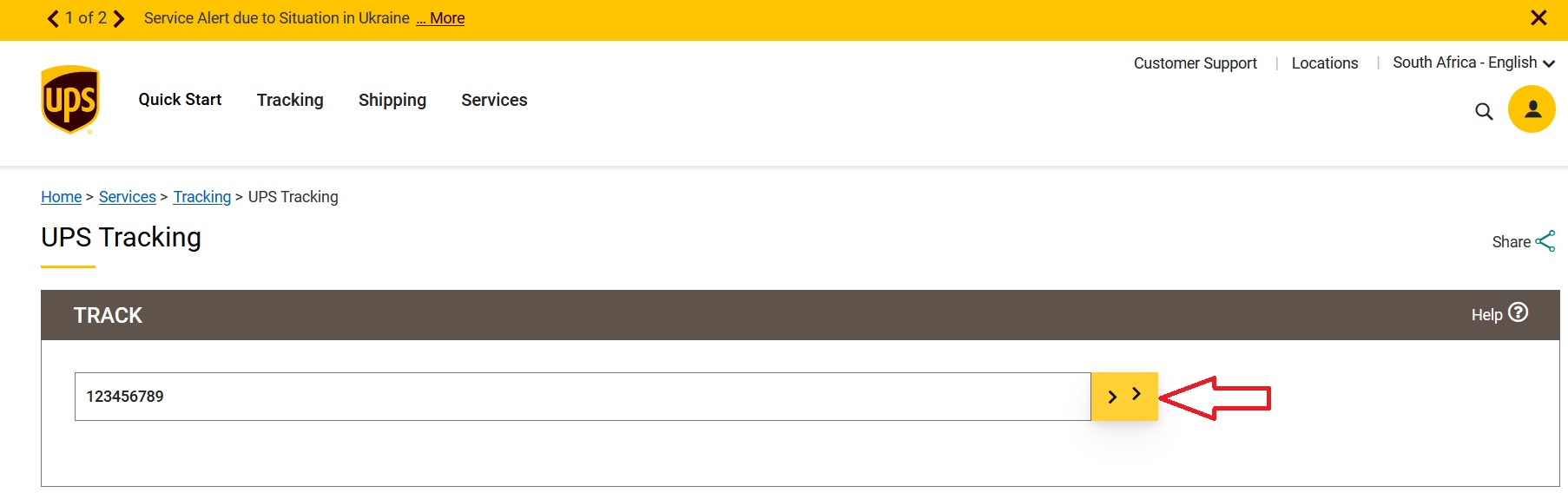
Get Tracking Information and Peace of Mind:
Whether you’re receiving one package or shipping hundreds, UPS Tracking provides insight about your shipment’s status all along its journey. You’ll feel confident and have peace of mind knowing that you have the most up-to-date information when you use our enhanced tracking options. UPS Tracking offers several ways to track, and provides convenient ways to stay informed of current status, unexpected delays, and ultimately the delivery of your shipment.
How To Track UPS Parcel Status by Reference?
When creating a shipment, you can assign a reference like a purchase order number or customer number (up to 35 characters) to help track shipments without entering tracking numbers.
Track My Package by Reference : https://www.ups.com/track?loc=en_ZA
How To View Tracking History?
Log into ups.com account to view up to 75 of your most recently tracked shipments. You can store up to 50 tracking numbers in your Tracking History table for easy access. This is also the place to add or change a shipment description for a quick, at-a-glance reference.
Log In Here : https://www.ups.com/lasso/login?loc=en_ZA
Better Visibility:
Stay up-to-date with an integrated view of vital shipment details throughout your entire supply chain. With UPS Tracking, you have the tools you need to track a single shipment moving across the country or containers moving around the globe.

FAQ On UPS Parcel Tracking
Frequently Asked Questions FAQ On UPS Parcel Tracking
How do I track using a reference number?
When you create a shipment, you can assign it a reference name or number that aligns with your customers’ or your business systems. This reference can contain letters and/or numbers, and can be a Purchase Order (PO) number, a customer’s job number, a Bill of Lading number or even a group of words that identifies the shipment.
To use this reference to track your shipment, go to the main Tracking page and select Track by Reference. Input your reference in the Shipment Reference field, indicate whether your shipment is package or freight, and select your shipping dates. Then select the Track button.
I’ve been tracking my package, but it doesn’t seem to be moving. Why?
Your package is still within the UPS network and, unless otherwise noted, should be delivered on the scheduled delivery date. Shipment movement information is captured each time a tracking label is scanned in the UPS delivery system. There may be several days between scans if the shipment is going cross-country or moving between countries.
How can I find out when I’m going to receive my package?
Enter your tracking number into the Tracking tool to see what day your package is due to arrive. Our drivers typically deliver between 9:00 a.m. and 7:00 p.m. Choose Send Updates from Tracking to receive email or text notifications.
My tracking information shows that a package was left at my address, but I can’t find it. What should I do?
To help ensure the safety of your package, the driver will try to leave your package out of plain sight. We recommend that you check all exterior doors and any locations where the package could be placed, including the porch, back patio, garage, and any area out of potential weather hazards. You should also check with anyone who might have retrieved the package. If you’re still unable to locate the package, contact the sender to start a claim.
Note:
UPS urges package senders (rather than receivers) to initiate claims because package senders are in receipt of the most essential claim documents (invoices, receipts, detailed merchandise descriptions, tracking numbers, etc.).
What should I do if my package is delayed or late?
If ups.com Tracking shows that you have an “exception”, it means an event or situation, such as a customs delay, may cause your delivery to be rescheduled. Check the Shipment Progress section in Tracking for details about changes in delivery schedule. Shipment movement information is captured each time we scan your tracking label in the UPS delivery system. There may be several days between scans if the package is going cross-country or moving between countries.