How To Pay Traffic Fine Through EasyPay?
Organisation : EasyPay
Facility Name : EasyPay Traffic Fine
Country : South Africa
Website : https://www.easypay.co.za/
| Want to comment on this post? Go to bottom of this page. |
|---|
How To Pay Traffic Fine Through EasyPay?
Traffic fines are defined for specific amounts, that means you need to pay the exact amount of the fine in order for the payment to be successful. To Pay Traffic Fine Through EasyPay, Follow the below steps
Related / Similar Facility : Pay DSTV/ Box Office/ TV License Through EasyPay
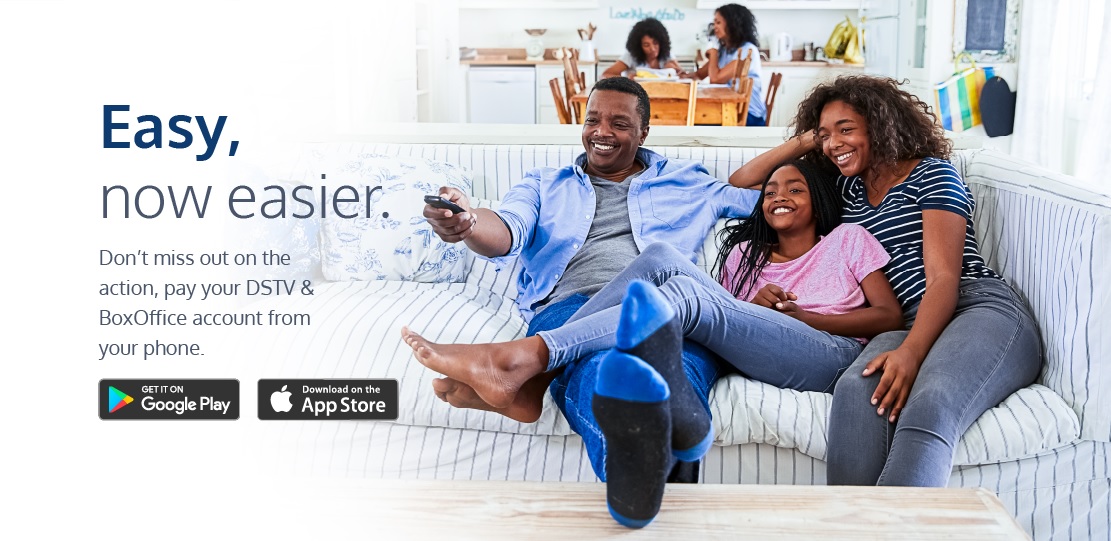
Steps:
Step-1 : Go to the link https://www.easypay.co.za/TrafficFines/Index
Step-2 : Enter in the EasyPay number as it appears on your fine. The EasyPay system will send a request to the supported authority and get the amount of the fine to be paid. Supply a reference number or description with the payment. This reference will then be attached to your payment.
Step-3 : After clicking “submit” the information attached to this fine will be displayed, validate that it is correct and click “continue”.’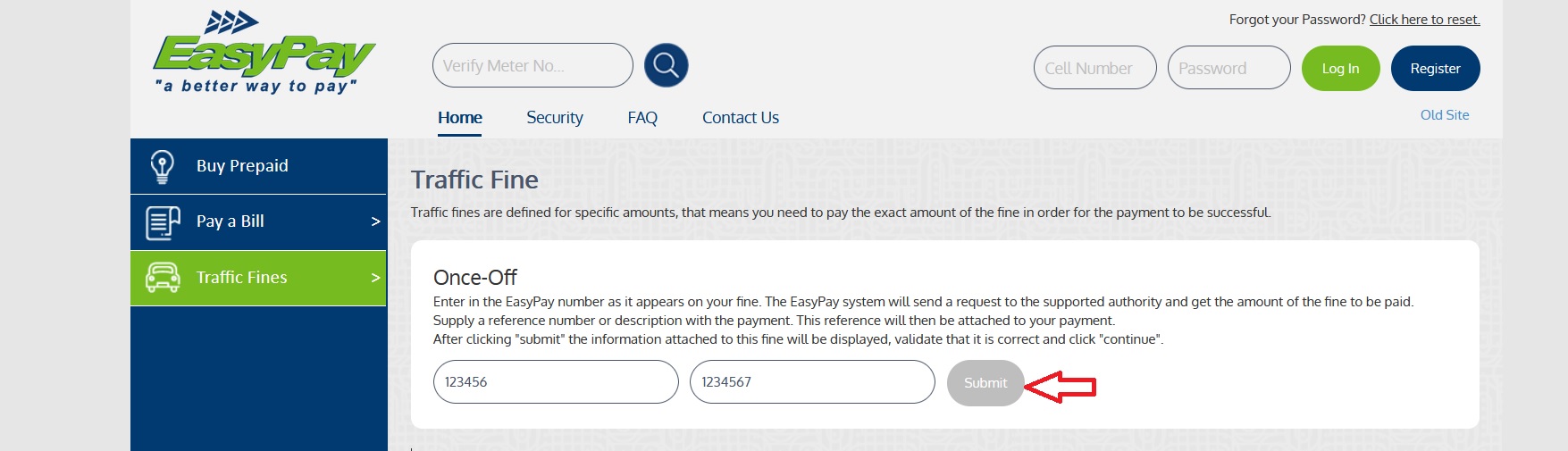
FAQ On EasyPay
Frequently Asked Questions FAQ On EasyPay
What happened to my OTP (One Time PIN Code)?
The system generates a One Time PIN Code and this code cannot be resent through to you – unfortunately you would need to re-register for the system to generate another OTP to you.
EasyPay is dependent upon the mobile network operators for the distribution of the SMS containing the OTP. In the event that this is not sent timeously to your phone, you will unfortunately have to reregister. This timing out facility is built in to safeguard your registration.
What can be paid on this site?
You can buy pre-paid electricity, pay Multichoice, SABC TV licence as well as pay bills and traffic fines where the party that issued the bill or fine is supported by EasyPay. For bills such as your municipal rates bill look at the invoice/statement as submitted to you by your supplier and see if it contains an EasyPay reference number. Use this number as shown on the invoice/statement as sent to you to pay your account.
How to pay with Ozow?
** When you choose to pay with Ozow, you will be redirected to the Ozow payment flow.
** Select your bank from the options available and log in using your internet banking details.
** Select an account to pay from.
** NB: This step will be skipped automatically if you only have one bank account linked with this banking profile.
** Your bank will send you an OTP (One-Time Pin) or a mobile authentication message to confirm payment.
** Enter the OTP into the Ozow payment screen, or accept the authentication message and return to the Ozow payment to complete payment.
Why do I need to register on your website?
** To process any request you must be logged in and to log in you will need to register.
** To be able to view all your previous transactions in the “Transaction History Tab”.
** To add all your bill payments and tick them once you want to pay them.
** To be able to do multiple transactions.
Can you use international cellphone and/or credit card?
Unfortunately currently we are unable to accept international cellphone numbers and credit cards on our website – we are in development so that in future we can assist when a client wishes to use their international cellphone and/or credit card.
Contact
Please note: EasyPay would never ask you for, nor request you to update, amend or alter any personal, banking or credit card information via an email. Always be sure that the website at the top of the page (URL) is https://new.easypay.co.za
Suspicious Emails:
Should you receive a suspicious Email, please forward it to: easypayqueries@lesakatech.com . so we may take action to prevent it spreading further.
Customer Care:
If you require urgent or immediate assistance, please contact our support center on: 0860-32-79-72
MON – FRI 07:00 – 21:00, SAT 08:00 – 13:00
SUN & Public Holidays: 08:00 – 13:00 (Only on the first weekend of grant payments)