Makro Credit Card Self Service
Organization : Makro
Type of Facility : Makro Credit Card Self Service
Head Office : Brackenfell
| Want to comment on this post? Go to bottom of this page. |
|---|
Website : https://www.makro.co.za/
What is Makro Credit Card Self Service?
Makro Credit self-service offers you convenience at the click of a button.
Related : Apply for Makro Credit Card Online : www.southafricain.com/2760.html
It allows you to :
** View your latest statement as well as the last 6 months statement
** Check your available credit
** Opt in for e-statements
** Update your email address online
** With Makro self-service, there is no need to call or go in-store – you can get all your Makro Credit information online!
Self service features :
** Check available credit
** Download statements online
** Choose to receive statements via email
** Change email address details
** Pay your account online
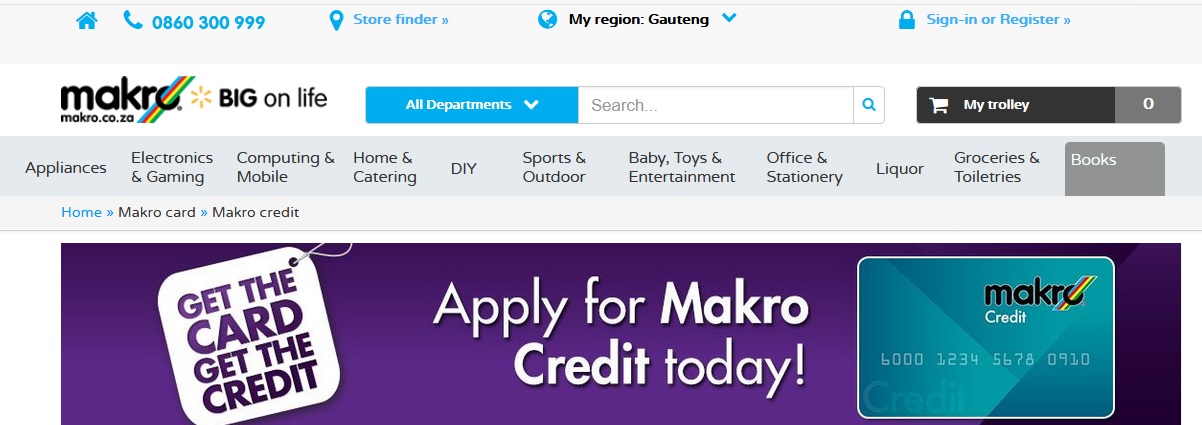
Where & How To Pay?
** Account payments must be made by the 1st of a month either throught the self service portal, in store, by debit order or EFT using the following details:
Bank: Standard Bank
Account name: RCS Cards
Account number: 061234745
Branch code: 051001
Account type: Current Account
Pre-defined bank beneficiary: Makro Credit
Beneficiary Reference: Card / Account Number (16 digits)
Note :
** EFT and debit order payments can take up to 4 days to reflect on your Makro Credit account.
** No cheques are accepted for Makro Credit payments.
Extended Warranty :
** The Makro credit customer is entitled to 50% discount on normal Extended Warranty prices.
** Extended Warranties are only sold on selected appliances; details of which are available from the Salesman.
** Only one Extended Warranty per appliance can be sold.
** Extended Warranties cannot be bought for anything other than domestic use products
** If the Customer returns an appliance and cancels the Extended Warranty, they are entitled to a refund but only for the value paid for the Extended Warranty.
** Additional terms and conditions associated with the Extended Warranty are documented in the contract.
Free Delivery :
** Only the first 20 kilometres will be free. If the distance is greater than 20 kilometres, the customer will be required to settle the additional delivery fee. The additional fee might vary per store.
** Free delivery is only applicable if the total value of the invoice is higher than R5,000, VAT included.
** Free delivery is not applicable to Trade Customers of Makro.
Birthday vouchers :
** The R100 birthday voucher is unconditional and has a specific validity period and should be redeemed before the expiry date.
** Credit facility approval is subject to standard affordability and NCA requirements as well as RCS standard credit granting criteria.
Contact Address
Corner Okavango and Belami Roads
Brackenfell
Brackenfell
Postal Address :
PO Box 274
Brackenfell
7562
FAQ On Makro
Frequently Asked Questions FAQ On Makro
What is Makro?
Makro is a retail chain that offers a wide variety of products at competitive prices. It operates as a membership-based warehouse club, which means customers need to have a Makro card to access the store and take advantage of the special deals and discounts offered.
Where are Makro stores located in South Africa?
Makro has multiple stores located across South Africa in various cities and towns. Some of the major locations where you can find Makro stores include Johannesburg, Pretoria, Cape Town, Durban, Port Elizabeth, Bloemfontein, and more. You can check the Makro website or contact their customer service for a complete list of store locations.
What products does Makro sell?
Makro offers a wide range of products including electronics (such as TVs, smartphones, laptops), appliances (such as refrigerators, washing machines, stoves), groceries, household goods, furniture, outdoor equipment, DIY tools, and more. Makro is known for its extensive product selection and competitive prices.
hey am having a problem with my card I tried to use it and it decline and they say its has expired.please assist
You are always sending my statements to miss Mulalo Nemusunda instead of Mr.Mulalo Netshitungulu. I called twice and you promised me it will be rectified, but still she is receiving my statements.That shows there is no privacy in your company. Please assist.