Capitec Pay Service : capitecbank.co.za
Organisation : Capitec Bank
Facility Name : Capitec Pay
Applicable For : Capitec Account Holders
Country : South Africa
Website : https://www.capitecbank.co.za/personal/transact/capitec-pay/
| Want to comment on this post? Go to bottom of this page. |
|---|
What is Capitec Pay?
Capitec Pay is an easy, fast and safe way to check out, pay bills or buy prepaid electricity and water online. Why? You don’t need to enter your bank card details or share your banking login information.

Why Use Capitec Pay?
All you need when you use Capitec Pay is your cellphone, account or ID number. You can choose the account you want to pay from and authenticate the payment safely on our banking app, putting you in control.
You don’t enter your bank card details or share your banking login info It’s convenient. Checkout quick-quick anywhere you see Capitec Pay It’s safe. Approve your purchase on our app Low R1 fee per transaction
How To Use Capitec Pay?
Check out or pay online in a few easy steps:
** Choose Capitec Pay through the payment provider
** Enter your cellphone, account or ID number
** Sign in on our app and approve your payment from the confirmation screen presented
** Already signed in? If you’re already signed in to the Capitec app, tap Transact then Capitec Pay to approve the payment
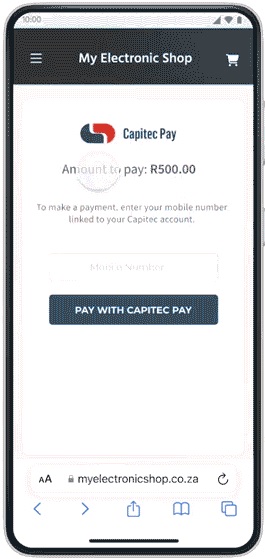
FAQ On Capitec Pay
Frequently Asked Questions FAQ On Capitec Pay
How is Capitec Pay different to Samsung Pay or Google Pay?
Capitec Pay is not a tap-to-pay solution and does not store your card details on your device. It is a proprietary technology that allows payment providers and their merchants to request payments from Capitec clients. When you choose Capitec Pay as your payment method, you simply approve the payment on our app – without sharing your bank card details or banking login information.
Why should I use Capitec Pay?
Using Capitec Pay is easy, fast and safe. There is no need to share your card details or banking login information with a third party. All you need is your cellphone number, ID number or account number and approve the payment on our app.
Is Capitec Pay a card payment?
No, Capitec Pay uses EFT as a payment type. However, unlike using EFT as your payment method at checkout, you don’t need to enter your bank card details or banking login information to approve your payment. You approve the payment through the safety of our app.
Can I dispute a purchase made using Capitec Pay?
Yes. To dispute a puchase made using Capitec Pay, you can get in touch with the merchant directly. If a dispute is unresolved after contacting the merchant, you may call our 24hr Client Care Centre on 0860 10 20 43.