FSCA Comments Portal Registration & Login : Financial Sector Conduct Authority
Organisation : Financial Sector Conduct Authority (FSCA)
Facility Name : FSCA Comments Portal Registration & Login
Country : South Africa
Website : https://www.fsca.co.za/
| Want to comment on this post? Go to bottom of this page. |
|---|
How to Register at FSCA Comments Portal?
To register at FSCA Comments Portal, Follow the below steps.
Related / Similar Facility : FSCA Credit Rating Services Portal Registration
Steps:
Step-1 : Go to the link https://www.fsca.co.za/MagicScripts/mgrqispi.dll
Step-2 : Enter the Email Address, Name and Surname.
Step-3 : Click On “Register” Button.
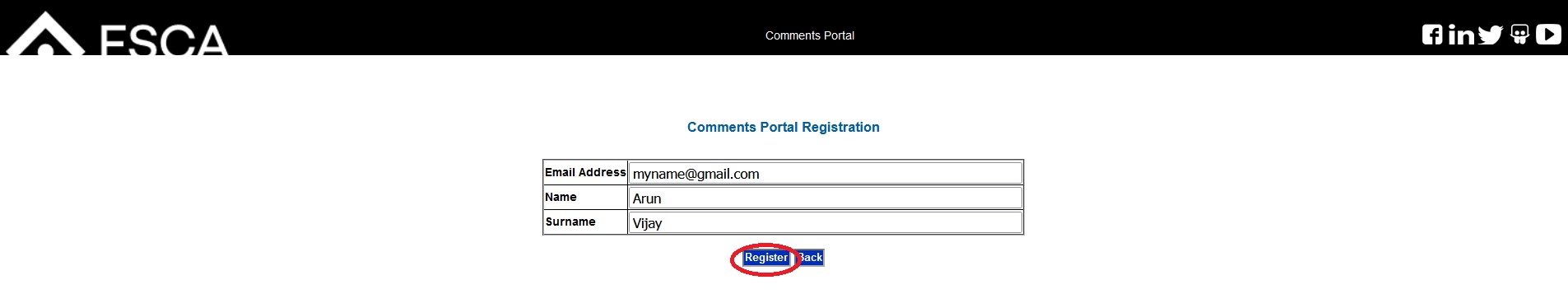
Note:
After providing your details above and clicking on “Register”, you will receive an email with instructions to modify your profile
How To Login To FSCA Comments Portal?
In order to login to this portal, you need to register as a user. If you have already registered as a user, enter your email address and password above and click on “Logon”. If you are not registered, click on the “Register” button.
Steps:
To login to FSCA Comments Portal, Follow the below steps
Step-1 : Go to the link https://www.fsca.co.za/MagicScripts/mgrqispi.dll?APPNAME=Web&PRGNAME=FSB_Online_Logon&ARGUMENTS=-27
Step-2 : Enter the Email Address and Password
Step-3 : Click On Logon Button
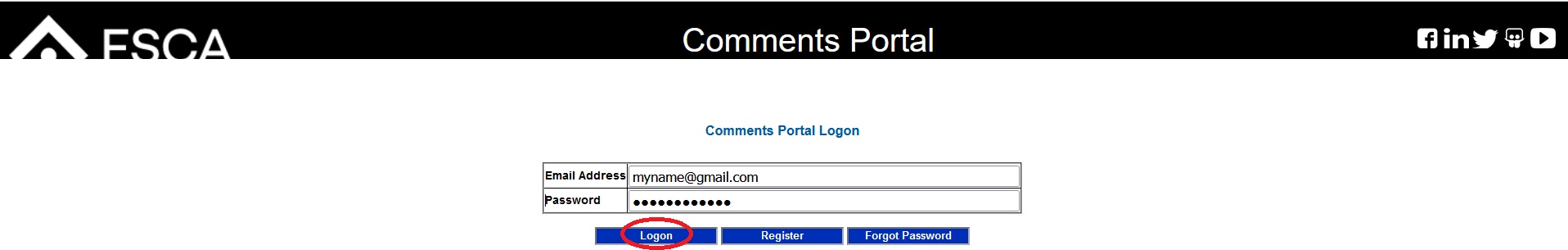
Contact
If you have any enquiries please contact the FSCA call centre – 0800 20 37 22.
What is FSCA Comments Portal?
The FSCA Comments Portal is a web-based platform that allows the public to submit their comments on FSCA consultations and other matters. The FSCA is the Financial Sector Conduct Authority, which is the independent regulator of the financial sector in South Africa.
The FSCA uses the Comments Portal to gather feedback from a wide range of stakeholders, including consumers, financial institutions, and industry experts. This feedback is used to inform the FSCA’s decision-making process and to ensure that its regulations are fair, effective, and in the best interests of the public.
To submit a comment through the FSCA Comments Portal, users must first register for an account. Once registered, users can log in to the portal and submit their comments on any open consultation. Comments can be submitted in a variety of formats, including text, images, and videos.
The FSCA typically publishes a consultation paper on its website before opening the Comments Portal. The consultation paper will outline the proposed regulation or policy change, and it will invite the public to submit their comments. The FSCA will also publish a deadline for submitting comments.
Once the consultation period has closed, the FSCA will review all of the comments that it has received. The FSCA will then use this feedback to inform its decision-making process. The FSCA may publish a response to the comments, and it may also make changes to the proposed regulation or policy change.
The FSCA Comments Portal is an important tool for ensuring that the public has a voice in the development of financial regulation in South Africa. It is also a valuable resource for the FSCA, as it allows it to gather feedback from a wide range of stakeholders.
Here are some examples of the types of consultations that the FSCA may open on the Comments Portal:
** Draft regulations
** Proposed policy changes
** Discussion documents
** Impact assessments
The FSCA also uses the Comments Portal to gather feedback on other matters, such as:
** Complaints about financial institutions
** Suggestions for improving financial regulation
** General feedback on the FSCA’s work
If you have any feedback on FSCA consultations or other matters, you can submit it through the Comments Portal. Your feedback will be considered by the FSCA as it makes decisions about financial regulation in South Africa.
Register on FSCA Comments Portal for updates on financial regulations. How does this impact SASSA program beneficiaries?