SARS Large Business and International (LBI) Query Submit Online
Organisation : SARS South African Revenue Service
Facility Name : Submit an LBI (Large Business and International) Query Online
Country : South Africa
Website : https://www.sars.gov.za/individuals/i-need-help-with-my-tax/use-our-digital-channels/
| Want to comment on this post? Go to bottom of this page. |
|---|
How To Submit SARS LBI Query Online?
To Submit SARS LBI (Large Business and International) Query Online, Follow the below steps
Related / Similar Facility : Report SARS Digital Fraud Online
Steps:
Step-1 : Go to the link https://tools.sars.gov.za/sarsonlinequery/LBCQuery
Step-2 : Enter the Taxpayer Details
Step-3 : Enter the Captcha
Step-4 : Upload Supporting Documentation
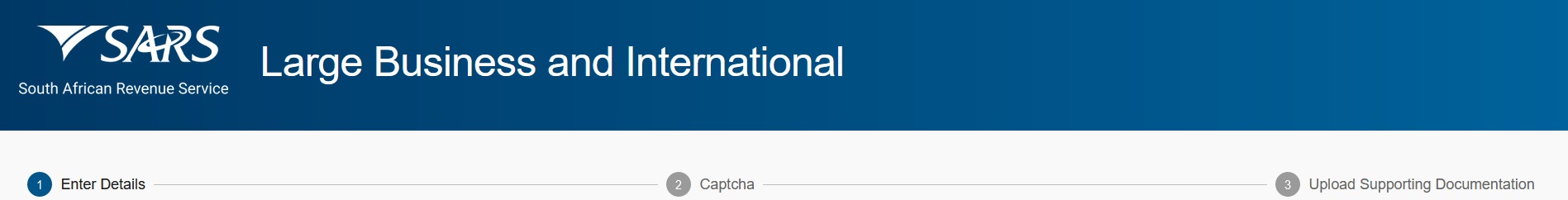
FAQ On SARS LBI Query
Frequently Asked Questions FAQ On SARS LBI Query
What is an LBI query?
An LBI query is a formal way for large businesses and international taxpayers to communicate with SARS about their tax matters. LBI queries can be used to request information, submit documents, or make inquiries about specific tax issues.’
What is the turnaround time for an LBI query?
SARS will review your query and respond to you within 14 business days.
What can I use an LBI query for?
LBI queries can be used for a variety of purposes, including:
** Requesting information about your tax obligations
** Submitting supporting documents for your tax return
** Making inquiries about specific tax issues
** Requesting a review of a SARS decision
** Reporting tax evasion or fraud
What are some tips for submitting an LBI query?
Make sure you have all of the necessary information before you start the query form.
** Be as specific as possible in your query.
** Attach any relevant supporting documents.
** Review your query carefully before submitting it.

SARS USSD Channel
You can now request specific Personal Income Tax related services by submitting a USSD string to SARS. The USSD channel activation involves you typing a string of characters which comprises of an asterisk (*), followed by a few digits and ending with a hashtag (#) and dialling.
The following services are available on this channel:
** What’s my Tax number?
** Request Account balance
** Do I need to file a tax return?
** Request an e-Booking appointment
Steps on how to request tax services via the SARS USSD Channel:
Step 1: Initiate USSD by dialing *134*7277#
Step 2: Select the service you require.
Step 3: Taxpayer Verification – SARS will request you to complete either your ID/Passport/Asylum Number
Step 4: Tax Resolution – Upon successful verification by SARS, a response will be displayed.
Need Help?
Our online service Help you eFile is available – Help-You-eFile allows you, the taxpayer, to interact with a SARS agent while the agent shares the displayed view of your eFiling profile screen. This service allows the SARS agent to identify the problems you’re experiencing and to help you resolve these. You benefit by being able to call on the support and advice of our staff without having to visit a SARS branch. You can even ask a SARS agent to call you back.