Santam Insurance : Submit Claim Online
Organisation : Santam Insurance South Africa
Facility Name : Submit Claim Online
Applicable State/UT : South Africa
Website : https://www.santam.co.za/claims/submit-a-claim/
| Want to comment on this post? Go to bottom of this page. |
|---|
How To Submit Santam Claim Online?
No matter which type of claim you have, our goal is to make sure everything goes smoothly. Simply use our self-service channels to submit and track a claim or call 0860 505 911 to talk to a claims consultant.

Steps:
1. Submit your claim:
Use the Santam App or Client Portal to submit a claim or call our emergency 24/7 claims line on 0860 505 911. We’ll take it from there.
2. Track your claim:
Know what’s happening with your claim at any moment. Track your claim’s progress via the Client App or Portal.
3. Get back on track:
With our network of trusted partners and suppliers, we’ll have you sorted in no time.
Submit Claim Here : https://client.santam.co.za/
We’ve fast tracked some claims processes to make it even easier to get assistance in an emergency. Login to the Client Portal or use the Client App to start a claim. For emergency assistance contact our 24/7 emergency claims line: 0860 505 911.
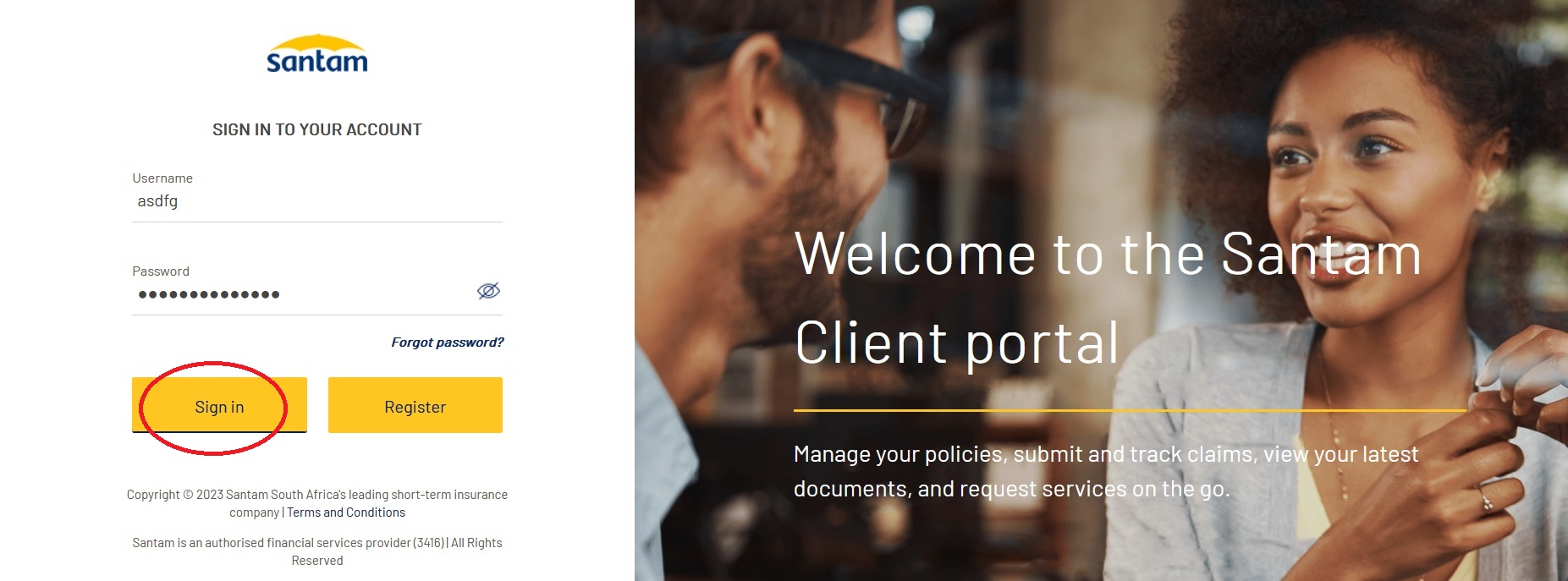
FAQ On Santam Claim
Frequently Asked Questions FAQ On Santam Claim
Why do I need to supply a copy of my driver’s licence?
It allows our motor claims staff to validate cover and process claim in alignment with your policy contract.
Why do I need to supply a detailed incident description?
This allows our motor claims staff to quantify damages in alignment with your detailed description.
Why do I need to complete the photo requirements link that is sent to me via SMS?
It allows Santam to embrace technology and delivering on your claims expectations.
Why do I need a SAPS AR Number?
It is a required supporting document for all legal claims against you.
Contact
Direct:
Tel: 0860 444 444
E-mail: insure [AT] santam.co.za
Claims and Emergency Services:
Tel: 0860 505 911