SACE CPTD Management System
Organisation : South African Council For Educators (SACE)
Facility Name : CPTD Management System
Location : South Africa
Website : https://www.sace.org.za/pages/cptd-management-system
| Want to comment on this post? Go to bottom of this page. |
|---|
What is SACE CPTD Management System?
SACE Council approved the CPTD implementation plan in November 2012. Thereafter, the Professional Development and Research Division had 25 national and provincial meetings with stakeholders and provincial education departments to share the CPTD implementation plan, get buy-in, clarify roles and responsibilities and identify areas of collaboration. In addition, the Division continues to share the CPTD system implementation plan in various educational gatherings such as, Departments of Education meetings, Teacher union conferences/meetings, SAPA district/provincial and national conferences, Independent schools associations and principals meetings in the districts.
Related / Similar Facility : Integrated Financial Management System (IFMS)

Signing Up On CPTD Information System
All educators must sign-up manually or electronically on the CPTD-IS before they participate in their 1st CPTD Cycle. The following are the SIGN-UP YEARS for the three identified cohorts:
Manual Sign-Up (Filling-in the Form)
You can sign-up manually by filling in the attached manual sign-up form (MANUAL SIGN-UP FORM) and return it to SACE using one of the following contact details:
Postal Address:
Attention: Senior Manager PD and Research
Private Bag x 127, CENTURION, 0046
OR
Physical Address:
SACE Building, Block 1, Krossway Park, 240 Lenchen Avenue, CENTURION, 0157
Fax-to-Email: 086 571 5260; Email:member@sace.org.za; Tel: 012 663 9517 (Ella T/Zama)
Login into the CPTD self-service portal after returning your form to sace and receiving your username and password through SMS
** Go into www.sace.org.za
** Go to the CPTD Tab on top and choose “CPTD Self-service portal”
** Choose the Educator Login Tab on the left
** Enter your username and password as you received them
** You can now navigate through the self-service portal, update information, report a CPTD related problem, etc
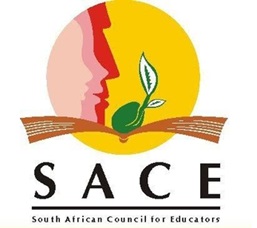
Electronic Sign-Up (CPTD Self-Service Portal)
You have a choice of signing-up electronically as follows:
Electronic Sign-Up Steps:
** Go into www.sace.org.za
** Click on the CPTD Tab on top and choose “CPTD Self-service portal”
** It will take you to the Sign-Up Screen. Then Choose “EDUCATOR SIGN-UP”
** Choose South African Educator or Foreign Educator
** Enter your details (Name, Surname, SACE Number and ID Number). Remember ID number is a mandatory field.
** SAVE
** It will take you to a screen with your personal details to complete.
** Once your done with filling in the information on the screen, SAVE
** It will take you back to the LOGIN Screen and give you USERNAME and PASSWORD (Please save them somewhere where they will not get lost. You will also get your username and password through sms on your cell phone.
** Then choose EDUCATOR LOGIN on the same screen
** Enter USERNAME and PASSWORD as they were when you received them
** Fill in your qualifications, subjects etc
** You can now navigate through the self-service portal, update information, report a CPTD related problem, etc
** PLEASE GIVE US FEEDDBACK ON YOUR SIGN-UP AND LOGIN EXPERIENCES though email, fax, post, or phone.