stlm-online.co.za Municipal Online System Registration : Steve Tshwete Local Municipality
Name of the Organization : Steve Tshwete Local Municipality
Type of Facility : Municipal Online System Registration
| Want to comment on this post? Go to bottom of this page. |
|---|
Website : https://www.stlm-online.co.za/
What is STLM Municipal Online System?
** The STLM Municipal Online System was designed to make it easier for the consumer to access account information and to communicate to the Municipality.
Related : Ekurhuleni Metropolitan Municipality Pay Your Rates & Taxes Online : www.southafricain.com/1772.html
** Account information is added each month and you as a consumer will be able to view Invoices and do updates on certain information.
** You will need an activation code for the specific account to register for a user on the online system.
** The activation code is printed on your Municipal Invoice. You will also need your Municipal Invoice as certain information from the account will be asked on registration.
** Thereafter more accounts may be added to the username that was registered.
** Go ahead, register today to see how the system can help you!
Invitation to enlist to electronically receive monthly accounts :
** This system was designed to ensure that account holders get their municipal accounts every month without delay.
** The contact information will also be used to communicate important information to the public like warnings of power outages etc.
** Registration can be done via the internet or your cell phone.
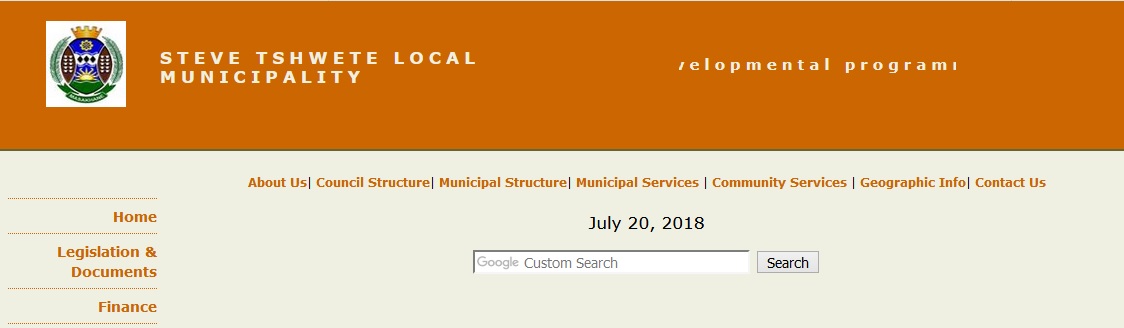
For the internet you will need :
1. Your latest Municipal Account
2· Your cell phone
3· Your email address
How To Register For STLM Municipal System?
To register for STLM Municipal System, Follow the below steps
1. In your internet browser, click on the address tab and type .stlm-online.co.za.
2. On the right hand side you will see a Login section. Underneath the Submit button you will find a link, “Register a new Login Account”. Click on that link to start the registration process.
3. You will be asked for your Account Number and the Activation code. You can find this on your Municipal Account, on the right hand side. On top you will find the Account number and beneath the Totals line you will find the Activation code.
E.g. If your account number is 0123456X and the Activation code is 9876543 then in the Account No box type in ‘0123456X’ and in the Activation Code box type in ‘9876543’.
4. Click on ‘Submit’. If this information is correct you will be allowed to do the next step of the registration.
5. In this step you are required to fill in your Name, Surname, Email address and Cell phone number. The Name and Surname will be entered in one box. The email address must be valid because an activation link will be sent to it in the last step to activate your account. The cell phone number must be entered with no spaces or other signs. E.g. If your cell phone number is 083 123 4567, you will enter it as ‘0831234567’.
6. Click the ‘Submit’ button to go to the next step.
7. In this section you are requested to enter a Unique Username. You will use this username to log in to the system after registration is complete. You can also use your email address or cell phone number as a username.
8. Next enter a Password. The password may not be less than 6 Characters and may consist of letters and number.
9. Lastly you will be asked enter a Code that was sent to you via SMS. By this time you would have received an SMS informing you of your Cell phone Activation Code. This is the code that you must enter into the box. The code will be a large number.
10. Click the ‘Submit’ button which will take you to the Registration Complete Page. That is all the information that is needed for the registration.
The cell phone:
For the cell phone you will need :
** Your latest Municipal Account
** Your cell phone
The cell phone service is simple and easy to use :
1. Locate your Municipal Account number and Activation code. You can find this on your Municipal Account, on the right hand side. On top you will find the Account number and beneath the Totals line you will find the Activation code.
2. On your cell phone, open your message application to send a SMS message.
3. If your account number is 0123456X and the Activation code is 9876543, type in your SMS the following for registration : STLM 0123456X, 9876543
4. Send this message to 43038.
5. If the information is correct, you will receive a SMS message to say that you are activated on your cell phone number.
6. To enquire your latest balance e.g. Account 0123456X , type the following : STLM 0123456X
7. Send this message to 43038.
8. You will receive a SMS Message with your latest balance and due date.
9. The SMS will be sent from
** If you receive SMS Messages and Emails and you wish to stop the service, you can send the word ‘OPTOUT’ or ‘STOP’ to remove you from the SMS System. With all the emails you will have a link to unsubscribe from the service.
** Your Information will never be shared with anyone else.
** You will be able to use a menu driven application from your cell phone at the beginning of September 2010 by calling *120*8800*7756#.
** The system will pick up your cell phone number and display all your accounts. You will be billed per second by your cell phone service provider to use this system.
** To add other accounts after login on the internet Click on myInfo.
** Accounts that has been registered will show and under that click on “Click here to add an account to your profile”.
** Insert new account number and activation code and submit.
Contact Us :
** Please feel free to contact us with any problems or special requests you may have.
** We would like to build this application to fulfill your needs as far as possible.
Telephone : 013 249 7000
Fax : 013 243 2250
Email : council AT stevetshwetelm.gov.za
FAQ On STLM Municipal Online System
The STLM Municipal Online System is an electronic platform used by the Steve Tshwete Local Municipality (STLM) in South Africa to provide online services to its residents. Here are some frequently asked questions (FAQ) about the STLM Municipal Online System:
What services are available through the STLM Municipal Online System?
Residents can use the system to access a range of municipal services, including account management, online bill payments, reporting of faults or service requests, and access to municipal news and events.
How can residents access the STLM Municipal Online System?
Residents can access the system by visiting the STLM website and clicking on the “Municipal Online Services” tab. They will need to register for an account and provide their municipal account details to access the services.
What are the benefits of using the STLM Municipal Online System?
The system provides a convenient and efficient way for residents to access municipal services, without having to visit the municipal offices in person. This can save time and reduce the need for physical interactions during the COVID-19 pandemic.
Is the system secure and private?
The STLM Municipal Online System is designed to be secure and protect residents’ privacy. The system uses secure encryption and authentication protocols to protect personal and financial information.
I want to register my account and receive it monthly via e mail
hi i want to register to smme database
I want to register to receive my municipal account on e’mail.
My account number 0001709085
PLEASE HELP ME