How to Use of e-Siyakhokha : Ekurhuleni Metropolitan Municipality
Organization : Ekurhuleni Metropolitan Municipality
Head Quarters: Ekurhuleni
Facility : How To Use Of E-Siyakhokha
Website : https://siyakhokha.ekurhuleni.gov.za/?AspxAutoDetectCookieSupport=1
| Want to comment on this post? Go to bottom of this page. |
|---|
How To Use E-Siyakhokha?
Siyakhokha is the City of Ekurhuleni’s online system, designed to make it faster and easier to interact with the City.
Related / Similar Service :
Ekurhuleni Licensing & Permits Online RegistrationEkurhuleni Metropolitan Municipality Pay Your Rates & Taxes Online
Siyakhokha offers our residents, businesses, government, and the City, the convenience of online services, while at the same time reducing the carbon footprint, and saving time and money.
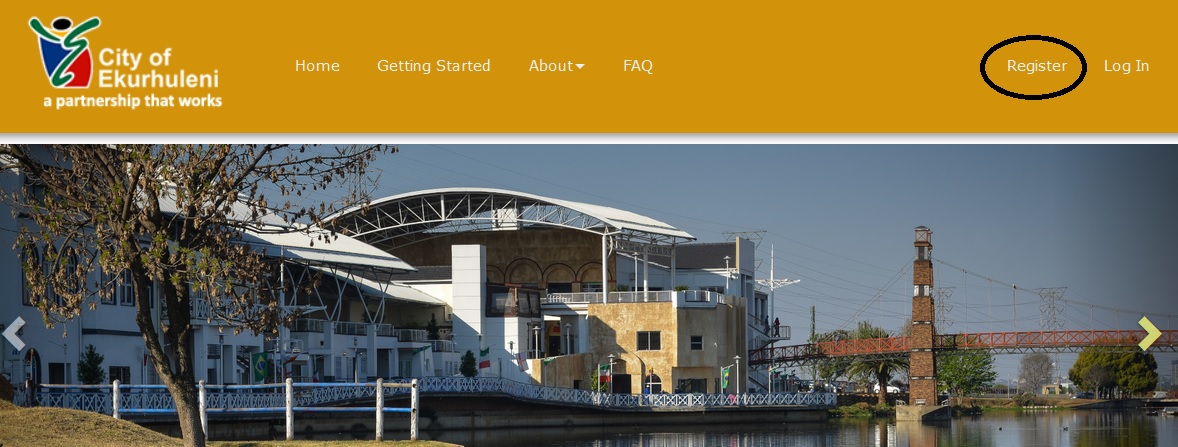
1. Access the Website Siyakhokha
2. Register on the Siyakhokha Portal
3. Complete the Registration Form
4. Activate your profile via Email link or SMS Activation Code
5. Login to the Siyakhokha Portal
6. Update your Profile Details
7. Link your Municipal Accounts
8. Add your Banking Details
9. View your Municipal Statements
10. Make Payment for your Municipal Account (Once-Off Payment/ Recurring Debit Order/ Masterpass)
11. View Payment History/Status
12. View Consumption (Water/ Electricity)
13. Log a Complaints/ Compliments
Instructions
Please complete the registration form to register on Siyakhokha as per the instructions below
** First Name – your name/s used before your surname.
** Last Name – your family name after your name/s.
** RSA ID Number – your valid RSA ID number.
** Username – a unique name that you can use to log in to Siyakhokha.
** Password/ Confirm Password – a password to secure your Siyakhokha account. Please repeat the same password for both fields to avoid typographical errors. The password has to be at least 6 characters long and contain at least 1 uppercase character, 1 lowercase character, a numeric character and a special character eg. !,@,#,$,%,&,*.
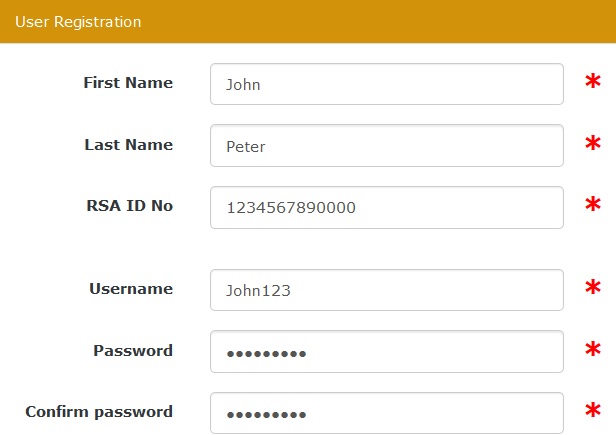
** Mobile Number / Confirm Mobile Number – this is your principle Mobile Number that you regularly check. Please repeat the same Mobile Number for both field to avoid typographical errors.
** Email Address/ Confirm Email Address – this is your principle email that you regularly check. Please repeat the same email address for both field to avoid typographical errors.
** Use Email Address OR Mobile Number
** Please note required fields are marked with a Red Asterisks
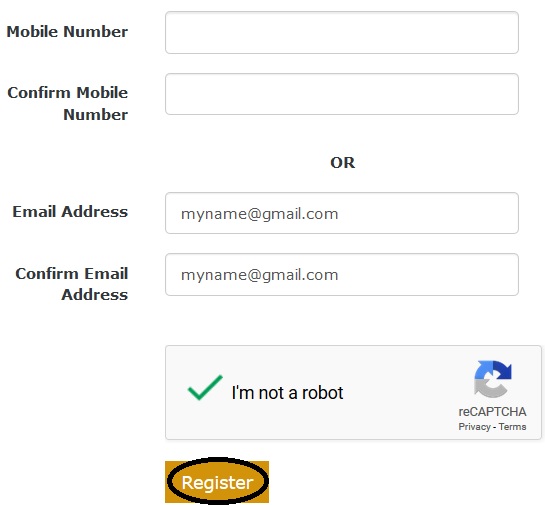
Payment Benefits
It is convenient and payment is made on a secure site. Payment confirmation is received immediately. However, payments made through online banking reflects within 48 hours.
FAQ On E-Siyakhokha
Frequently Asked Questions (FAQ) On eRegister
1. Can I pay my account with my credit card?
Yes you can. Download the Masterpass™ app for your preferred Bank. You can then pay using any VISA or Mastercard from the website or mobile application. Payment using Credit or debit card on the site will be available shortly.
2. How do I remove a municipal bill from my Siyakhokha profile?
Log on to the Siyakhokha site. Select the “My Profiles” option under “Municipal Services” in the main menu. Click on the “Edit” button of the desired account. Click on “Unlink Account” button.
3. How do I reset my password?
On the https://siyakhokha.ekurhuleni.gov.za/?AspxAutoDetectCookieSupport=1 home page, select the “Login” option to the top right of the page. Then select the relevant “Forgot Username & Password” option and follow the steps to reset your password and recover your username.
4. How do I register on Siyakhokha?
Visit the Siyakhokha home page and select the “Register” option at the top right of the page. To complete the registration process you will need the following:
** Your Personal Details, Valid Email address and RSA ID No.
Helpdesk
Please contact our Support Desk on 011 999 5102 for any website-related queries, or our support Email at siyakhokha [AT] ekurhuleni.gov.za should you require further information.
Some Important Information From Comments
Error / Problem:
1. I have tried to re-register as well, fill in all the required details when submitting (clicking on the submitting button) it shows, a no entry (on my cursor). I have tried over and over again. I did email and received this reply, “Dear City of Ekurhuleni Customer, You should still be able to submit your registration even with the no entry sign. Just attempt to double click on it”. I replied back (3 times now), I have tried and double clicked it still does not go through. I have asked for banking details, I would prefer paying it on-line through my FNB account and add them on as a beneficiary. I have not received any further feedback.
2. As An old user of the previous system, I cannot even register. Keep on getting the message “Can not read this page”. I have five accounts to pay and do not know what I owe as I can not see my accounts. Can anybody help?
Facts of E-Siyakhokha
E-Siyakhokha is an online portal or platform in South Africa that allows residents of various municipalities to access and manage their municipal accounts and services online.
Here are some key facts about E-Siyakhokha:
** E-Siyakhokha is a digital platform provided by participating municipalities in South Africa, aimed at making municipal services more accessible and convenient for residents.
** E-Siyakhokha allows users to access and manage their municipal accounts online, including viewing and paying bills, checking account balances, and updating personal information.
** Users can also access additional services through E-Siyakhokha, such as applying for rates rebates, submitting meter readings, reporting faults or issues, and scheduling appointments with municipal officials.
** E-Siyakhokha is designed to be user-friendly, with a simple and intuitive interface that allows users to easily navigate and complete various tasks related to their municipal accounts.
** E-Siyakhokha is available 24/7, providing residents with the convenience of accessing and managing their municipal accounts online at their own time and from anywhere with internet access.
Need banking details to pay on line, please advise Nedbank details
No success in registration, whats wrong with the website?
I want to login but it keeps saying my credentials are incorrect. I want to pay my bill
I WANT TO DELETE MY PROFILE AND START ALL OVER TO GET CHANGED INFO ON BUT EVERY THING COMES BACK ALREADY IN USE. IT DRIVES ME CRAZY. I CANNOT REMEMBER THE PASSWORD
I USED WHEN I REGISTERED AND IT GOES ON AND ON AND ON AND ON NOTHING IS ACCEPTED
Battling to log in, very frustrating
I TRIED TO REGISTER BUT MY identity doc is already exist pls help
Really struggling to register – help please
I’ve tried to register but it does not work. Make the sight more practical instead of wasting space with pictures.
I want to log in but with no luck
Why change the old system that worked to something that does not work. Trying to re-register but no luck.
I AM TRYING TO GET INTO MY ACCOUNT TO DOWNLOAD THE STATEMENT SO I CAN GO AND PAY BUT NO LUCK.
PLEASE HELP I AM DESPERATE TO PRINT MY BILLING STATEMENT.
how to check my bill
I did register unable to check account billing,balance
I wish to print out my factory rates account. I have re-registered but there seems to be no way that I can download a copy of the account. Please assist.
cannot log in I do have a ac code and password what is wrong
Why has the E-Siyakhokha system been terminated?
I have registered and still cannot access my municipal accounts
I HAVE REGISTERED ON THE NEW SYSTEM BUT NOW CANT EVEN GET TO A LOG IN SECTION.
I have tried to re-register as well, fill in all the required details when submitting (clicking on the submitting button) it shows a no entry (on my cursor). I have tried over and over again. I did email and received this reply :
Dear City of Ekurhuleni Customer,
You should still be able to submit your registration even with the no entry sign. Just attempt to double click on it.
I replied back (3 times now) I have tried and double clicked it still does not go through.
I have asked for banking details, I would prefer paying it on-line through my FNB account and add them on as a beneficiary.
Have not received any further feedback.
I have not yet received my Municipal Account for July. I should have had it by now. What is the problem? Please call me.
I want to login but with no success. Please assist.
When I wanted to activate my account, they sent me a code which did not work and when I tried to get it resent. It says, my mobile SMS is incorrect.
HOW ARE WE SUPPOSED TO REGISTER, WHEN YOUR SCREEN IS SO SMALL THAT YOU CANNOT READ IT, WHAT MUST WE DO TO REGISTER?
As An old user of the previous system, I cannot even register. Keep on getting the message” Can not read this page”. I have five accounts to pay and do not know what I owe as I can not see my accounts. Can anybody help?
I have tried to register and login but no Luck. Why changing a thing if it works. They must summonsed me.
I tried to link the business bank account to there profile but no success, just my details could be added. I think this was a wrong move.
I cannot get to the options you are giving to re-register to view my account ie: Home, Manage profile, communication pref, etc. Please assist.
I would like to view my previous months bill. Which option do I select?
If I want my account details to my email every month, what do I need to do?
I WANT TO PAY MY BILL ONLINE. I AM REGISTERED BUT CANNOT LOG IN. HOW DO YOU LOG IN TO YOUR ACCOUNT?
I want to login, but it keeps on saying my credential is not found. What might be the problem?