ASC Examination Computer Application Technology Sample Question Paper : education.gov.za
Organisation : Department of Basic Education
Exam : Amended Senior Certificate Examinations
Document Type : ASC Sample Question Paper
Category or Subject : Computer Application Technology
Year : 2016
| Want to comment on this post? Go to bottom of this page. |
|---|
Website : http://www.education.gov.za/Curriculum/SeniorCertificate(amended)/2016ASCExamPapers.aspx
Download Sample Question Paper :
Memo 1 (English) : https://www.southafricain.com/uploads/6649-Memo1ca.pdf
Memo 2 (English): https://www.southafricain.com/uploads/6649-Memo2CA.pdf
Paper 1 (English): https://www.southafricain.com/uploads/6649-Paper1CA.pdf
Paper 2 (English) : https://www.southafricain.com/uploads/6649-paper2CA.pdf
Education Computer Application Technology
Marks : 180
Time : 3 hours
Instructions & Information
1. Owing to the nature of this practical examination, it is important to note that, even if you complete the examination early, you will NOT be permitted to leave the examination room until all the administrative functions associated with the examination have been finalised. During the examination normal rules regarding leaving the examination room apply.
Related : National Senior Certificate Exam NSC Sample Question Paper : www.southafricain.com/1696.html
2. Type your examination number in the header of EVERY document that you create or save, where applicable.
3. The invigilator will give you a CD/DVD/flash disk containing all the files needed for the examination OR you will be told where the files can be found on the network or computer. If a CD/DVD has been issued to you, you must write your centre number and examination number on the CD/DVD. If you are working on the network, you must follow the instructions provided by the invigilator/teacher.
4. A copy of the master files will be available from the invigilator. Should there be any problems with a file, you may request another copy from the invigilator.
5. This question paper consists of SEVEN questions.
6. Answer ALL the questions.
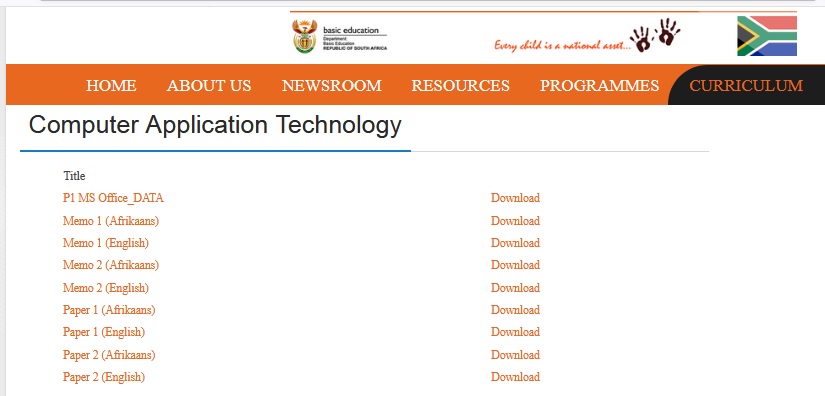
7. Ensure that you save each document using the file name given in the question paper. Save your work at regular intervals as a precaution against possible power failures.
8. Read through each question before answering or solving the problem. Do NOT do more than is required by the question.
9. At the end of the examination, you must hand in the CD/DVD/flash disk given to you by the invigilator with ALL your answer files saved onto it, OR you should make sure that ALL your answer files are saved on the network/computer as explained to you by the invigilator/teacher. Make absolutely sure that all files can be read. Do NOT save unnecessary files/folders. Do NOT hand in duplicate answer files/folders.
10. The information sheet that has been provided with the question paper MUST BE COMPLETED AFTER THE THREE-HOUR EXAMINATION SESSION. Hand it to the invigilator at the end of the examination.
11. During the examination you may consult the help functions of the programs that you are using. You may NOT use any other resource material.
Sample Questions
Question 1: Word Processing
A document was set up to give background information on the impact of music on people. Open the 1Effect_Effek document and insert your examination number in the header.
1.1 Edit the first page by doing the following:
1.1.1 Insert the 1Music_Musiek picture found in the examination folder in the top right-hand corner of the first page. (3)
1.1.2 Insert a text box in the bottom left-hand corner of the first page and add the text ‘Elvis High School’ in the text box. (2)
1.2 Create a new style called ‘Music’, as follows :
** Format the font size to 48 pt.
** Centre the text. (3)
1.3 Insert any page border on the first page only. (2)
1.4 Insert the text ‘First Draft’ as a watermark. The watermark should appear on the first page only. (2)
1.5 Remove the comment found at the top of the second page. (1)
1.6 Apply an orange gradient text fill effect to the heading ‘The Effect Music Has On Me’. (2)
1.7 Apply a dropped cap effect to the first letter of the word ‘Music’ in the first paragraph, so that it appears over TWO lines and 0.6 cm/16 pt away from the text. (3)
1.8 Correct the line spacing of the second paragraph so that it is the same as the other paragraphs in the document. (1)
1.9 Locate the text ‘Rap and Rock’ in the third paragraph. Insert an endnote to these words, as follows:
** The endnote must use the Roman number format ‘I’ (in capital letters).
** Insert the text ‘Adapted from an article by S Mariam’ as the endnote text. (3)
1.10 Manual line breaks (‘soft enters’) were used to separate some of the paragraphs in the document. Use the find and replace feature to replace all the manual line breaks in the document with paragraph marks.