Close Corporation Membership Changes Procedure : cipc.co.za
Name of the Organization : Companies and Intellectual Property Commission
Type of Facility : Close Corporation Membership Changes Procedure
Location : Cape Town
| Want to comment on this post? Go to bottom of this page. |
|---|
Website : https://www.cipc.co.za/
Guideline : https://www.southafricain.com/uploads/6734-membershipchange.pdf
CIPC Close Corporation Membership Changes Procedure
** In order to use this step by step guide, you should have registered a customer code.
** Consult the step by step guide for Customer Registration for assistance in registering a customer code.
** Consult the Contact Us on the home page for the CIPC banking details.
Related : CIPC Patent Registration : www.southafricain.com/5022.html
Steps :
1. Visit the CIPC website .cipc.co.za, and click on On-line transacting.
2. Select option 4 and click on Member amendments (CK2).
3. Click on Customer Login or Amend Close Corporation Members
4. Complete the required fields and click on Login.
a. Customer Code
b. Customer Password (case sensitive)
c. Security code (case sensitive)
d. Click on CIPC Terms & Conditions to read it, and in the circle next to it to accept the terms and conditions
e. Click on Login
f.Select Forgot Password if you require your customer password to be resend to you.
5. The landing page of E-services will be displayed. Click on Amend Close corporation members.
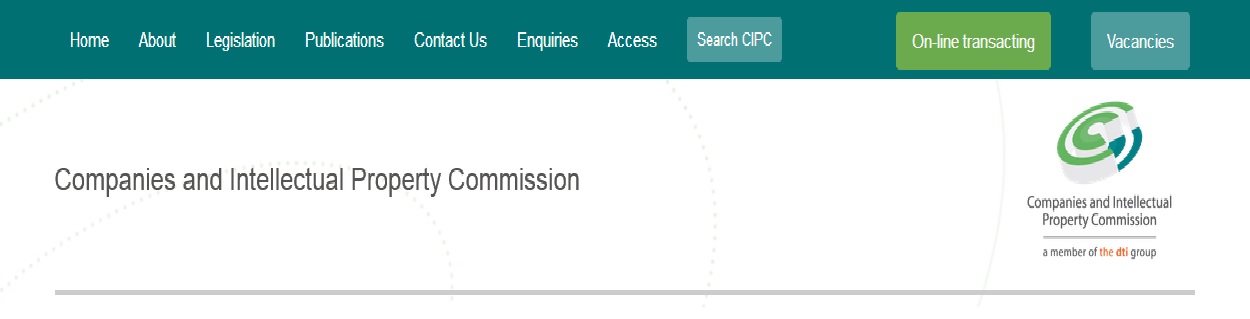
6. Enter the relevant Close Corporation Number and click on Validate.
The Enterprise Details and Current Member’s details will be displayed. Enter the First Listed Member’s ID Number, and tick the circle to confirm that the details as listed belong to the Close Corporation that you want to change the members for, and click on Continue. Tick to confirm that the details above belong to the close corporation you want to change members for.
7. The next screen will indicate the current members. Indicate if you want to Add a New Member, or if there are no new members.
8. Complete the required fields relating to the new Member, and click on Save.
9. The ID Number, Name and Surname of the member that you added will be displayed. If you would like to add another member, click on Add Another New Member. Once all the new members have been added, click on Continue.
10. Click on Edit to confirm the details of the members. Please note that the members cannot share email addresses and cell phone numbers. Click on Continue.
11. Confirm the current member’s details and edit if necessary. Click on Save.
12. The following screen will be displayed. If you need to change any member details, click on Edit. When all changes have been indicated, click on Continue.
13. All members’ detail will be displayed. Click on View/Edit to view or edit details relating to any of the members. Once completed, click on Lodge.
14. The tracking number of the transaction will be displayed. An email and SMS notification will be sent to the logged in customer, as well as to all close corporation members.
15. A separate email will be send to the logged in customer, indicating the requirements for submitting supporting documents.
16. If you did not receive the document which must be signed by all members, it can be requested again by logging in to the CIPC website, sign in with your customer code and password and click on Disclosures/certificates and then on Re-print CC amendment documents. Important note: Ensure that the email address on your customer code profile is correct, as the documents are send to the email address on the customer code.
17. All members are required to sign the CK2 document that was emailed to the customer. Send an email with the signed document, as well as all supporting documents to eServicesCK2 AT cipc.co.za.
18. The supporting documents required for member changes are :
a. Certified identity copy of applicant
b. Certified ID copies of all members and resigning members
c. Minutes of the meeting signed by all members including the new members consenting to the changes – certified as a true copy of the original.
d. Certified copies of passports and in the case of refugees or asylum seekers – a certified copy of valid prescribed documentation.
19. In the case of a deceased member, an executor’s letter issued by the Master of the High Court. The CK2 document must be signed by the executor. A certified ID copy of the executor of the estate must also be attached.
20. When the applications/supporting documents are submitted via email, it is compulsory that the tracking number of the application is listed first in the subject heading of the email as tracking number is necessary for the automated processing of the email. Emails with no tracking numbers in the subject will be automatically rejected.