SACE Online Registration : South African Council For Educators
Organization : South African Council For Educators (SACE)
Facility Name : Online Registration
Head Office : Centurion
Website : https://www.sace.org.za/
| Want to comment on this post? Go to bottom of this page. |
|---|
How To Do SACE Online Registration?
The SACE online registration is facilitated through the SITA e-services portal.
Related / Similar Service : SACE Renewing Provisional Registration
Just follow the below steps for SACE Online Registration,
Steps :
Step 1 : Go to the following link www.eservices.gov.za.
Step 2 : Next, click on the Register link Register on the e-gov services.
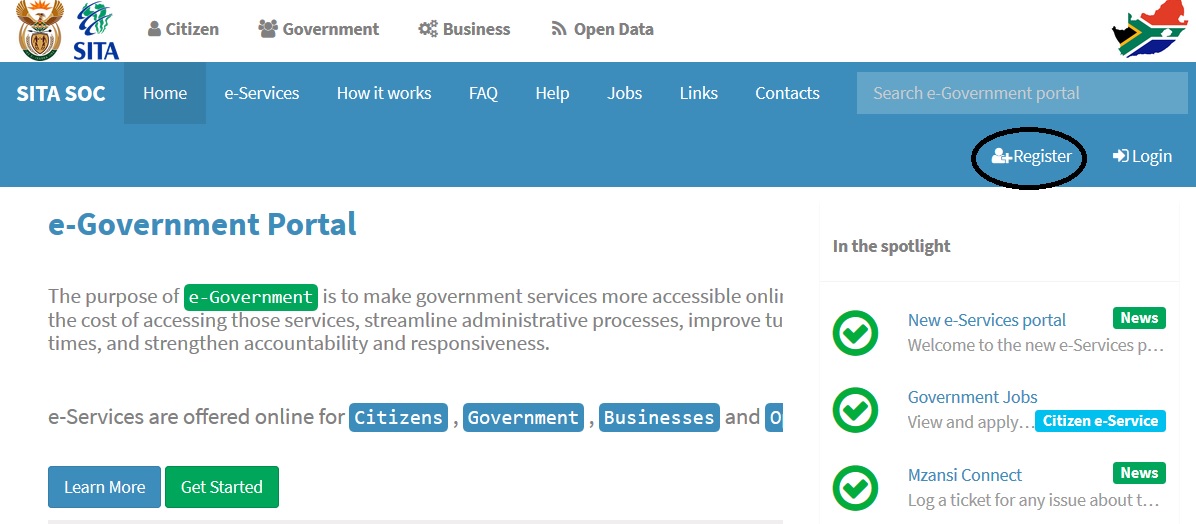
Step 3 : Fill the registration form with the following details,
** Personal Details
** Contact Details
** Address Details
** Password Details
** Verification Details
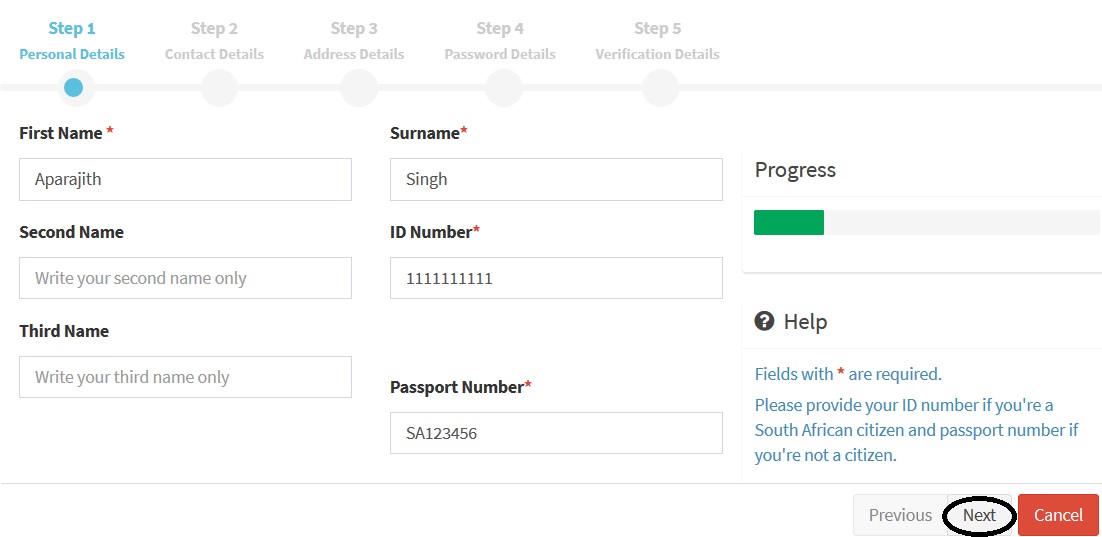
Note :
Please provide your ID number if you’re a South African citizen and passport number if you’re not a citizen
Step 4 : Once registered with the e-gov service, you can then login to the e-gov portal and select on SACE to begin registering.
Step 5 : If you already registered on www.eservices.gov.za just proceed with login no need to register twice.
How To Login To SACE SITA eServices Portal?
Click login on the top of the any page and provide your credentials to login. You must have registered first before you can log into SACE SITA eServices Portal.
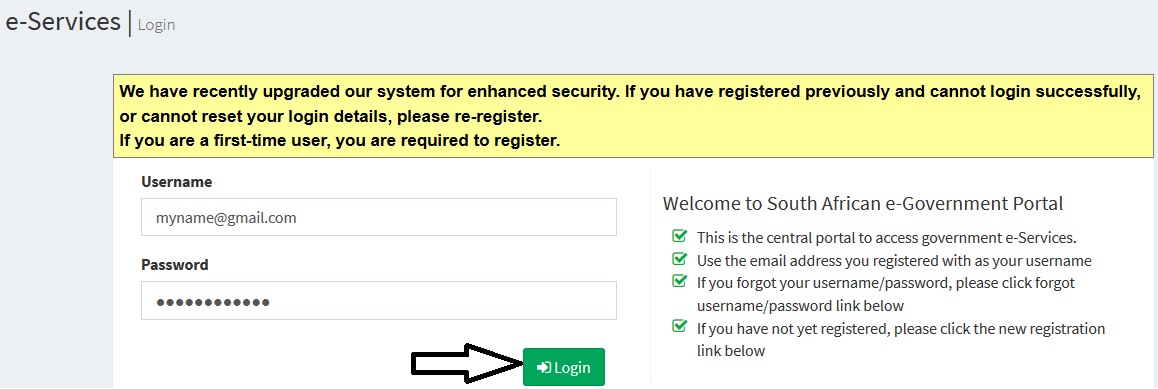
You can also do the following on the login page
** Register a new account if you have not yet registered
** Reset your password if you forgot it
** Retrieve your username if you also forgot it
FAQ On SACE eServices
Frequently Asked Questions (FAQ) on SACE eServices
1. How can I edit my profile?
You may access your profile by clicking on profile link in the top right-hand corner of the website. Under Account tab, click on the details tab to edit your profile
2. How do I get to the different e-Services on the website?
Government to citizen services
** Click on the citizen link on the top of the page for citizen services.
** Click on the business link on the top of the page for business services.
** Click on the government link on the top of the page for government services.
** Click on the open data link on the top of the page for open data services.
3. What is on my Dashboard?
Your e-Services dashboard contains quick snapshot view of your information on the e-Government portal.
It contains the following
** Personal information
** Access to a list of e-Services you have access to
** Access to a list of accounts you have access to
** Access to a list of tickets you have logged
** Access to a list of job applications you have made
4. Why have I not received an OTP?
** Due to network congestion, an OTP can expire, in that case try again.
** Is the e-mail provided correct?
** Is the cell phone number provided correct?
** Select the Resend OTP button below the Enter OTP field.
5. What is a username?
An identification used by a person with access to a computer, network, or online service.
On the login page
** Your username will be your email address.
** Your password will be your own defined password.
6. For which sectors are services provided for on the e-Services website?
The e-Services website provides services to
** Citizen (G2C – Government to citizen services).
** Business (G2B – Government to business services).
** Government (G2G – Government to government services).
Some Important Information From Comments
Error / Problem:
1. I applied for my permanent SACE certificate in June and it is October. How long is the actual waiting period? I have sent e-mails and called. There is no response. What does a person do? Where can I go for assistance?
2. I can’t get in! Please assist, I have a problem with registration! System say my password and username is wrong! I have been trying to get in several times with no success. I cannot get through to register with SACE!
3. I have a problem, please I need assistance I cannot get my registration through, when I login to register it says my ID number is invalid/ already existing, the system told me if I try to login with incorrect attempt my account will be suspended.
Features of SACE Online Registration
Here are some potential features that may be associated with SACE Online Registration
Online registration:
Educators may be able to register with SACE through an online portal, eliminating the need for paper-based registration forms.
Personal information submission:
Educators may be able to provide their personal information, such as name, contact details, and identification documents, through the online registration system.
Qualification verification:
Educators may be required to submit their qualifications for verification through the online system, including uploading copies of their qualification certificates.
Professional development tracking:
The online system may allow educators to track their professional development activities and submit evidence of completed professional development courses or workshops.
Yesterday I was able to register for sace online application and managed to log but late yesterday I couldn’t log in to continue with my application even now I still can’t log in it says service is unavailable please help I need to finish my application.
Hi my name is Matumelo Aletta Motaung I’ve been trying to log in but it keeps on saying http error 503 service is unavailable I don’t know what to do please help me I need to continue with my sace application.
I would like to be assisted, I have a proplem with registering for sace.
I cannot complete my registration on e services as it keep saying my ID no. is invalid.
I applied for my permanent SACE certificate in June 2022 it is October 2022. How long is the actual waiting period? I have sent e-mails and called. There is no response. What does a person do? Where can I go for assistance?
I am Babalwa Mncedi I would like to get assistance to register for MY I am struggling SACE
Hi can u please assist me on applying for sace I have been trying for couple of months I’m still trying please urgently needing it…thank you 😊
Telling me when i get to the end of registering that the web page does not exist. Its frustrating.
Mine says web page can’t be found
Hi there I am still waiting for my SACE number … please help
Hi please assist, I cannot log into the registration to finalize process since Friday
Hi, My name is Jessica. How do i know that i am done with online SACE registration as i only registered the E-services but no other option for SACE registration online
I urgently need to get hold of Mrs Ella Mokgalane, is this at all possible? The number I phone just ring and ring …..
0126799727
I cant get in! Please assist I have a problem with registration! System say my password and username is wrong! Ihave been trying to get in several times with no success. i cannot get through to register with SACE! E Wylie for QWylie
I am still unable to register! Please assist! E Wylie for Q Wylie
Hi my name is Nomthandazo Mamputa. I have a problem, please I need assistance I cannot get my registration through, when I login to register the says my ID number is invalid/ already existing, the system told me if I try to login with incorrect attempt my account will be suspended.
Hi I can’t get through my registration, they say already registered and its my firt time, really need help.
hi where do i need to go to get my sace certificate
Good day, everyone. I see a lot of posts on Facebook about a “permanent” SACE sertificate. Is there such a thing? If so, what do I do to get that?
Hi I like to know what do I need to get my SACE Certificate. I do have a SACE No. I like to know which process and which documents do I need to Provide?
Hi I would like to enquire more about this SACE CERTIFICATE how do i go about obtaining it please assist.
Good Afternoon, I have lost my SACE certificate, was wondering if I can print it somewhere in your website.
Good day, my name is Rene September. I have a problem with my registration. I have set up my profile on eservices link, but can not find the registration link to SACE. There is nowhere to go to hook me up with the website. Can someone help please!
Hi Iam Thandeka Mbatha from Ladysmith. I have a problem with my registration ,when login in after registration they say my password and username is wrong. I cant get through to register on SACE. Please help