UNISA Track Your Registration Status : University of South Africa
Organisation : University of South Africa UNISA
Facility : Track Your Registration Status
Website : https://myadmin.unisa.ac.za/tool/406818c5-9e45-4aac-b740-b47e12345443/default.do
| Want to comment on this post? Go to bottom of this page. |
|---|
How To Track UNISA Registration Status?
Please follow the below steps to track the status of your application for registration.
Related / Similar Facility :
UNISA Application Approval & Registration
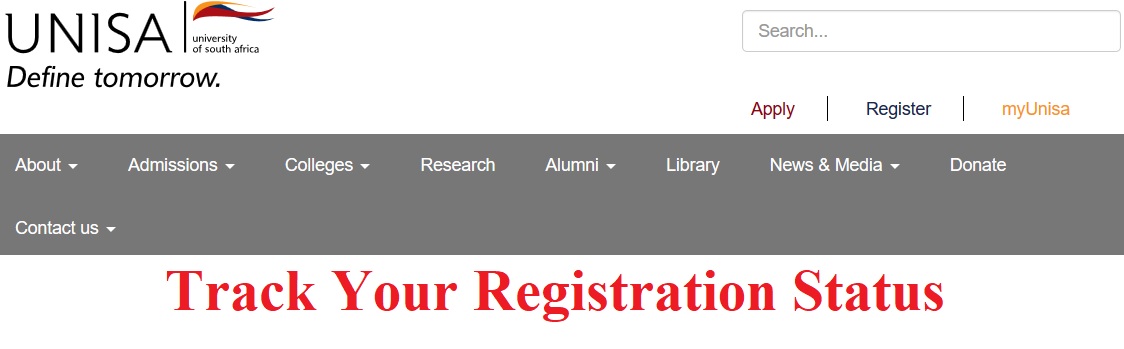
Steps :
Step 1 : Visit the official website of UNISA through provided above and Enter your personal information for verification purposes.
Step 2 : Enter the Student number [12345]
Step 3 : Enter Your Surname [Peter]
Step 4 : Enter Full first names [John Peter]
Step 5 : Enter Your Date of birth [02/02/2000]
Step 6 : Finally click on “Continue” button to know your registration status.
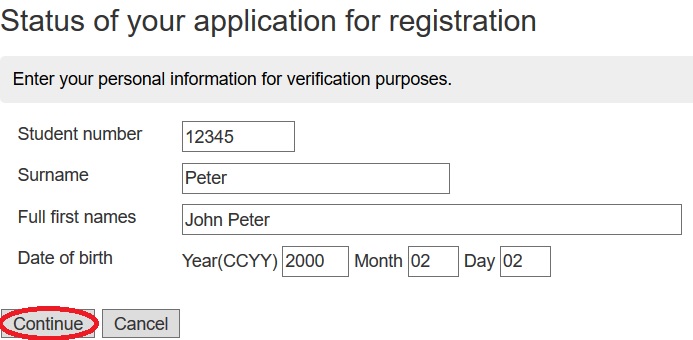
FAQ On UNISA Registration
Frequently Asked Questions FAQ On UNISA Registration
1. Can I transfer from another university to Unisa?
Yes, except if you were excluded / suspended from a prior institution of higher education on grounds of misconduct. You do, however, need to apply to Unisa first.
2. Can I register with Unisa and another university simultaneously?
Only if the qualification you register for at Unisa is for non-degree purposes and if you have written permission from the other university allowing concurrent registration.
You must submit this written permission at the time of application and registration. Remember too, if you do not have a Unisa student number you first need to apply.
3. When can I register for a module if I was registered before and did not write the exam for the module?
After the official release of the exam results for that exam period, but before the appropriate closing date for registrations.
4. I did not register with Unisa for the past few years. Can I still complete my degree?
You will need to confirm whether or not Unisa still offers your qualification. Visit www.unisa.ac.za/register to check this information. If you need to apply for a new qualification, please take note of Unisa’s application process and academic progression rules.
5. How do I cancel or add a module?
** You need to complete Unisa’s DSAR02 form to cancel or add a module. You may also do this via myUnisa.
** Please note that if you voluntarily cancel your registration of a module for any reason whatsoever, you will forfeit a part of or the entire fee paid as prescribed in the fee payment schedule.
Please also take note of Unisa’s academic progression rules on the number of modules you are required to pass per year.
6. How can I apply for a formal letter of academic record (hard copy format)?
Complete the DSAR08 form available under forms and codes on the Unisa website and submit it via e-mail to study-info [AT] unisa.ac.za. Include your postal address so that a hard copy of your academic record can be posted to you.
7. How many years do I have to complete a specific qualification?
Time limits for completing qualifications:
** 3 years to complete a 120-credit qualification (eg higher certificate or advanced certificate, or honours and postgraduate diploma)
** 5 years to complete a 240-credit qualification (2-year advanced certificate or diploma)
** 8 years to complete a 360-credit qualification (3-year degree or diploma)
** 10 years to complete a 480-credit qualification (4-year degree)
8. My application for admission was approved and I registered online. What must I do now?
Please be patient while we process your registration. If you see that your registration will not be processed by the closing date for registrations, please visit your nearest Unisa Regional Office.
Features of UNISA
Here are some features of the University of South Africa (UNISA):
Distance Learning:
UNISA is a leading provider of distance learning education in South Africa. Students can study from anywhere in the world and complete their courses online or via correspondence.
Wide range of courses:
UNISA offers a wide range of undergraduate and postgraduate courses in various fields, including business, law, education, science, engineering, arts and humanities, and health sciences.
Accreditation:
UNISA is a fully accredited university in South Africa and its qualifications are recognised both locally and internationally.
Flexible Study Options:
UNISA offers flexible study options, which allows students to study at their own pace and according to their own schedules.