online.natis.gov.za Download Professional Driving Permit Form : National Traffic Information System
Organization : National Traffic Information System
Service Name : Professional Driving Permit Form
Applicable For : Citizen of South Africa
Website : online [dot] natis [dot] gov [dot] za
If the above link does not open, use this link : https://web.archive.org/web/20210814001930/https://online.natis.gov.za/
| Want to comment on this post? Go to bottom of this page. |
|---|
How To Download NATIS Professional Driving Permit Form?
Follow the below steps to download National Traffic Information System Download Professional Driving Permit Form.
Related / Similar Facility : NaTIS New Schedule 2021 For Opening Slots For Learner’s & Driving Licence Tests
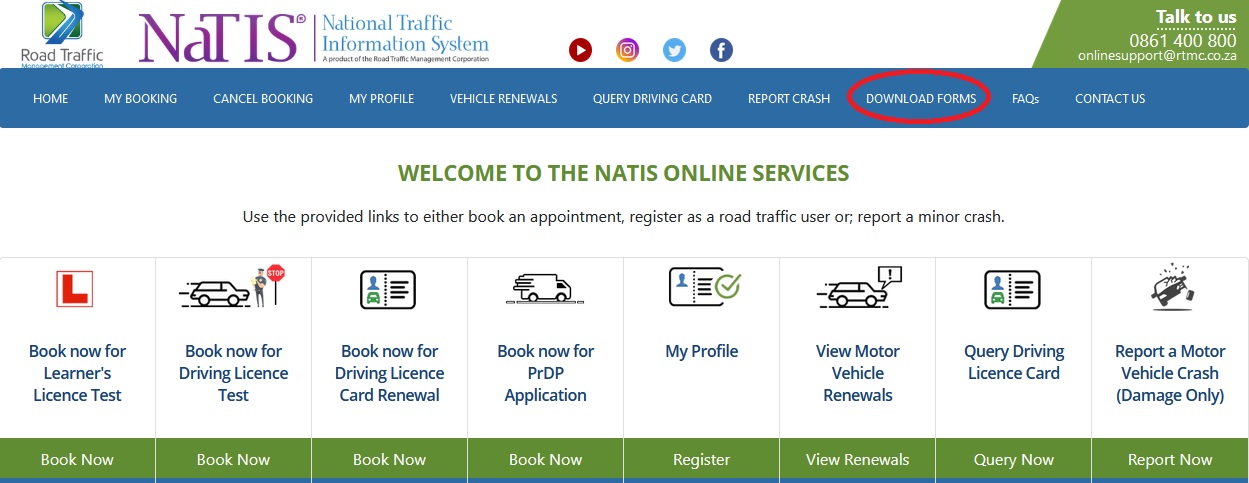
When applying for a professional driving permit, it is essential that the applicant produces acceptable identification.
Steps :
Step 1 : Visit the official website through provided above.
Step 2 : Download the application form from the official website
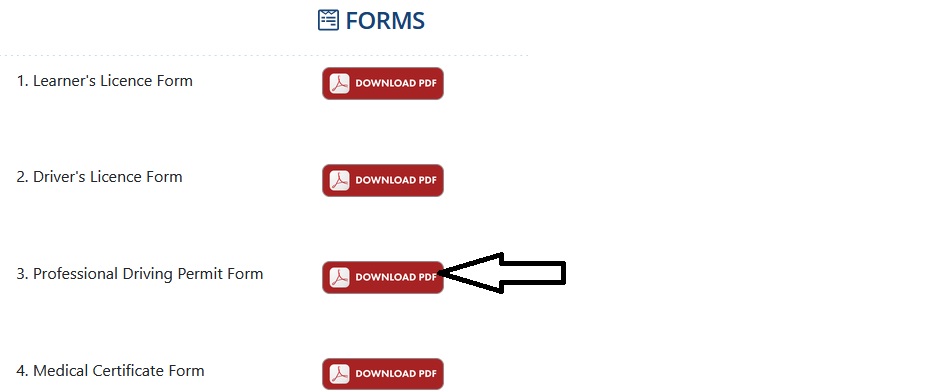
or you can download it from the below mentioned link.
Download Application Form :
https://www.southafricain.com/uploads/pdf2021/18747-Form.pdf
Step 4 : Fill the application with the required details and submit to the head office.
NATIS Application Format
List Of Possible Transactions :
Application For :
** New/Professional driving permit
** Duplicate of professional driving permit
Notice Of Change :
** Particulars of person (e.g. ID, name, address)
** Professional driving permit
Particulars Of Applicant :
** Type of identification
** Identification number
** Country of issue if foreign ID
** Gender
** Initials and first names (not more than 3)
** Date of birth
** Official language of preference on driving licence (in addition to English) (mark with X)
** E-mail address
** Telephone number at home
** Contact telephone number during day
** Facsimile number
** Cellphone number
** Postal address
** Suburb
** City/Town
** Street address
** Suburb
** City/Town
** Address where notice must be served (mark with X)
Category Of Professional Driving Permit :
Mark with a cross (X) the category(ies) for which a professional driving permit is required. Note that category D automatically includes category G.
Category :
** passengers (21 years)
** dangerous goods (25 years)
** goods (18 years)
FAQ On NATIS
Frequently Asked Questions FAQ On NATIS
1. When can I apply for a learner’s licence?
At the age of 16 years or older, you may obtain a code 1 learner’s licence, which will allow you to drive only
** a motor cycle type vehicle with a maximum engine capacity of 125 cc
** a moped where pedals are available to assist the engine or motor
If you are the holder of a valid code 1 learner’s licence and 18 years old or older, you may drive a motor cycle type vehicle with any engine capacity.
At the age of 17 years or older you may obtain a code 2 learners licence which will allow you to drive any motor vehicle excluding
** motor cycle type vehicles
** any motor vehicle of which the tare exceeds 3 500 kg
** a bus or goods vehicle of which the gross vehicle mass exceeds 3 500 kg
** an articulated motor vehicle of which the gross combination mass exceeds 3 500 kg
At the age of 18 years or older you may apply for a code 3 learners licence which allows the driving of any motor vehicle, excluding motor cycle type vehicles.
Once you have obtained a learners licence, you may drive the type of vehicle for which the learners licence is valid, however, you must be accompanied by a driver licenced for the specific vehicle, except in the case of a motor cycle because a learner driver may not transport another person on a motor cycle.
2. What do I do at the DLTC after my online booking for a driving licence?
** Take your ID document, your existing driving licence card, clear ID photographs (for a temporary licence) and the prescribed fee as per the DLTC.
** Your fingerprints will be taken electronically. You will be required to undergo an eye test unless you went to a recognised optometrist and received a valid certificate.
** On the day of the test, you will be tested according to the K53 testing standard. You will be tested to ensure that you fully understand the road traffic signs, have a sound knowledge of the rules of the road and the different signals, which a driver of a vehicle is required to give when driving on a public road, and are generally capable of driving the type of vehicle specified on the application.
** If you pass the driving licence test, you will be issued with a temporary driving licence while your credit-card-format driving licence is produced. The DLTC will notify you via SMS when your licence is ready for collection.
** You need to produce your ID document when you collect the licence card. Licences not collected within 120 days are destroyed.
What is Professional Driving Permit (PrDP)?
A Professional Driving Permit (PrDP) in South Africa is a legal requirement for drivers who transport passengers or goods for payment. It is issued by the South African Department of Transport and is mandatory for certain types of vehicles and driving activities.
To obtain a PrDP in South Africa, you need to meet the following requirements:
Hold a valid South African driver’s license:
You must have a valid South African driver’s license for the appropriate class of vehicle you wish to drive professionally. For example, if you want to drive a bus, you need to have a valid Code C or EC license.
Be at least 21 years old:
You must be at least 21 years old to apply for a PrDP in South Africa.
Pass a medical examination:
You need to pass a medical examination conducted by a registered medical practitioner to ensure that you are physically fit to drive professionally.
Pass a criminal record check:
You must not have a criminal record for driving under the influence of alcohol or drugs, reckless driving, or any other serious driving offenses.
What are the Suburb of Virginia in the Freestate that I must fill in on Natis.
Dear sir/Madam since I applied for my professional Driving permit card last year end of November till now I didn’t get it please help as I’m struggling to get a job to come there is money I’m stuck
I have difficulties in booking online it keep on saying the information provided does not match the one system has.
HOW TO BOOK PDP
Booking for driving permit