erecruitment.ecotp.gov.za : ECPA e-Recruitment System
Organisation : Office of the Premier, Eastern Cape
Facility Name : ECPA e-Recruitment System
Country : South Africa
Website : https://erecruitment.ecotp.gov.za/Default.aspx
| Want to comment on this post? Go to bottom of this page. |
|---|
How To Register At ECPA e-Recruitment System?
This guide will help you understand how the ECPA e- recruitment system works and how to apply for vacancies online. Here is an overview of the procedure to be followed.
Related / Similar Facility : Beneficiary & Supplier STB Registration

Register As A User:
1.1 Enter your email address and a password with no less than 8 characters,
1.2 All first time users must register to be able to use the system, by clicking Register.
Create a Profile:
Capture the following details:
** Secondary Qualification
** Tertiary Qualification
** Work Experience
** Language Proficiency
** References and
** Attachments
Attachments:
** Detailed CV
** Identity Document
** Metric Certificate
** Drivers Licence
** Qualifications (Diploma, Degree, Post Graduate certificates) and
** Professional registration
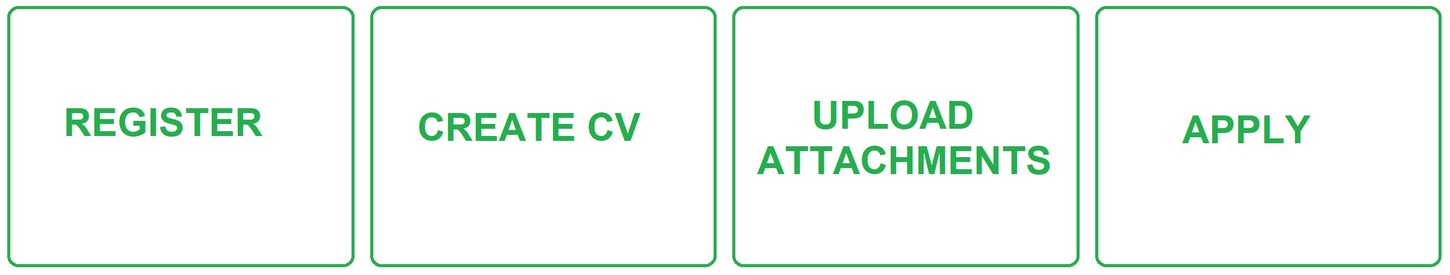
FAQ On ECPA e-Recruitment System
Frequently Asked Questions FAQ On ECPA e-Recruitment System
1. What about citizens who have no access to computers? How will they apply online?
Walk-in centres will be established wherein each department will have a recruitment officer in charge of capturing and registering those citizens. Each walk-in centre will have a scanner and a printer. (The system is also accessible via Cell phone)
2. What about those applications that are fetched from the Post Office by mail on the closing date?
Applications received through mail from the Post Office will be registered on to the system by the recruitment official. The recruitment official will continue to register the received application even after closing date (if post office stamp is before the closing date).
3. How will these candidates know if they have been registered or not?
An SMS and Email will be sent to applicants telling that “You have been successfully registered”, and upon applying for a post, with a reference number for that particular application after submitting your application on the system. They can also call the number on top of the screen.
4. How do citizens access the eRecruitment system when they see an advertised post?
There will be an eRecruitment link supplied along with the job advert. Once the link is clicked, it will take the applicant directly to the eRecruitment system
5. When will the applicant be able to sign the Z83 printed from the system?
Only shortlisted applicants will be required to sign their Z83s and this will be done on the day the applicant is called for the interview.
6. If there is a query about a specific job, how can applicants get help?
The contact details for eRecruitment officers of each department as well as districts contact details are available in the system on Contact Us Page.
7. How do you attach accompanying documents with your applications?
Each candidate should scan and save accompanying documents on a memory stick. When applying online, the applicant can then upload these documents from the memory stick in pdf format.
8. How do you sign your Z83?
By ticking terms and conditions when applying for a job the applicant is agreeing to all the terms and conditions and as such temporarily, that is an online signature for the applicant’s Z83 form. When shortlisted, the applicants will be required to sign the hard copy printed Z83 form.
Contact
For enquiries: Call 040 – 609 6424
Features of ECPA e-Recruitment System
The ECPA e-Recruitment System is an online recruitment platform used by the Eastern Cape Provincial Administration (ECPA) in South Africa to manage the recruitment of new employees. Some key features of the system include:
Job Posting:
The ECPA e-Recruitment System allows ECPA departments to post job vacancies online, providing information about the requirements and responsibilities of each position.
Applicant Management:
The system allows applicants to register their profiles online and apply for specific job vacancies. It also allows ECPA departments to manage the applications they receive, including shortlisting candidates and scheduling interviews.
Communication:
The system provides an interface for communication between applicants and ECPA departments, allowing for the exchange of messages, scheduling of interviews, and notification of application status.
trying to update my email, but the option isn’t activated
Hi, I am trying to register my Profile on eRecruitment SAPS but the website does not allow me to register stating that, my email address has been used, moreover, it does not allow me to edit, kindly advise.
Hi can you help me to activate my profile i am struggling to log in.
Afternoon. I need assistance on activating my e-recruitment profile. I have not received any email regarding activating my account.
Good day I request the activation link I didn’t receive the activation link now I want apply
why it’s difficult to apply I just worried about people living at rural area ,they won’t apply these post .when we phone no one is answering the phone when we need assistance ,I don’t know what to do I have Registered but when I select the post I want to apply doesn’t allow me
Afternoon… i request for activation of my e-recruitment account. The email activation link that was sent to my email has been mistaken deleted
I registered but how do we apply to send z83 ,because all the numbers are provided are not picking up the phone ,
hi can you please help me I’m struggling to login it’s sad password is in correct or my email is the problem
I have a problem with logging in when I log in it says my profile isn’t active how do I active my profile
I can’t upload my identical documents and CV.
Kindly assist I can’t login and struggling to reset my password
Afternoon. I need assistance on activating my e-recruitment profile. I have not received any email regarding activating my account.
Afternoon. Can you please kindly assist me with activating my e-recruitment profile.. I have not received any code or activation link, it doesn’t allow me to log in, it says my profile is not activated
when can I get a hold Reply,posts are closing on Friday
Hello I need help I can’t login,it says password incorrect and when I ask for code to reset password I don’t receive any
Good day. Please kindly assist me in resetting my password I have forgotten it
good day I have been trying to log in but I am struggling,it says password incorrect and don’t know what to do. when I register again it says email exists.
Please assist I can’t find my Gmail account and when am trying to register it says my id number already exist.
i need to upload my documents but it doesn’t work
Hey I can’t access my account, it says my email address doesn’t exist and when I register it say I am already on the system. Please assist
Kindly assist me I forgot my password please.
Good afternoon please help me for activation of my recruitment account, i really can’t find the link i believe has been mistaken deleted.
please assist me to be registerd
morning,please help me with E-recruitment account,gmail account doesnt exist when i try to register it says id no already exist
Please help l have forgotten my password
Afternoon…I request for activation of my e-recruitment account. The email activation link that was sent to my email has been mistaken deleted
Afternoon please help I just forgot my password.
Good Morning…I need help to change my email address that I used when I was registering for E-Recruitment because it is locked. I want to use my g-mail account
Afternoon… i request for activation of my e-recruitment account. The email activation link that was sent to my email has been mistaken deleted