uct.ac.za Check Your Application Status : University of Cape Town
Name of the Organization : University of Cape Town
Status of Facility : Check Your Application Status
Head Office : Cape Town
Website : http://www.students.uct.ac.za/students/applications/apply/undergraduates/check-status
| Want to comment on this post? Go to bottom of this page. |
|---|
How To Check UCT Application Status?
Check your UCT application status using your log-in details
Related / Similar Facility : UKZN Application Status
Please note :
** All marks for January exams are provisional until approved by the Faculty Examination Committees
i. Protect Your Password. Do not divulge your password to anyone.
** Do not leave a PC unattended if you are logged in.
** You and only you will bear the consequences if there is damage or loss arising from abuse of your User ID and Password.
ii. Special pricing on laptops.
iii. PeopleSoft no longer requires Internet Explorer (IE) users to run in Compatibility view.
** If you are using IE 10 or greater please ensure you turn off the IE Compatibility View mode.
How to disable Compatibility view in IE :
** Press Alt+T
** Click on the “Compatibility View Settings”
** Unselect “Display intranet sites in Compatibility View”
** Click “Close”
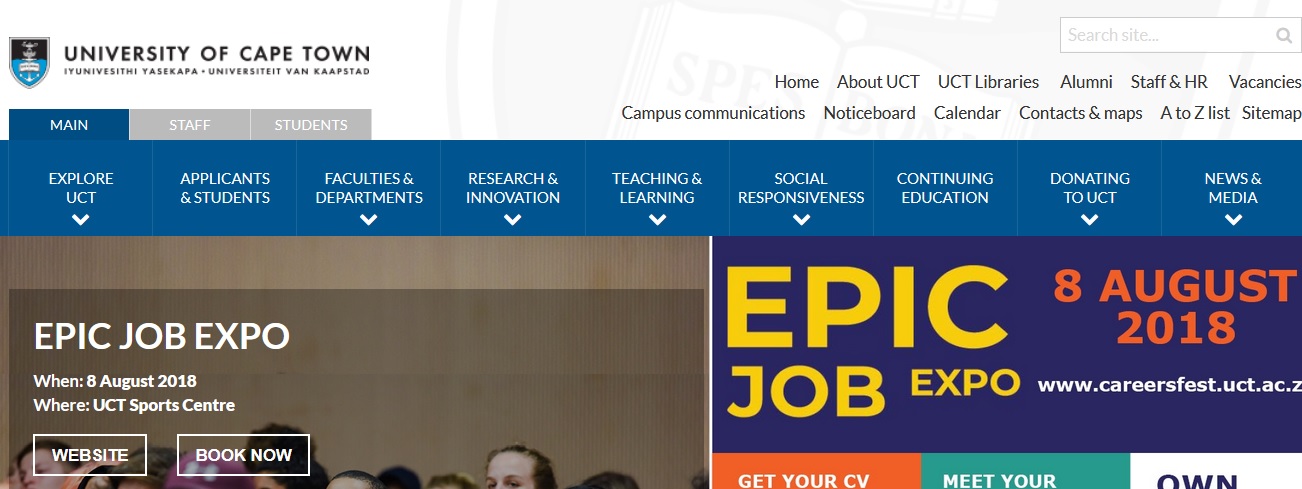
Steps:
** Enter User ID in UPPER CASE
** Enter User ID
** Enter Password
** Click Sign in Button to check your status
How To Retrieve Forgot Password?
Forgot Password :
** If you have forgotten your password, follow the prompts to reset your password.
** Enter Username*
** Click Continue button to get your Password.
Before your first login, manage your password : password.uct.ac.za
Postgraduate enquiries: admissions-pg AT uct.ac.za
Undergraduate enquiries: admissions-ug AT uct.ac.za
Student support: sss-helpdesk AT uct.ac.za
Check your application status using your names and date of birth :
Applicant/Student Inquiry Details :
** Enter the Applicant Number/Campus ID OR First Name,
** Select your type of enquiry and click on Go
** Enter Applicant number/
** Enter Campus Id
** Choose tyoe of enquiry
OR
** Enter First Name
** Enter Last Name
** Choose a date
** Enter Date of Birth
** Click on Go button to get your status.
UCT Self Service for Students
1. Important : Changing your password
** The password assigned to you initially as an applicant to UCT is a temporary password.
** It will only allow a total of five logins to UCT systems.
** You MUST change your password and maintain it yourself.
** Assistance is not provided for lost initial passwords
** Instructions regarding password changing, and setting up your own lost password helps are available at .icts.uct.ac.za/modules.php?name=News&file=article&sid=1572
2. Error Messages when Attempting to Access PeopleSoft :
** You may receive an error message when you attempt to log in to PeopleSoft.
This is usually for one of four reasons :
1. You have used an incorrect user ID and/or password (you must use your UCT main campus network user ID and password. This is not the same as a GSB user ID and password)
2. You do not yet have a PeopleSoft self service user account.
3. Your PeopleSoft self service user account has been locked. This is typically related to your not being a current applicant or registered student, or your fee account being in arrears, but there are other reasons for an account being locked
4. There is a technical problem, either with the UCT network, or the PeopleSoft system
FAQ On University of Cape Town
The University of Cape Town (UCT) is a leading research-intensive university located in Cape Town, South Africa. Here are some frequently asked questions about UCT:
What programs does UCT offer?
UCT offers a wide range of undergraduate and postgraduate programs across various faculties, including commerce, engineering and the built environment, health sciences, humanities, law, and science.
What is the admission process for UCT?
Admission to UCT is competitive and based on academic performance, as well as other factors such as extracurricular activities and community involvement. Prospective students must submit an application form, academic transcripts, and other supporting documents, and may be required to attend an interview or write an entrance exam.
What is the tuition fee at UCT?
Tuition fees at UCT vary depending on the program and the level of study. International students pay higher fees than local students. UCT offers a range of financial assistance and scholarship opportunities to support students who may struggle to pay their tuition fees.
I am still waiting for an answer. You promised me to reply in the second week of January but till now there’s nothing about my application.