sarsefiling.co.za VAT Vendor Search : South African Revenue Service
Name of the Organization : South African Revenue Service
Type of Facility : VAT Vendor Search
Head Office : Cape Town
| Want to comment on this post? Go to bottom of this page. |
|---|
Website : http://www.sarsefiling.co.za/
SARS e-Filling VAT Vendor Search
** To use the VAT Vendor Search facility you must have 128 bit encryption installed on your browser.
Related / Similar Service : SARS Payments
Terms and Conditions
** The VAT Vendor Search is subject to the general Terms and Conditions of SARS e-Filing.
** Users must please note that the database is updated weekly.
** Consequently, where vendors are newly registered, the number being searched may not yet appear.
** SARS cannot be held responsible for any errors or omissions in the information provided.
** Please note that by continuing to the next screen and accessing the VAT vendor search, you indicate your awareness of and consent to the terms and conditions of the above statement.
** Tick I acknowledge and have read and agree to the terms and conditions
** Click Continue to VAT Vendor Search Button
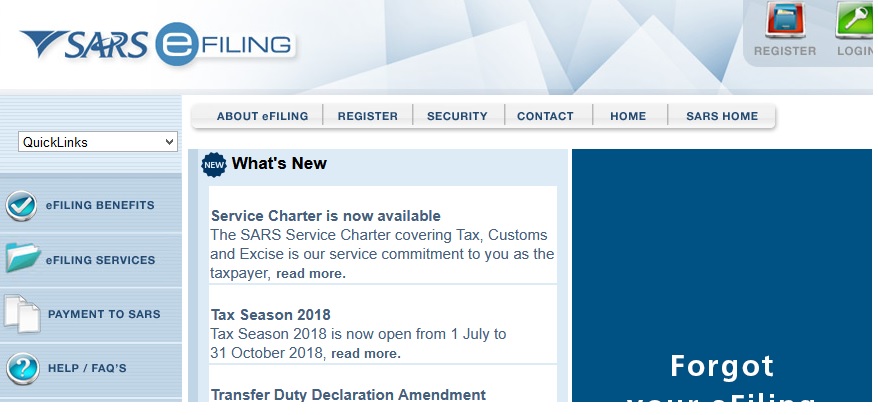
SARS eFiling Benefits
** eFiling is a free, simple and secure way of interacting with SARS from the comfort and convenience of your home or office.
** No more waiting in queues, finding parking or worrying about office hours. Once registered, eFilers can submit returns, view their tax status and make payments to SARS electronically 24 hours a day!
** eFilers are also given more time to make their submissions and payments. Individual taxpayers and trusts have more time to submit their returns which means longer to pay any additional income tax. And if you’re a business paying VAT, you get until the last business day of the month to pay it over (rather than the 25th of the month for manual filers)!
** You also have a full history of all submissions, payments and electronic correspondence available to you at the click of a button through the innovative reporting tool.
** eFilers can also receive SMS and email notifications to remind you when submissions are due.
** The simplicity of the process results in fewer errors and creates a quicker processing cycle for individuals and businesses.
** Isn’t it time you joined more than 2.7 million individual taxpayers and 350 000 businesses who are enjoying all the ease, convenience and peace-of-mind that eFiling offers?
Note :
** All information, content and data on SARS websites and associated facilities, including but not limited to software, hyperlinks and databases, is the property of or licensed to SARS and is protected under applicable South African laws.
** Unauthorised usage of content and/or information is strictly prohibited.
** No person, business or web site may reproduce this site, contents, information or any portion thereof.
FAQ On SARS e-Filling
Frequently asked questions (FAQ) on SARS e-Filing.
Q: What is SARS e-Filing?
A: SARS e-Filing is an online platform provided by the South African Revenue Service (SARS) that allows taxpayers to submit tax returns and make payments electronically. It is a secure and convenient way to manage tax affairs online.
Q: Who can use SARS e-Filing?
A: SARS e-Filing can be used by individuals, businesses, and tax practitioners who are registered with SARS for tax purposes. However, not all taxpayers are required to use e-Filing, and some may still submit paper tax returns.
Q: What can I do on SARS e-Filing?
A: SARS e-Filing allows taxpayers to submit tax returns, make payments, view tax balances, update personal and banking details, request tax clearance certificates, and communicate with SARS electronically.