unisa.ac.za Application Approval & Registration : University of South Africa
Organisation : University of South Africa
Head Quarters : Unisa
Type of Facilities : Application Approval & Registration
Website : http://www.unisa.ac.za/sites/corporate/default/Apply-for-admission/Undergraduate-qualifications/Application-approval-process
| Want to comment on this post? Go to bottom of this page. |
|---|
UNISA Application Approval & Registration
Undergraduate qualifications :
Step -1 : Application For Admission Process Starts Here
Step -2 : What Is Odl And Is Unisa For You?
Related / Similar Facility :
UNISA Practitioners Programme in Early Childhood Development
Step -3 : Are You Certain About Your Career?
Step -4 : Choose Or Find Your Qualification
Step -5 : Apply For Admission
Step -6 : Application Approval And Registration
Application Approval And Registration :
** Based on Unisa’s application and selection process, you will not automatically be accepted to study through Unisa in 2017 even if you meet the general academic admission requirements for a qualification.
Unisa will assess your application, which includes the points score system. You may be offered a place for 2017 based on the following :
** whether you meet the academic admission requirements for your qualification of choice, your minimum points score and the number of places available for the qualification for which you have applied.
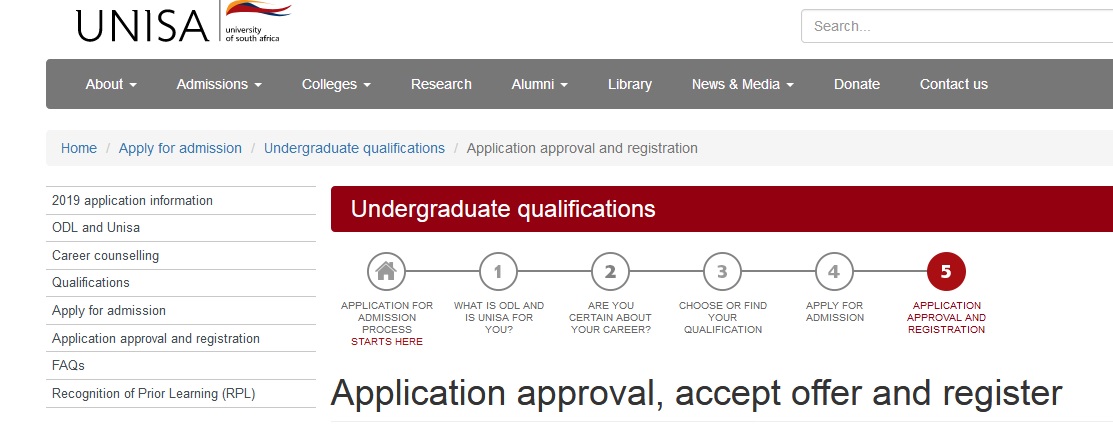
Application Outcomes
Your application was successful :
** Unisa will inform you that your application for the 2017 academic year was successful and the qualification for which you have been accepted.
Your application was unsuccessful :
** Unisa will inform you that your application was unsuccessful.
** Visit .unisa.ac.za/studyoptions to explore other study options.
** Incorrect / incomplete applications will be rejected.
Remember to register :
** Unisa will send you the necessary information once you have confirmed acceptance of Unisa’s offer.
** If you receive more than one offer from Unisa, please confirm which offer you are accepting.
** The cost of your Unisa qualification will depend on the qualification and the number of modules you choose.
Contact Address
University of South Africa
P O Box 392
Unisa – 0003
Functions of University of South Africa
The University of South Africa (UNISA) is a distance education institution based in South Africa. It is one of the largest universities in Africa and offers a wide range of academic programs. Some of the functions of the University of South Africa include:
Providing Higher Education:
UNISA is primarily focused on providing higher education to students who cannot attend traditional universities due to various reasons, such as geographic location or work commitments. The university offers undergraduate and postgraduate programs in various fields, including business, law, education, science, and engineering.
Research:
UNISA is involved in research across various disciplines, including science, technology, social sciences, humanities, and education. The university has research centers and institutes that focus on various research areas, such as sustainable development, HIV/AIDS, and indigenous knowledge systems.
I have a problem
I applied but couldn’t save my application though I got a student number
I would like to know my status because i haven’t recieved any email or message yet
I have a problem when I was applying. I made a mistake to my email address. I wrote snenhlanhla instead of snenhlahla but I went back to correct the error they said it fixed but still my email address is wrong. Please help regarding this matter.
I haven’t received any emails from Unisa. I applied earlier but no SMS and email. I want to know, whether I am being admitted (or) not.