stud.ufs.ac.za Student Registration : University of the Free State
Organisation : University of the Free State
Head Quarters : Bloemfontein
Type of Facilities : Student Registration
| Want to comment on this post? Go to bottom of this page. |
|---|
Website : https://www.ufs.ac.za/kovsielife/student-self-service
University of the Free State Student Registration
University of the Free State Password Wizzard :
** This will guide you through the process of creating your new password.
** Click Next at the top of this frame to continue.
Related : University of the Free State Lecturer/ Senior Lecturer : www.southafricain.com/1871.html
Please Note :
** If you have already registered and received a SMS you only need to complete the Password Self-Service step.
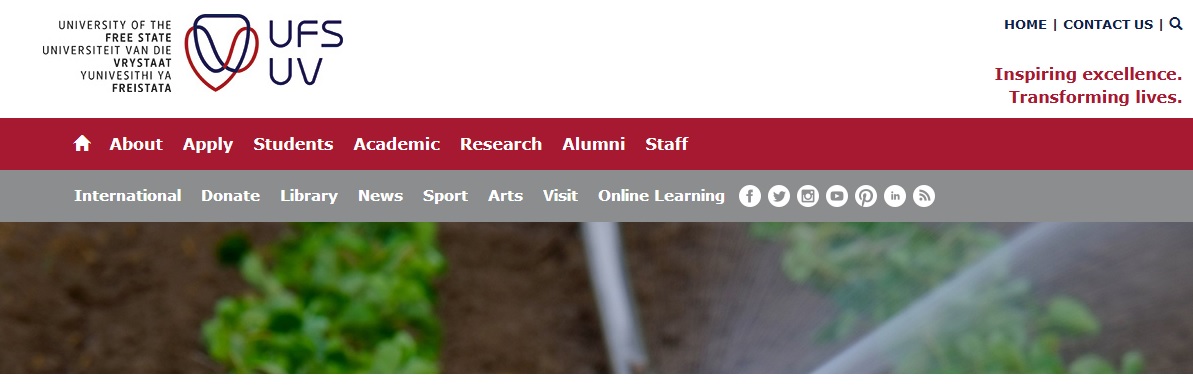
First Years
1. Change your temporary password and challenge response questions.
2. Keep your student number/password safe as you will require it for 2016 registration.
Senior Students :
1. Change your temporary password and challenge response questions.
2. Continue directly to Self Enrollment
Student Services Center :
1. Access student self service to track your application status, view your profile and related academic or financial information at Campus Solutions Student Services Center
UFS Password Policy
** Passwords must consist of a minimum of 8 and a maximum of 32 characters, with at least one capital letter, one small letter, a numeral and a special character.
The following special characters may be used :
** ! # $ % ^ * ( ) { } ? < > ~
** Your password will expire every 90 days, then you will have the oppurtunity to renew it again.
** Please note that, when you renew a password, you may not use the same password 12 times consecutively.
Examples of strong passwords :
** Name%work1
** $3Ptember
** B~l00n123
** 3Xample! (Example – replaced E by 3, made X a capital letter and added an exclamation mark)
** The above-mentioned examples may not be used – the system will not allow you to use them anyway.
** Ideas for creating a strong password that can still be easily remembered
** Replace 1 by !
** Replace I (Capital i) by !
** Replace e by 3
** Replace a by 4
** Replace o by 0 (the numeral)
** Replace s by $
Examples of weak passwords that must be avoided :
** Avoid the use of your own personal information, as well as the personal information of your spouse, children and pets.
** Student RegistrationStudent RegistrationPersonal information includes: name, surname, maiden name, birthday, e-mail address and telephone numbers.
** Student RegistrationAvoid the usage of the @ character in passwords as it might cause problems with systems like Google Apps.
Functions of University of the Free State
The University of the Free State (UFS) is a comprehensive university that serves a variety of functions. Here are some of the key functions of the university:
Teaching and Learning:
One of the primary functions of the UFS is to provide high-quality education to students in a range of academic disciplines, from undergraduate to postgraduate levels. The university offers a wide range of programs across faculties, including Natural and Agricultural Sciences, Humanities, Education, Health Sciences, Law, and Economic and Management Sciences.
Research:
The UFS is committed to research that is relevant, innovative, and contributes to the development of society. The university has a number of research institutes and centres that focus on areas such as food security, sustainable development, social justice, and African studies.
Community Engagement:
The UFS is committed to working with local communities to address social and economic challenges. The university has a number of outreach programmes that aim to improve access to education, promote health and wellness, and support
I am Sindisiwe Sibiya. I have received a student number and a password, does that mean I am admitted to be one of your students or what? And after receiving it what I must do because when I login nothing is there only that I am applying for ACT.
I lost my password. When I try to reset I am given questions to answer. I answer them but they say they are incorrect. Please help. I don’t know what I should do now.