up.ac.za Application Status : University of Pretoria
Organization : University of Pretoria
Head Quarters: Hatfield
Facility of Status: Application Status
| Want to comment on this post? Go to bottom of this page. |
|---|
Website : http://www.up.ac.za/new-students-undergraduate/article/268932/Application-status
Guideline :
How To Set Up Your Mytuks Login : https://www.southafricain.com/uploads/449-viewapplicationstatus.pdf
How To Access The Student Centre : https://www.southafricain.com/uploads/449-Supportalpassword.pdf
How To Check University of Pretoria Application Status?
Just follow the below steps to check University of Pretoria Application Status Online.
Related / Similar Facility : cput.ac.za
** For a step-by-step guide on how to set up your MyTUKS Login (UP Portal) password.
** For a step-by-step guide on how to access the Student Centre and track your application.
Steps:
1. Go to the Home page of the University of Pretoria
2. Click on MyTUKS Login.
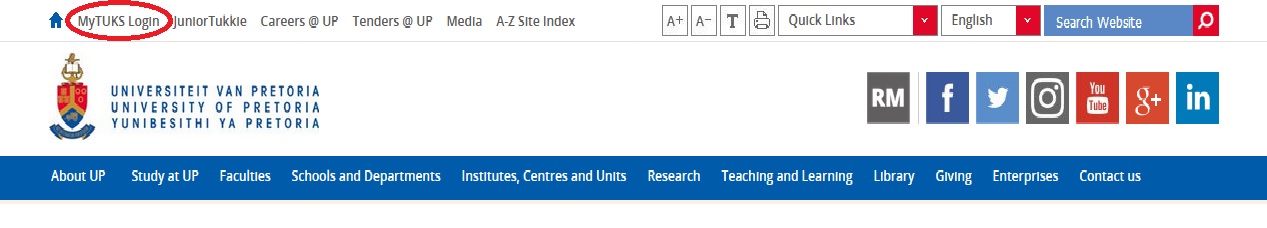
Log in to the UP Portal with your username and password :
Step 1 : Please log in with your “p” or “u” username. For example, Username: u01234567 or p12345678
Step 2 : Enter Password
Step 3 : Click Submit button and get your Status
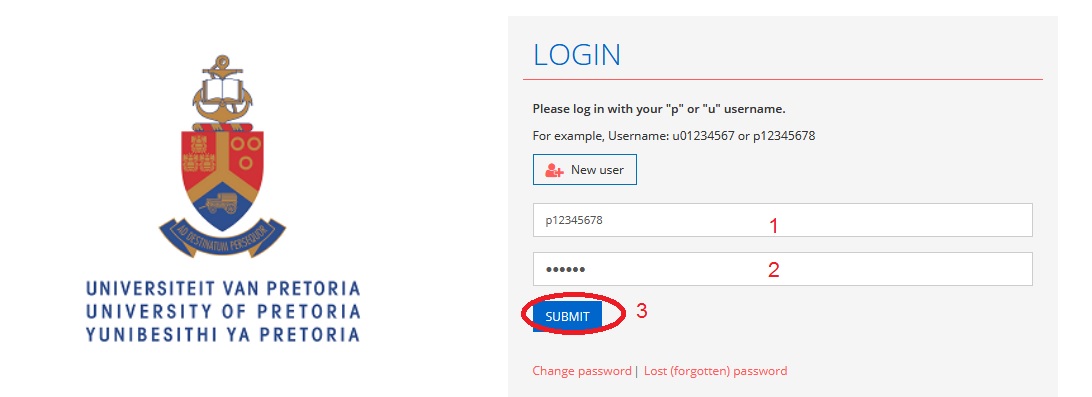
If you are a new user please click “New user” to set up your username and password OR contact Student Help: Phone 012 420 3837 Email studenthelp AT it.up.ac.za
How To Do New User Registration?
How to set up your UP Portal password :
Go to up.ac.za and click on MyTUKS Login
All new users of the UP Portal (eg prospective students), click on the “New users” link below the Login tab.
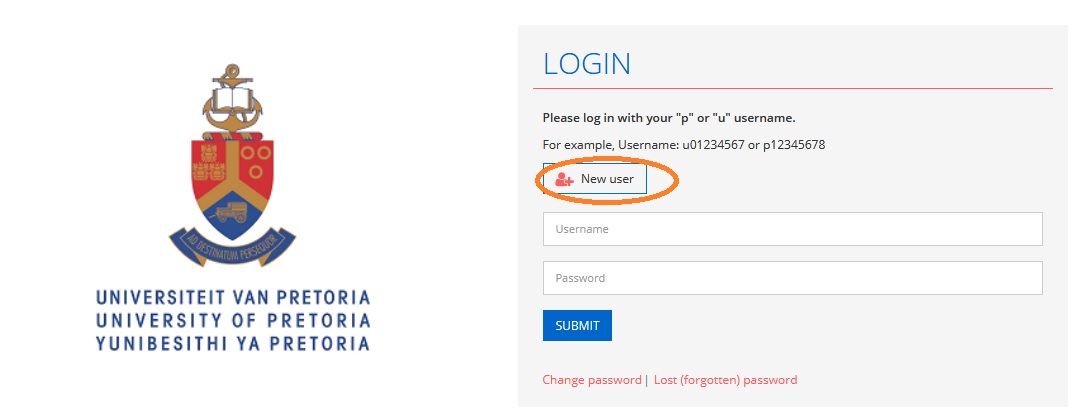
Step 1 : Type in your Username (You followed by your student number)
Step 2 : Enter your National ID / Passport number.
Step 3 : Click the “Proceed” button.
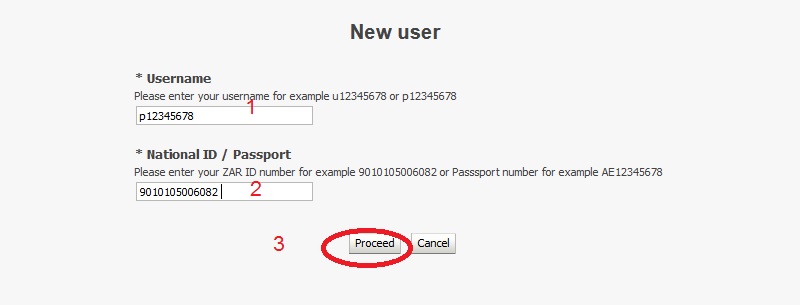
Step 4 : Information Screen will be displayed click Ok button.
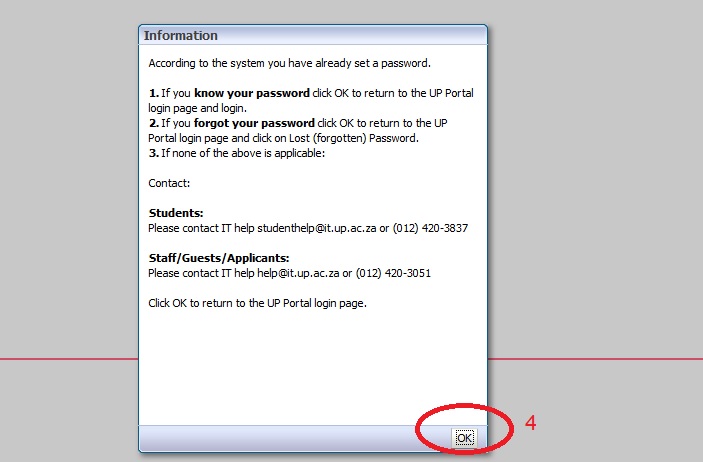
How To Change Password?
To change password, just follow the below steps.
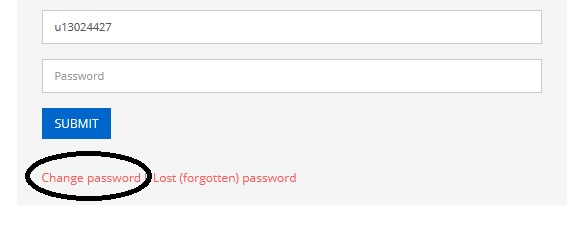
Steps :
Step 1 : Enter Username [Please enter your username for example u12345678 or p12345678]
Step 2 : Enter Current password
Step 3 : Enter New password
Step 4 : Enter Confirm new password
Step 5 : Click Submit Button
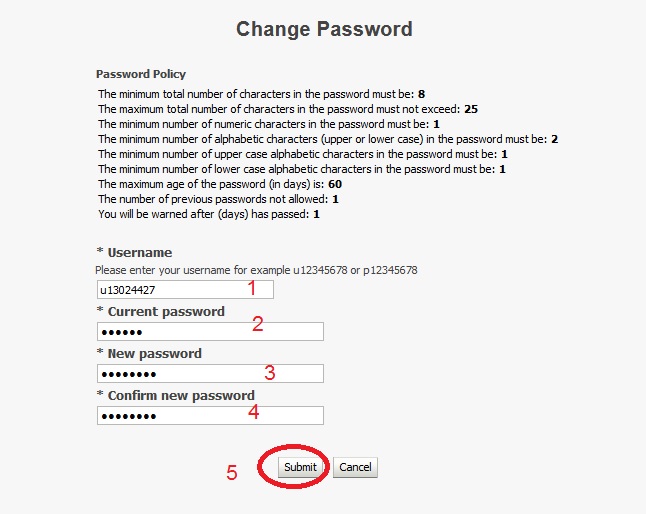
Password Policy :
** The minimum total number of characters in the password must be – 8
** The maximum total number of characters in the password must not exceed – 25
** The minimum number of numeric characters in the password must be – 1
** The minimum number of alphabetic characters (upper or lower case) in the password must be – 2
** The minimum number of upper case alphabetic characters in the password must be – 1
** The minimum number of lower case alphabetic characters in the password must be – 1
** The maximum age of the password (in days) is – 60
** The number of previous passwords not allowed – 1
** You will be warned after (days) has passed – 1
Acceptance of admission
** If you have been admitted conditionally or unconditionally, please visit the MyTUKS Login(UP Portal)’Student Centre’ to accept or decline the place that has been allocated to you.
If you want to enquire about the following, please email csc AT up.ac.za or call 012 420 3111 :
** You did not receive a confirmation letter.
** Your status indicates “awaiting results” despite the fact that you have already submitted your results as requested on your application form.
** You want to change your study programme.
Important :
** Always state your name, surname, student number, ID number and contact number in your email and give an outline of your enquiry.
** Check the correctness of your personal information as well as the status of your application on the MyTUKS Login (UP Portal) regularly.
Contact Us :
University of Pretoria
Private bag X20
Hatfield 0028
South Africa
Functions of University of Pretoria
The University of Pretoria, located in Pretoria, South Africa, is a renowned institution of higher education offering a wide range of functions and services to its students, staff, and the community. Here are some of the key functions of the University of Pretoria:
Academic Programs:
The University of Pretoria offers a comprehensive range of undergraduate and postgraduate programs across various fields, including arts, sciences, engineering, medicine, law, education, economics, and many others. These programs are designed to provide students with quality education and prepare them for their chosen careers.
Research and Innovation:
The University of Pretoria is committed to advancing research and innovation in various disciplines. It conducts cutting-edge research, publishes scholarly works, and collaborates with national and international partners to contribute to knowledge creation and technological advancements.
My student number is 19107413. I would like to find out, if it is possible to change my second choice.
I have every required information but I cant get access to “MyTuks login”, the system keeps on saying there’s an error.
I HAD APPLIED AT UP EARLY LAST YEAR AND I HAVE NOT RECEIVED ANY STUDENT NUMBER. I HAVE APPLIED BY POST.
Information available from the Official Website :
My student number is 217212433. I am waiting for the email. I have paid twice.
I have submitted a late application but I have been waiting for a student number. Its been a week now. I haven’t received any email.
My student number is 17317542. I want to know about my application status.
My student number is 17372748. I want to know about the status of my application.