oldmutualfinance.co.za How To Switch To Money Account : Old Mutual Life Assurance
Organisation : Old Mutual Life Assurance South Africa
Facility : How To Switch To Money Account
Location : Johannesburg
Website : https://www.oldmutualfinance.co.za/money-account#verticalHorizontalTabs6
| Want to comment on this post? Go to bottom of this page. |
|---|
Old Mutual Switch To Money Account
** With The Money Account, Switching Is As Easy As One, Two, Three
Related / Similar Facility :
Old Mutual Life Assurance Register For Self Service
Step 1
** Open an Old Mutual Money Account.
** Either online or at your closest Old Mutual branch.
Step 2
** Switch your Salary
** To make sure that your employer or HR team has the correct details of your new Money account, simply fill out the MoneyAccount Mandate Form and email it back to us.
Step 3
** Switch your debit orders
** Let us take the hassle out of switching your debit orders. Just download the Debit Order Switching form and Annexure 1 form , complete these and return them with a copy of your ID to your closest branch. Alternatively, you can email your documents to MASwitching AT omfinance.co.za.
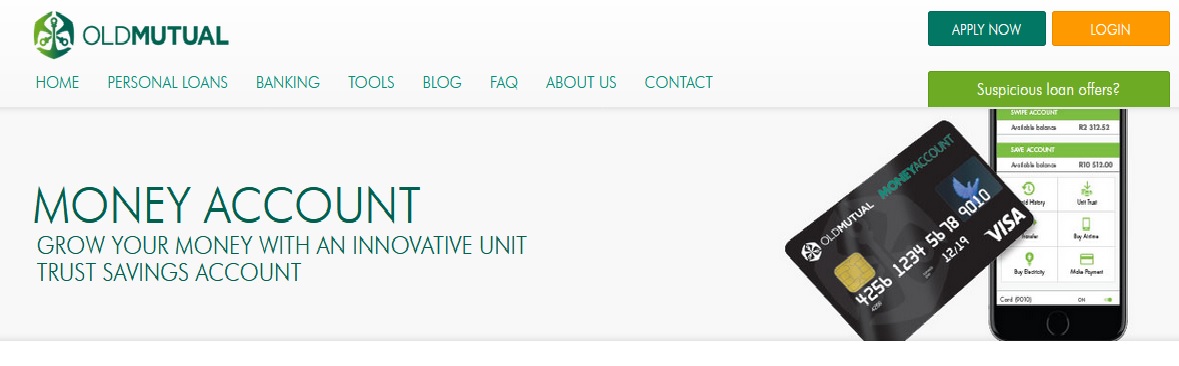
You can submit these documents at your closest branch or email them to MASwitching AT omfinance.co.za.
** Copy of your ID
** Money Account Mandate form
** Annexure 1 form
** Debit Order Switching form
About Money Account
** Swipe As You Save With A Money Account
** Managing your money isn’t always easy. You want to be able to make payments quickly and easily, and you want to be able to save. The problem is that your many payments, transfers, and withdrawals can result in costly banking charges, limiting your ability to save.
** At Old Mutual we believe that a transactional account should help you put money away, not make it more difficult to save. That’s why we developed Money Account, a bank account that makes transacting more affordable, simpler and more secure while also helping you to grow your savings.
** Pocket savings accounts don’t offer the high return rates of dedicated investment accounts, and it was clear that we needed to find a way to link a high growth investment with an innovative low-cost banking account.
Swipe Account
** With the Money Account you can swipe, withdraw, and make payments just as you would with a regular account, however, your transaction costs can be lower – so much lower that you can make significant savings every month if you just follow the best practices described in our “How to use your Money Account” guide.
Save Account
** The Old Mutual Money Account is designed around the simple belief that people should be able to save regardless of how much they earn. Together with a close attention to budget, the unique Save Account features can help anyone put away a little – or a lot – extra every month.
Money Account Features
Mobile Banking App :
** With the Old Mutual Mobile App, you can manage your money on the go. Buying airtime, data, and electricity takes just a few clicks, and it’s just as quick and simple to pay and manage beneficiaries, transfer funds between accounts, adjust Swipe and Save settings, and view balances, transaction histories and statements. Do more with your money, and put the power of on-the-go banking in your pocket today. Read more
Cellphone Banking :
** If you don’t have a smartphone, you can still perform many transactions with cellphone banking. By simply dialing *120*257# and following the prompts, you can use your feature phone to buy airtime, data, and electricity, pay beneficiaries, Quick Pay other Money Account holders, transfer funds between accounts, and check balances.
Online Banking :
** With Old Mutual online banking, you can exercise complete control over your finances from your desktop. Avoid queues and do all your transactions – inter-account transfers, payments, and airtime, data, and electricity purchases – from the comfort of your home. That’s simple and secure access to your money, regardless of the time of day or night. Read more
Quick Pay :
** With Quick Pay you can make unlimited transfers to other Money Account holders using your cellphone. You only need to know the recipient’s phone number to send them amounts up to R5000 (cellphone banking) or R20,000 (app and online banking). Quick and easy transactions are just another way that the Money Account helps you do more with your money.
Withdrawals And Deposits At The Till :
** To make the Money Account as cost effective as possible, we’ve enabled in-store withdrawals for only R1.50. Forget that ATM’s were ever used for withdrawing cash, and make your next withdrawal at any paypoint that allows cash withdrawals. Deposits can also be made at Shoprite, Checkers, Usave, Boxer and Pick ‘n Pay stores for R7.