uFiling UIF Online Registration Unemployment Insurance Fund : Labour Department
Organization : South African Department of Labour (www.labour.gov.za)
Head Quarters: Pretoria
Facility : uFiling UIF Online Registration (Unemployment Insurance Fund)
Website : https://ufiling.labour.gov.za/uif/
| Want to comment on this post? Go to bottom of this page. |
|---|
What is UIF uFiling?
uFiling is a free online service which completely replaces the manual declaration of monthly UIF returns and contributions.
Related / Similar Facility :
How to Pay UIF?
Employers (Commercial and Domestic), Agents or Tax Practitioners can easily use uFiling to declare and pay UIF contributions online, view all previous declarations and contributions made, and receive notifications about future declarations. (Unemployment Insurance Fund)
Benefits of UIF
There are many benefits to using UIF, which include
** Submit Claims for various UIF Benefits
** Submit a request for Payment for various UIF Benefits
** View Claims History
** Submit a Notice of Appeal
** View your Employee Declaration Status
** Declare and pay UF contribution to the fund
** Verify that returns are up to date
** Submit monthly or annual returns
How To Do uFiling Registration?
In order to use the uFiling website and services, you need to complete a registration process to obtain your own unique login name and password.
Steps :
Step 1 : Log into and register in order to use the uFiling website and services on www.ufiling.co.za
Step 2 : Click on Register in the top right corner to review the terms and conditions for use of the portal.
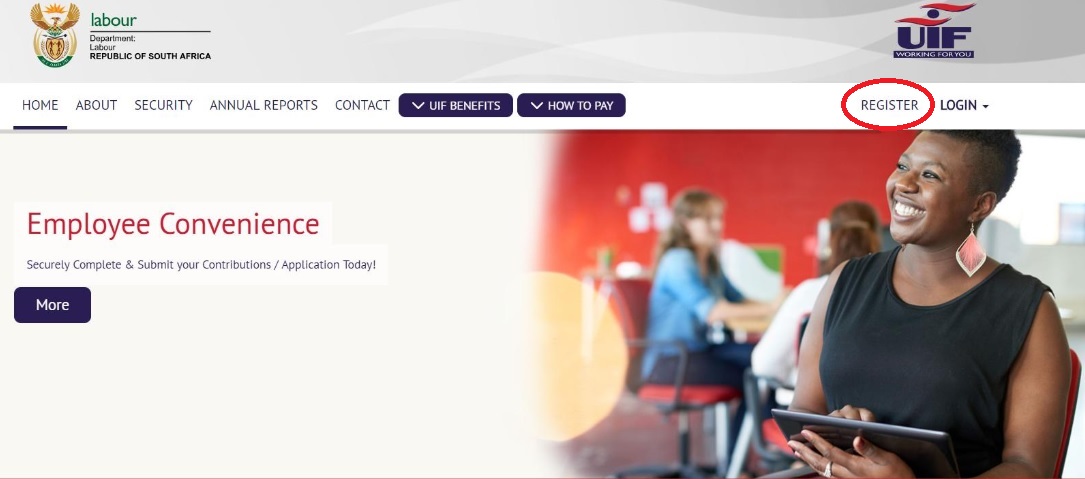
Step 3 : Complete all the required information and click on “Register”. This will send the captured data to the UIF for verification.
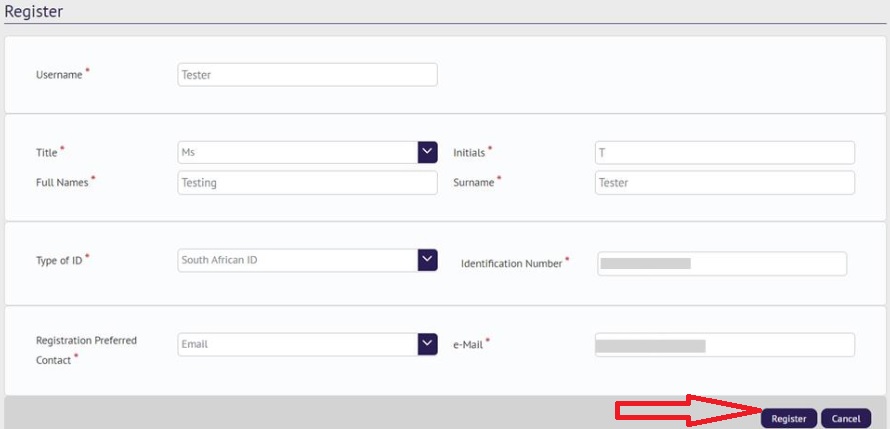
Step 4 : You will receive the activation message via your preferred method of contact. Click on the link provided to activate your account.
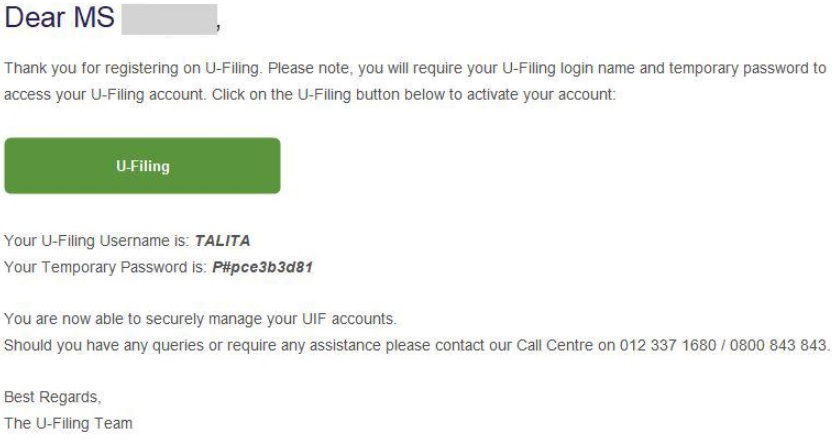
Step 5 : Use the username and temporary password provided in the email or SMS to log in to your new uFiling account.
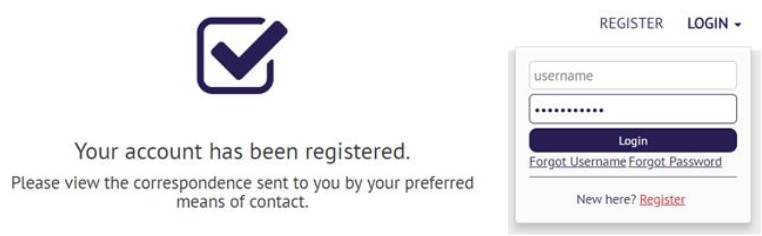
Step 6 : After your first login, the system will prompt you to change your password.
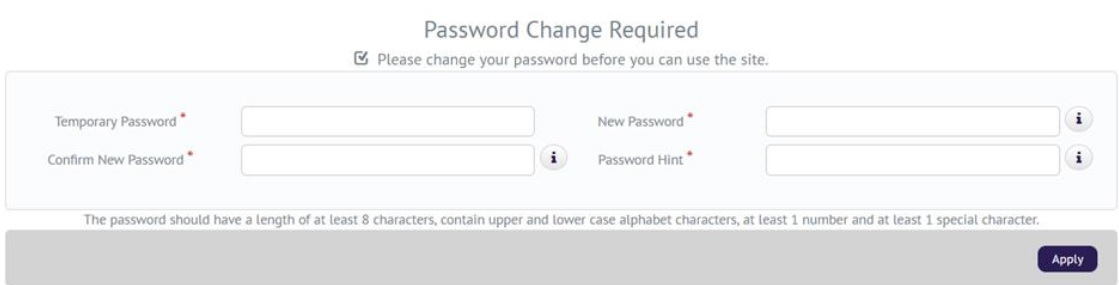
Step 7 : For security reasons, you will then have to complete a vetting process by confirming demographic information about yourself, which will be compared to the data available to the Department of Labour.
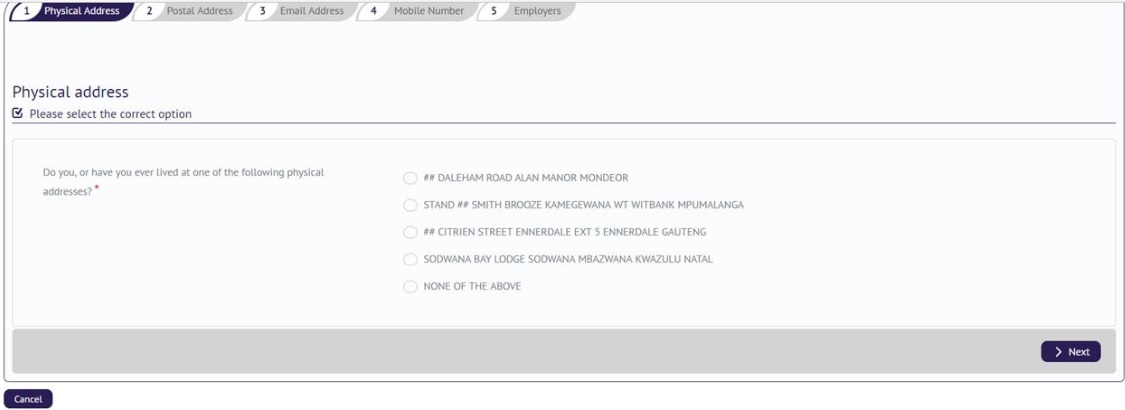
Note :
If any of the questions are answered incorrectly, a message will appear to indicate that you failed the vetting process. Please contact uFiling Support through the “UIF Services Support”.
Step 8 : Once you successfully completed vetting, you will be directed to a page where you can update your personal details before you can proceed to the uFiling website.
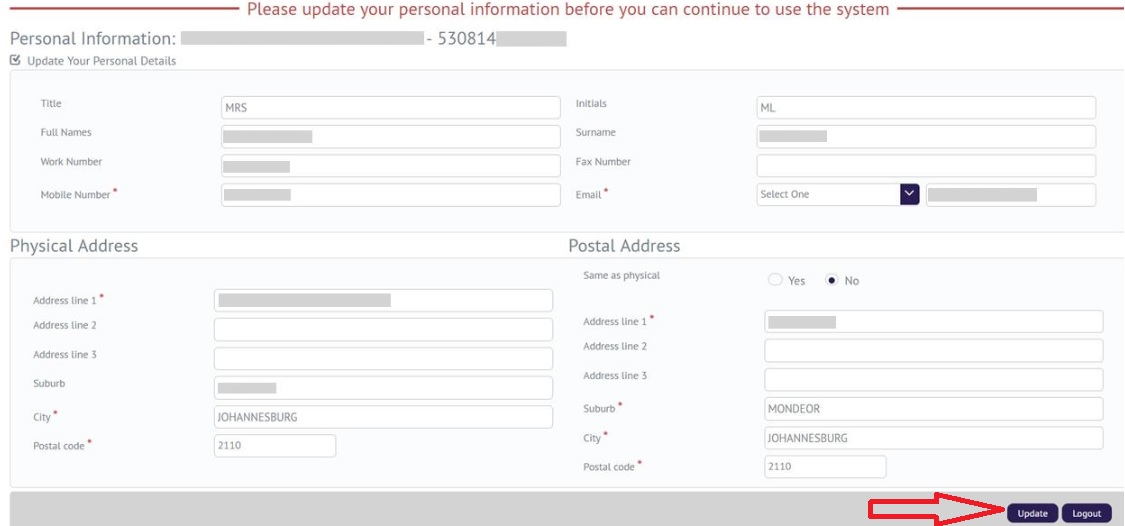
Benefit Application & Payments
Individuals can apply online for the following UIF benefits on the uFiling website
** Unemployment Benefits( Ordinary and Reduced Work Time)
** Maternity Benefits
** Illness Benefits
** Adoption Benefits
How To Apply For UIF Benefits?
1. Click on Benefit Application and Payments and then click on ‘Apply for Benefits’
2. Accept terms and conditions to proceed. .Click on ‘Next’.
3. Verify your bank details and click on Next to continue or click on Banking Details Incorrect
4. Banking details may only be captured once on ufiling system (UIF). To update new bank details download the UI2.8 form from the Department of Labour website(www.labour.gov.za)
5. Email the completed UI2.8 to Online.BCP [AT] labour.gov.za or fax to email 0864397297( where requesting change of banking details)
6. Confirm or update your personal details, including physical and postal addresses and click on next
7. Complete the information related to your occupation and qualification and click on next.
8. Update your work seeker information and click on ‘submit’ when you are done to send your application to the UIF. You will receive confirmation message that your application was successful
How To Claim UIF?
To Claim UIF, follow the below steps
Individual Claims : (Reduced Work Time on ufiling)
1. Use Unemployment Benefits tab to claim Reduced Work Time On-Line
2. Use cover sheet of “other” to scan a UI 19, UI 2.7, a letter from the employer confirming a shutdown and copy of identity document under or email the supporting documents to Online.BCP [AT] labour.gov.za fax to E-Mail 0864397297
3. Reason for termination on UI19 must be code 17 (Reduced working hours)
4. Subject line for scan/email must be case or identity number
5. Assessment to be conducted once claim is complete/correct/valid and applicant will be advised of the outcome via sms/email.
6. If claim is approved, client will be advised to submit a request for payment.
7. Client must complete Continuation of Payment (COP).
8. Client is paid.
User Manual : https://www.southafricain.com/uploads/pdf2020/14921-UM.pdf
Individual Claims : (Illness on Ufiling)
1. Use Illness Benefits tab to claim for Illness Benefits On-Line
2. Use cover sheet of “other” to scan , a letter from the employer confirming a shutdown and copy of identity document under or email the supporting documents to Online.BCP [AT] labour.gov.za fax to E-Mail 0864397297
3. Use cover sheet of “medical certificate” to scan , medical certificate or email the supporting documents to Online.BCP [AT] labour.gov.za fax to E-Mail 0864397297
4. Reason for termination must be code 10 (illness/medically boarded). Benefits.
5. Subject line for scan/email must be case or identity number
6. Assessment to be conducted once claim is complete/correct/valid and applicant will be advised of the outcome via sms/email.
7. If claim is approved, client will be advised to submit a request for payment.
8. Client must complete Continuation of Payment (COP).
9. Client is paid.
Online Enquiries
On-line Enquiries should be directed to UIF HQ Online team through email or fax to email using the following details
Email address : Online.BCP [AT] labour.gov.za or
Fax to E-Mail : 086 439 7297
Some Important Information From Comments
Errors:
1. How can I get my U-filing login unblocked so that, I can register new employees and submit my monthly declarations. I have phoned 0800 030 007 as instructed and nobody seems to know what is going on. I have been given various phone numbers from them to get this sorted out but there is no response.
2. I am trying to register on the webpage, but not getting anywhere. It keeps telling me to input details as they appear in ID, which I am doing and still nothing. I need urgent assistance.
3. The system to register for uFiling online does NOT work. Have been trying for days, but still unable to register. Is someone going to fix the website soon?
Features of UIF uFiling
Some of the features of UIF uFiling in South Africa include:
Registration:
Employers can register for a UIF uFiling account online, providing their personal and employer details to create an account for managing UIF-related tasks.
Declarations:
Employers can submit monthly declarations of their employees’ earnings and contributions, which are used to calculate the UIF contributions to be paid.
Benefit Applications:
Employers can apply for various types of benefits, such as unemployment benefits, illness benefits, maternity benefits, and adoption benefits, on behalf of their employees through UIF uFiling.
Compliance Certificates:
Employers can request UIF compliance certificates, which serve as proof that they are compliant with UIF regulations and requirements.
Employee Information Management:
Employers can update and manage their employees’ information, such as personal details, banking information, and employment history, through UIF uFiling.
can I still get my UIF money at my work but I leave my working was working for the city off cape down
my account is been blocked please help me how to activate my account
hi, just making a follow up on my application
I don’t know if the registration page works or not because it is been a week now trying to register at failing page but it keep on saying username already exist even if I change it, please help me out
i was also struggling with the same problem try to login and say forgotten password then and your number the will send you an username
My account is been blocked please help me activate my account.
Goeie dag,
please advise how long it take for response corespondence once i have submitted the registration online
Thank you
how to add new employees and check if all the employess are up to date with payments
need to do online.
Hi I need help I did claim uif online
How do I change my mobile number after I registered with an old mobile number
Good Day
I am trying to submit my UIF claims and encounter problems. Manager to capture all details required. Please call me for guidence.
Regards
Tebogo
Thanks for the information, can you please help me through im not familiar with checking status on how much a company owes uif online i am cracking my head here
i am struggling to register to apply online for the UIF benefits
The system to register for uFiling online does NOT work.
Have been trying for days, but still unable to register.
Is someone going to fix the website soon?
What is the uif payment from employer and employee
UFiling Online Site is unavailable since “forever”! I submitted my claim in April and … nothing
my uif claim
GOOD DAY i AM TRYING TO REGISTER ON THE WEBPAGE, BUT NOT GETTING ANYWERE. IT KEEPS TELLING ME TO INPUT DETAILS AS THEY APPEAR IN ID, WHICH I AM DOING AND STILL NOTH9NG. I NEED URGENT ASSISTANCE.
THANKS
Good day I just want to know about my application form I send in September 2020 about my UIF form from Oranje Soutwerke,Karakoelstraat 48,Upington 8801
I have been locked out of my ufiling profile.I have sent out emails, tried calling but its been 3 months already
I WANT HELP FOR UIF CERTIFICATE COMPLIANCE PLEASE MY NUMBER IS 0730030793
I have calling the UIF covid 19 line for the past 4 weeks and i have never been helped at all. I was also advised to write an email which will be answered in 24 hour till today i havent ‘received an answer
How can I get my U-filing login unblocked so that I can register new employees and submit my monthly declarations.
I have phoned 0800 030 007 as instructed and nobody seems to know what is going on.
I have been given various phone numbers from them to get this sorted out but there is no response.
NOW CAN SOMEONE PLEASE TELL ME WHAT TO DO. VERY FRUSTRATING
I HAVE PAID UIF FOR 4 YEARS BUT NO PAYMENT FOR MY DOMESTIC WORKER
UIF EMPOYERS RF NO 1105712/3 FOR THE MONTH OF APRIL AND MY 2020