online.natis.gov.za Report a Motor Vehicle Crash : National Traffic Information System
Organization : National Traffic Information System NaTIS
Service Name : Report a Motor Vehicle Crash
Applicable For : Citizen of South Africa
Website : online [dot] natis [dot] gov [dot] za
If the above link does not open, use this link : https://web.archive.org/web/20210814001930/https://online.natis.gov.za/
| Want to comment on this post? Go to bottom of this page. |
|---|
How To Report NaTIS Motor Vehicle Crash?
Report a Motor Vehicle Crash (Damage Only)
Related / Similar Facility : NATIS Online Client Registration
Steps :
Step 1 : Visit the official website of National Traffic Information System NaTIS through provided above.
Step 2 : Next, click on the “Report Crash” tab in the menu bar.
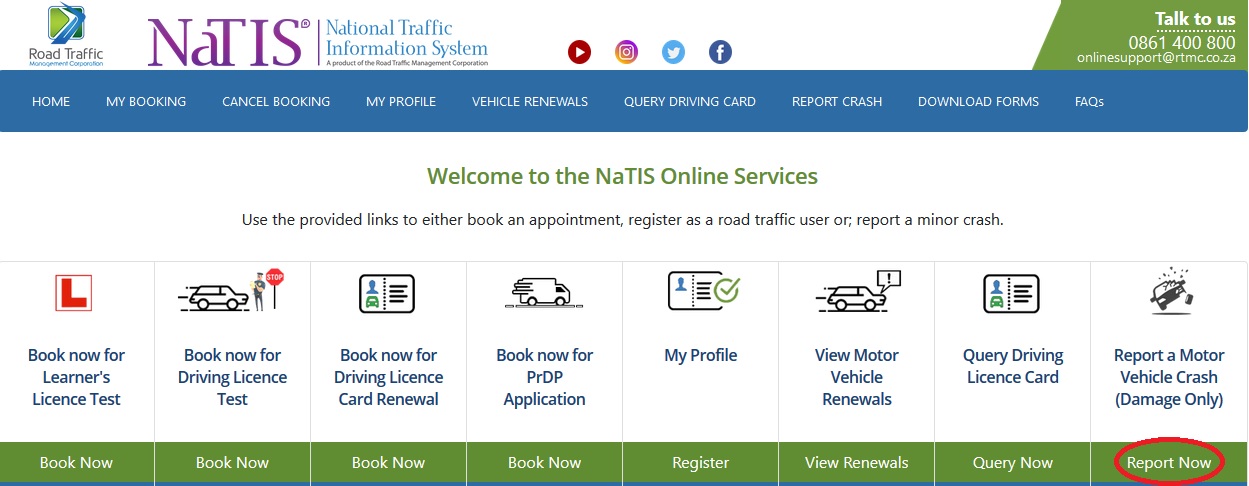
Step 3 : Read the terms & conditions carefully and click on “Accept & Continue” button
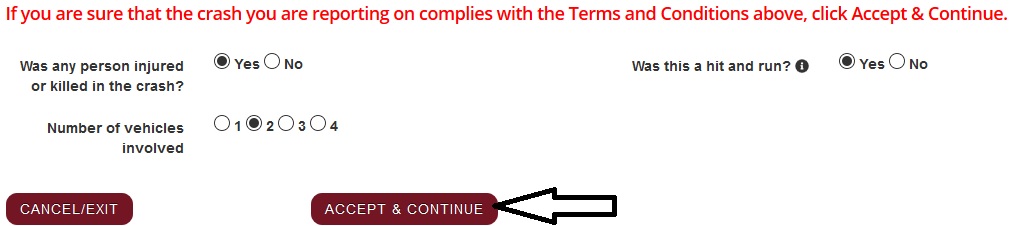
Step 4 : Fill the application with the required details.
Step 5 : Finally click on “Submit” button to complete your report.
Terms & Conditions
1. This submission of a crash report will be legally binding.
2. All crashes must be reported within 24 hours or the next working day. (Non-Working days Saturday, Sunday and Public Holidays)
3. The system will provide the user with an automatically generated Crash Report Number (CRN) for insurance claims.
4. The system will only allow for the reporting of minor damage crashes.
5. Crashes which include a person or persons being injured, killed or involved in a hit and run accident/crash must be reported immediately to the nearest Municipal/Metro Police, Traffic Department (MMT) office or South African Police Service (SAPS) station.
6. All crashes involving 5 or more vehicles must be reported at your nearest South African Police Services (SAPS).
7. The information submitted by you can be made available to your insurance service provider.
8. The reporting of the crash service is free. RTMC reserves the right to charge entities or persons to access the data at a later stage.
FAQ On NaTIS Report Crash
Frequently Asked Question (FAQ) On NaTIS Report Crash
1 What type of crash do I report?
You can only report minor damage road crashes. If you indicate that there were injuries or fatalities, you will not be able to proceed with the transaction. Please go to your nearest SAPS station.
2 Where can I report a crash?
For minor damages, you can report a crash online via the NaTIS public online service or; if there are injuries or fatalities – your nearest SAPS station.
3 When can I report a crash?
The driver must report a road crash within 24 hours. The system keeps track of the capture date. If more than 24 hours has expired, then you will be informed of such however; you can still proceed with capturing the crash.
4 Are both parties allowed to report a crash?
Yes. The system will link related crashes via vehicle registration numbers and driver identity numbers. You can only report crashes with a minimum of 1 (one) vehicle and a maximum of 4 (four) vehicles.
You will also be required to complete the details of other drivers and vehicles involved. Multiple drivers and vehicles can be added.
5 What happens after I report a crash?
You will receive a receipt of submission. The system will provide a summary PDF that can be emailed or downloaded by the user for proof of submission.
The output will include an online Crash Report (CR) number that will be emailed or sent to you by SMS. The CR number can be used for the submission of insurance claims.
6 How do I submit the Crash Number (CN) to my insurance company?
The CR number can be sent to your insurance company for a claim. The insurance company can request the full Crash Report from the RTMC.
7 Are there penalties for not reporting a crash on time?
It is an offence if you do not report a crash within 24 hours. SAPS reserves the right to charge or fine you for late reporting.
8 What if I am not in a good condition to report a crash within the specified time?
If you cannot report a crash within 24 hours, you can visit your nearest police station later at a reasonable time to report your crash. If you report the crash online, you have to supply evidence that you where incapacitated to submit the report in time.
9 What if I did not receive my confirmation of my crash reporting?
In order to receive the confirmation, it is advised to enter a correct cellular phone number in the required fields.
Some Important Information From Comments
Error / Problem:
1. I have tried to complete this report several times in last 48 hours. Tried contacting the tel number 0861400800 without success to assist with completing the online form for accidents. We get 60% complete then nothing either happens (or) all the data disappears and we have to try and fill all the information again.
2. Once you have completed everything and submit you get an internal error, been trying since yesterday.
3. After 60%, the site goes back to the beginning. So, I cannot do the report.
Information:
Most of the commenters commented that, the NaTIS Report system is not working.
General Information On Motor Vehicle Crash Report
If you are involved in a motor vehicle crash in South Africa, you will need to follow certain procedures to report the incident and comply with legal requirements. Here’s some general information:
Report the crash to the police:
If you are involved in a motor vehicle crash, you are required by law to report the incident to the nearest police station as soon as possible, or within 24 hours of the crash, depending on the severity of the accident. The police will typically provide you with a case number or reference number, which you may need for insurance or legal purposes.
Exchange information with other parties:
If there are other parties involved in the motor vehicle crash, exchange relevant information such as names, contact details, vehicle registration numbers, and insurance information. It’s important to gather as much information as possible about the other parties involved in the crash.
Collect evidence:
Take photos of the scene of the crash, including the damage to the vehicles involved, any injuries, and the surrounding environment. This evidence may be useful for insurance purposes or if legal action is required.
Seek medical attention:
If there are any injuries resulting from the motor vehicle crash, seek medical attention immediately. The health and safety of all individuals involved should be a top priority.
Notify your insurance company:
Contact your insurance company as soon as possible to report the motor vehicle crash and provide them with all relevant details. Your insurance company will guide you through the claims process.
Follow legal requirements:
Comply with any legal requirements, such as completing and submitting a Notice of Accident (Form 2) to the relevant authorities, as required by the Road Accident Fund Act, 1996. This form captures information about the parties involved, the vehicles involved, and the circumstances of the crash.
Why do you even have this supposed functionality on your website if it doesnt work and hasnt worked for years
I see everyone has the same problem. Are you going to resolve this or even give us an answer? What is the use of this reporting if you’re not doing anything about it.
I refuse to stand in que at the police station all day just to be sent home and being told to come back the next day. I have a job, I can not stay off for days.
Thank you
I didn’t even get as far as providing any information other than my name. All it says is that the report is legally binding which it can’t be because they have no dates or names or details.
I have now tried for 2 days to report a minor crash – once I have completed the information up to the point where I upload a sketch of the accident, the system takes me back to the first page and I have to start all over again. I have now done this 8 times.
Keeps giving ‘internal error’ message and will not submit. Been trying since Thursday…
Useless site. One cannot get past 10% each attempt to retry to load leaves you at 10%. seriously tried a few times last night and early this morning and still not able to load information. What a waste of time for a site that is supposed to make things easier, also recommend by the Insurance but not sure if they are aware of the ongoing problems
I CANT EVEN GET PAST 10% AS THERE IS NO DROP DOWN FOR IDENTIFICATION TYPE AND EVERYTHING I TYPE IN HAS NO MATCHES… USELESS SYSTEM
Doesn’t work. Once you have completed and click to submit, you are given “an internal error” message.
Does not work – just keeps asking for additional vechile/driver details…
This natis report a crash just hangs – I get to 80% then nothing? I have been trying since Friday afternoon when the crash happened?
This is a RUBBISH system that does not work
after 60% the site goes back to the beginning, so I cannot do the report.
I also can’t get past 60% on the online reporting? Please advise for a small rear end crash in Cape Town
Once you have completed everything and submit you get an internal error, been trying since yesterday?
Have tried to complete this report several times in last 48 hours. Tried contacting the tel number 0861400800 without success to assist with completing the online form for accidents. We get 60% complete then nothing either happens or all the data disappears and we have to try and fill all the information again
You may send my reply or confirmation to lucas.marite AT randwestcity.gov.za