tshwane.gov.za CoT e-Recruitment System Register/Login : City of Tshwane
Organisation : City of Tshwane
Facility Name : CoT e-Recruitment System Register/Login
Applicable For : South African
Website : https://www.tshwane.gov.za/
| Want to comment on this post? Go to bottom of this page. |
|---|
What is CoT e-Recruitment System?
CoT e-Recruitment System is implemented by City of Tshwane. It will use any personal data collected through the job opportunities section of this website for recruitment purposes only and, should your application be successful, for purposes connected with your employment.
Related / Similar Service : e-Tshwane Register New Account

However, registering your CV and/or receipt and acknowledgement of any kind by the City of Tshwane, shall not be an indication that your application will be successful and/or lead to employment.
The City of Tshwane shall not be liable for any damage, loss or liability of whatsoever nature arising from your use of the job opportunity section of this website.
How To Do CoT eRecruitment Registration?
1. Log in to Tshwane’s website: www.tshwane.gov.za
2. Please read the Data Privacy Statement (terms and conditions) before continuing. Click on Continue at the bottom of the Data Privacy Statement screen
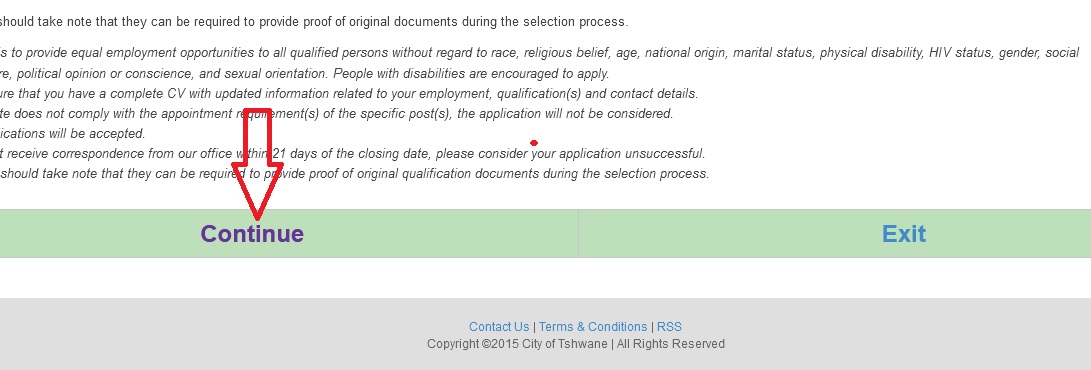
3. Click on the Register button
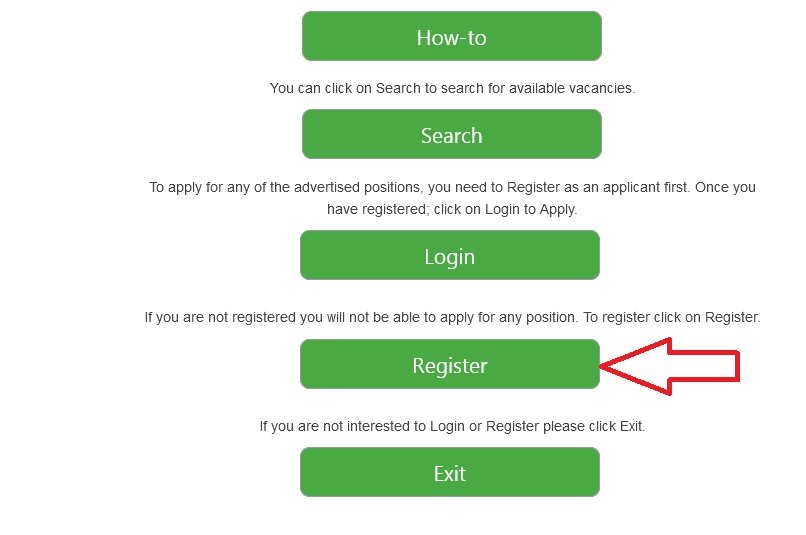
4. Enter the following applicant data for registration:
** First name
** Cellphone number
** Last name
** User name
** Password
** Repeat Password
** E-mail address
** Repeat E-mail address
5. Accept the Privacy Statement by clicking on the checkbox
6. Click on Register button for CoT eRecruitment Registration
Register / Login Here : https://www.tshwane.gov.za/
Note:
An email will be sent to your email address(the address you specified on the registration page)External applicants must confirm their registration using the link in the email
How To Do CoT eRecruitment Login?
1. Click on the link received in the email for confirmation.
2. Click on Personal Career Pages to login.
3. Enter your user name (which you received in the email)
4. Enter the Password that you created during registration
5. Click on Log On button to log into CoT eRecruitment Portal
Instructions
** You are responsible for updating your CV should any changes need to be made.
** Applicants should take note that they can be required to provide proof of original documents during the selection process.
** Our policy is to provide equal employment opportunities to all qualified persons without regard to race, religious belief, age, national origin, marital status, physical disability, HIV status, gender, social origin, culture, political opinion or conscience, and sexual orientation. People with disabilities are encouraged to apply.
** Please ensure that you have a complete CV with updated information related to your employment, qualification(s) and contact details.
** If a candidate does not comply with the appointment requirement(s) of the specific post(s), the application will not be considered.
** No late applications will be accepted.
** If you do not receive correspondence from our office within 21 days of the closing date, please consider your application unsuccessful.
** Applicants should take note that they can be required to provide proof of original qualification documents during the selection process.
Note:
** Please Read Instructions very carefully and scroll down to click Continue to Proceed or Exit to Cancel
** Please note that the CoT e-Recruitment system is compatible with Internet Explorer (IE) browser. Make sure to use IE when applying.
Contact
Email : customercare@tshwane.gov.za
Some Important Information From Comments
Error / Problem:
1. The e-recruitment site is the worst out of all the municipalities, they should create a new system that is user friendly, everytime I login, I need to change my password, and changing it is also a nightmare on its own. They should just shut down their entire system, it’s trash.
2. Accessing your e-recruitmet is a nightmare. The server is always not available. What could be the issue? Kindly advise.
Information:
Most of the commenters commented that, the e-recruitment site is not working.
Features of the CoT e-Recruitment System
The CoT e-Recruitment System is an online platform used by the City of Tshwane, which is a metropolitan municipality in South Africa, for managing its recruitment and selection processes. The system is designed to streamline and automate the recruitment process, making it more efficient and effective.
Some key features of the CoT e-Recruitment System may include:
Online Job Posting:
The system allows the City of Tshwane to post job vacancies online, making them accessible to potential candidates through the internet. This enables a wider reach and attracts a larger pool of applicants.
Application Management:
The system allows applicants to submit their job applications online, including uploading their CVs, cover letters, and other required documents. The system may also include screening mechanisms to automatically filter and shortlist applicants based on pre-defined criteria.
Candidate Evaluation:
The system may facilitate the evaluation of candidates through various assessment tools such as online tests, interviews, and other selection methods. It may also allow hiring managers to collaborate and rate candidates online, making the evaluation process more efficient and consistent.
i want to change email address
This really shows that you don’t us to get that job. Your portal doesn’t go through, it jst stuck
Attempted 1st time on the opening of this application, today it’s the last day its closing midnight and I’m still battling to apply sometimes it says my username and password is incorrect sometimes it says the email I have entered already exist I am not sure what that means alternatively tried using all my emails and still failed to go through it’s sad
Good day, I have applied for positions at the CoT on numerous occasions but have never received a response, do these positions get advertised for their preferred people? We meet the requirements, have the relevant experience and the qualifications, but not even once in the countless applications that have been sent had we been given an opportunity to attend interviews. I thought the city was in better hands under the stewardship of former Mayor, Brink, however this recruitment process has biases and the same problem that was encountered during the ANC’s tenure still persists. This is shameful!
I am trying to apply however it does not allow me to. Please assist.
Yoh this thing it’s not a user friendly Yoh… Since I’m straggling to get that page till now😒
I have been trying to apply but no direction the system is just not doing us good, i keep on getting the message (YOUR PROFILE IS NOT RELEASED) please assist.
am trying to apply nothing g is happening
I am trying to apply on your website;system keeps on redirecting end up not opening
Good Day, i am struggling to Log in so i can apply. it keeps showing me a page were i need to log in but it doesnt allow me
Is easy to apply 😢😢🥺
your e recruitment is not user friendly
hi there my nameis Donald web freeezing.
I’m unable to retrieve my username please in future make your system easier. I’m heart broken by this.
your e.recruitment is hard to access is difficult to login. and the customer care line it does not go through for assistance please help us.
i have entered everything but i am struggling to upload document. it seems luck the provision to allowing such is locked, please assist.
experienced same thing, i applied without attachments
Am also trying to send through an application but the system is not user friendly at all.
this thing of online application is not working,where to amply
I can’t apply. I don’t think this platform still available. Please assist..
Ma name is Mpho am trying to apply for the vacancies advertised bt am not getting successful everything it’s freezing
e recruitment is not easy , is always freezing n we can’t able to apply
i always try to apply on line but i cant log in please help me to log in my email address
GOOD DAY MY NAME IS ENOCH RATHIHAYA I ALWAYS APPLYING FOR A BUS DRIVER POSITION AND I NEVER GET REPLY I HAVE CODE 14 DRIVERS LICENCE AND PDP I HAVE PASSED GRADE 10(standard 08)please help me with registration
I am trying to apply online for the vacancies advertised but am not successful. The system is freezing and is not user friendly. My other option is to deliver the applications myself at your offices but am not sure about the supporting documents to accompany the application form.
The e-recruitment site is the worst out of all the municipalities, they should create a new system that is user friendly, everytime I login I need to change my password, and changing it is also a nightmare on its own. They should just shut down their entire system, it’s trash
Accessing your e-recruitment process is challenging , it freezes. Kindly assist or advice.
the e recruitment isn’t working. it freezes and just doesn’t allow me to continue, I tried reloading it but still does the same thing.
The system is not user friendly and freezes a lot.
I wanted to ask you guys about those flats that are being built at marabastad but I’m struggling with your website
It seems like we can not access your server, always not available. It freezes every time we try to upload profiles
accesing your e-recruitmet is a nightmare. the server is always not available. what could be the issue. kindly advise.
Am trying to apply for the vacancies advertised bt it’s freezing need a help here pls