eThekwini Municipality eServices Registration : durban.gov.za
Organization : eThekwini Municipality
Facility Name : eServices Registration
Website : https://durban.gov.za/
| Want to comment on this post? Go to bottom of this page. |
|---|
What is eThekwini Municipality eServices?
eServices is a self service facility that eThekwini Municipality offers to individuals, managing agents, companies and organisations. Register your profile here to receive accounts by email, print copy accounts and view account details for any linked account. N.B. eServices replaces eAccounts
Related / Similar Facility : View eThekwini Municipal Account Balance Online
eThekwini Municipality eServices offers :
** Update account information
** Delivery of accounts by email
** Copy of previous accounts
Coming soon :
** Residential Rates Rebate
How To Use eThekwini Municipal eServices?
Follow these steps to start using eServices for registration to eThekwini Municipal services.
** Register
** Respond to activation email
** Login
** Update your profile
** Link accounts to emails
Each page in eServices has an expandable Instruction panel to help you. It is important to respond to any activation email sent by eServices.
How To Register For eThekwini Municipality eServices?
Just follow the below steps to register for eThekwini Municipality eServices.
Steps :
Step 1 : Visit the official website of eThekwini Municipality through provided above.
Step 2 : Next, click on the “Register” link in the home page.
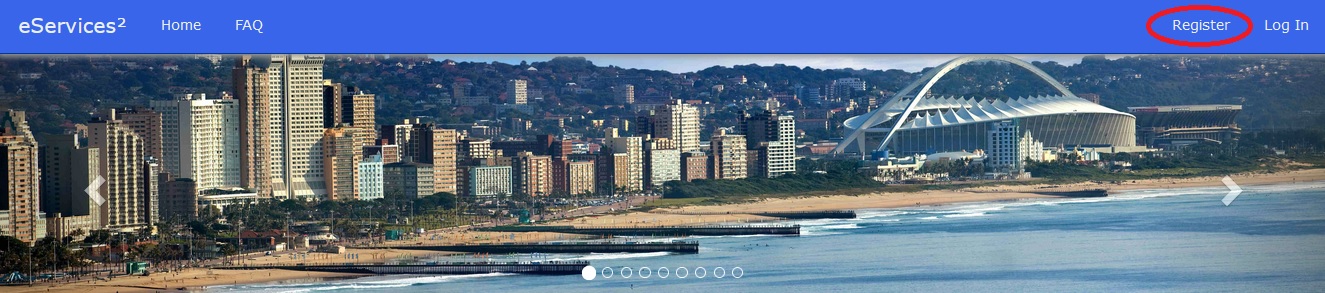
Step 3 : Please complete the registration form to register on eServices²
** First Name – your name/s used before your surname
** Last Name – your family name after your name/s
** Username – a unique name that you can use to log in to eServices².
** Password/ Confirm Password – a password to secure your eThekwini Municipality eServices² account.
** Please repeat the same password for both fields to avoid typographical errors.
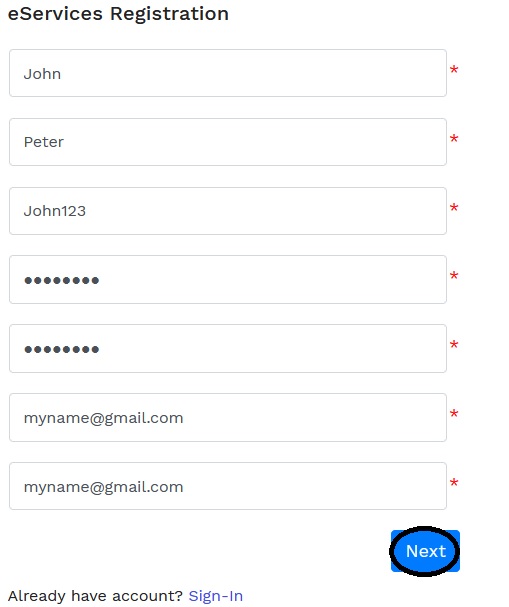
Note :
The eThekwini Municipality password has to be at least 6 characters long and contain at least 1 uppercase character, 1 lowercase character, a numeric character and a special character eg. !,@,#,$,%,&,*.
All fields marked with a * are mandatory.
FAQ On eThekwini Municipality eServices
Frequently Asked Questions (FAQ) On eThekwini Municipality eServices
How do I reset my password?
** Click the forgot password link on the login page.
** The password recovery page will load. Enter the email address you used to register with in the ‘Email’ text box.
** Complete the reCaptcha by clicking the ‘I am not a robot’ check box. If you are presented with a puzzle, follow the intructions to complete it.
** If you are unsure of how to use the reCaptcha go to this link [support.google.com/recaptcha/?hl=en#6081912_] and read the instructions under the heading ‘Using reCAPTCHA V2’. After successfully completing the reCapture click the ‘Reset’ button.
** You will receive an email with a temporary password.
** Click the ‘Log In’ link to go to the login page.
** Enter your username/email in the ‘Username/Email’ textbox.
** Copy the temporary password from the email received in step 4 by highlighting it with the cursor and then either pressing Ctrl+C or right clicking and selecting ‘Copy’.
** Paste the temporary password in the ‘Password’ textbox by right clicking and selecting ‘Paste’ or by pressing Ctrl+V
** Click the ‘Login’ button. You will be logged into the system. The temporary password is only valid for 1 login. If you logged in successfully previously and did not reset the password to one of your choice, you will have to request a new temporary password via the ‘Forgot Password’ link on the login page.
** The reset password page for eThekwini Municipality eServices will load.
** Copy the temporary password from the email received in step 4 by highlighting it with the cursor and then either pressing Ctrl+C or right clicking and selecting ‘Copy’.
** If the ‘Current password’ textbox is already populated, clear it using backspace to ensure that it is empty.
** Please do not use the automatically populated password that your browser fills in, as this will cause an error. Clear the automatically filled password.
** Paste the temporary password in the ‘Current password’ textbox by right clicking and selecting ‘Paste’ or by pressing Ctrl+V.
** Enter a password of your choice in the ‘New password’ textbox. The password has to be at least 6 characters long and contain at least 1 uppercase character, 1 lowercase character, a numeric character and a special character eg. !,@,#,$,%,&,*.
** Enter the password you created in step 14. in the ‘Confirm new password’ textbox.
** Click the ‘Change password’ button.
** If you are still experiencing difficulties please log a ticket with your previous ticket number prefixed with ‘PRQ’ in the Reference No. field. eg. Reference number : PRQ3251 where 3251 was the ticket number of the previous ticket logged.
eThekwini Municipality Contact
Customer Care Line : 031 324 5000
Fax Number : 031 324 5111
Office Hours :
Monday to Friday : 07:30 to 16:30
Saturdays : 07:30 to 11:30
Some Important Information From Comments
Error / Problem:
1.I have completed the registration form, created a username & password, comes up invalid username (or ) password. Finally contacted the call centre and requested my last two accounts which I have not received (for the record my accounts are received inconsistently). Person confirmed that the accounts have been emailed to me. Still waiting. Absolutely disgusting service.
2. I have a problem with the wall that is falling due to heavy rains. We have been to 4 municipal offices but we are not getting assistance from the inspectors. The problem is that, there is a sewerage pipe on that wall and it is not a good site to look at since its in front of the kitchen. We tried to request retaining wall (or) the pipe to be moved they told us they do not interfere because it is our property. Our question is the pipe is not ours, it the municipality property and its disturbing us. We cannot retain because we are not sure how deep it is just in case when they dig the wall and its bursts whose problem will that be, we are staying in Umlazi we don’t know what else to do?
3. We share a common metro services bill, the account is in the name of my spouse, as this was done at time of creation by her. The monthly bill are debited to my bank account. I tried many times registering using either of our names, which failed as error. Finally attempts but rejected due to email already used. Why the hassles?
Information:
Most of the commenters commented that, eThekwini Municipality website is not working.
eServices Offered By eThekwini Municipality
Some of the eServices offered by eThekwini Municipality in South Africa may include:
eBilling:
Residents and businesses can access their municipal bills online, view their account balances, and make online payments for services such as water, electricity, rates, and refuse removal.
ePlanning:
The municipality may offer online services related to land use planning, including applications for building plans, zoning information, land use applications, and development applications.
eReporting:
Residents can report municipal service-related issues such as potholes, street lights not working, illegal dumping, and other issues through online reporting platforms.
eTraffic:
Online services related to traffic management, such as paying traffic fines, renewing vehicle licenses, and scheduling vehicle inspections, may be offered by eThekwini Municipality.
I cant get into my eservices . please contact me on email address. I am trying to fix this so that I canemail my monthly readings to you.
Unable to register as I was told to submit my meter every month end due to reading done after a long time after 298 days reading bill is sitting on R11000 was told that readings were not actuals but estimated. Now I’ve been trying to register but email is invalid what balls
useless service
response I’m getting is my email address is invalid…
this government makes live very hard for the old people who don’t no about technology they don’t even no how to pay there acc
Useless useless useless can’t get anything done trying to register 😅😅😅😅
THIS ESERVICE REGISTRATION PROCESS IS AN ABSOLUTE WASTE OF TIME. I WAS ADVISED YESTERDAY AFTER HOLDING ON FOREVER AND FINALLY GETTING THROUGH TO SOMEONE AT THE ACCOUNTS SECTION, THAT I AM NOT REGISTERED TO RECEIVE BILLS ETC ELECTRONICALLY.SPECIFICALLY FOR 2 PROPERTIES REGISTERED IN MY WIFES’ NAME.I DO HOWEVER, RECEIVE HARDCOPIES VIA MAIL.MY WIFE IS NOT INVOLVED IN PAYMENTS OF ACCOUNTS ETC.ON THE FIRST E-REGISTRATION PAGE I THEREFOR INCLUDE MY OWN E-MAIL ADDRESS IN ORDER TO RECEIVE ALL E-MAILS.AFTER WAITING FOR OVER 5MINUTES TO RECEIVE THE CODE I NEEDED TO REGISTER,A MESSAGE COMES UP REJECTING THE REGISTRATION PROCESS SAYING MY EMAIL ADDRESS IS ALREADY IN USE.I DO NOT THINK I REGISTERED BEFORE YET NOW IT SEEMS THAT I AM UNABLE TO REGISTER FOR E-SERVICES?PLEASE ADVISE URGENTLY!
Tried and tried again.It is to be expected I suppose…all these fancy ideas that amount to nothing but a waste of the tax payers money.
Trying to login but page pops up invalid connection?
Bunch of idiots
Why is the municipality in Durban so pathetic. Come to Jhb and and learn few things.
Imbecile’s
This site i not User Friendly
I really battle to login
This registration thing badlala ngat ayikho lento sekuphele inyanga ngizama ayikho
Hi completed the registration form , created a username & password , comes up invalid username or password. Finally contacted the call centre and requested my last two accounts which I have not received ( for the record my accounts are received inconsistently). Person confirmed that the accounts have been emailed to me. Still waiting. Absolutely disgusting service.
Hi There,
This WEB sit does not work. eservices.durban.gov.za
Don’t lie to us.
Get your shit sorted out and then run this site.
Frustrating.
The electricity depart is not capturing my meter reading and over estimating the charges. I trying to do something to sort it out.
I want someone to assist me with registration to receive our electricity bill by email.I have tried several times but have not been successful.
I tried to register few minutes ago and finish that, but when I try to login its said invalid email or error now I am confused
The customer care number displayed does not exist
TRYING TO RESET USERNAME AND PASSWORD. KEEPS ASKING FOR OLD PASSWORD. IF I COULD REMEMBER IT I WOULD NOT NECESSARILY WANT TO CHANGE.
Hi completed the registration form , created a username & password , comes up invalid username or password
this doesn’t work I have an email say I’m registered and will not let me in says password incorrect.
what a joke this system is
i registered and it will not accept my password, called back in for assistance and i get such arrogance from staff, no help at all
I have tried 3 times to do this registration.
it keeps giving me incorrect email address or previously used how can that be when i am only registering now and have a new email address….. its quite frankly a joke and waste of time!
I have a problem with the wall that is falling due to heavy rains we have been to 4 municipal offices but we are not getting assistance from the inspectors the problem is that there Is a sewerage pipe on that wall and it is not a good site to look at since its in front of the kitchen we tried to request retaining wall or the pipe to be moved they told us they do not interfere because it is our property our question is the pipe is not ours it the municipality property and its disturbing us we cannot retain because we are not sure how deep it is just in case when they dig the wall and its bursts whose problem will that be, we are staying in umlazi we don’t know what else to do
We share a common metro services bill, the account is in the name of my spouse, as this was done at time of creation by her. The monthly bill are debited to my bank account. I tried many times registering using either of our names, which failed as error. Finally attempts Reg. rejected due to email already used. Why the hassles?
This Eservices registration do. Not work…invalid email. Address…
Good afternoon I have tried several times to register, unfortunately the response I get is ( invalid email address)
Called eThekwini customer care line and keep getting cut off.
When I do get through no consultants answer and then get cut off.
I tried emailing them from their website and that also comes up with a default error.
What a mission it is to contact eThekwini!
your online system is not friendly.n i want to capture meter reading and view account
how do i register my company to register to receive (5 account numbers) by e-mail
Hi
no Customer care Line answering Just cuts off after 2 min
need urgent assistance with registrationn
Your online system is faulty!!!!… Very frustrating. All I want is my balance??!
i AM RECIVING MY ELECTRICTY bILL BUT NO WATER.
Please advise
Morning.
Tried to register to receive my Metro statements via e-mail. Unable and rejected several times.
Please assist, as it will be highly appreciated to receive all statements, bills and communication by e-mail .
Trying to register -keep getting “OTP wrong”. Absolutely useless department as usual.
Hi, i am gettimng error 404, whem i try to log on.
Hi I have a problem logging in from Thursday. When I click on eservices, it says error 404. …..or “cant reach page ” Please help.
Regards
Younus Ebrahim
Good Morning ,
I am trying to get my Metro Bill emailed to me but I cannot get past the eServices password
Why do you have an online form that does not allow you to complete details in order to register.
Oh dear when you are nearly 80 and your OTP wont accept and no one answers the phones …not even a BOT …then your patience flies out the window …..YOUR system refused my user name ..kept querying my password and my e mail address …
please can a KIMD PATIENT VOICE help me register to receive my acc via email…this is my umpteenth attempt to register … THANK YOU