gdeadmissions.gov.za GDE 2022 Admission Online Application FAQs : Gauteng Department of Education
Organization : Gauteng Department of Education
Facility Name : GDE 2022 Admission Online Application FAQs
Applicable For : Grade 1 & Grade 8
GDE Admission Portal : https://www.gdeadmissions.gov.za/faqs/
| Want to comment on this post? Go to bottom of this page. |
|---|
FAQ On GDE Online Application
Frequently Asked Question (FAQ) On GDE Online Application
Related / Similar Service : GDE Online Registration FAQs
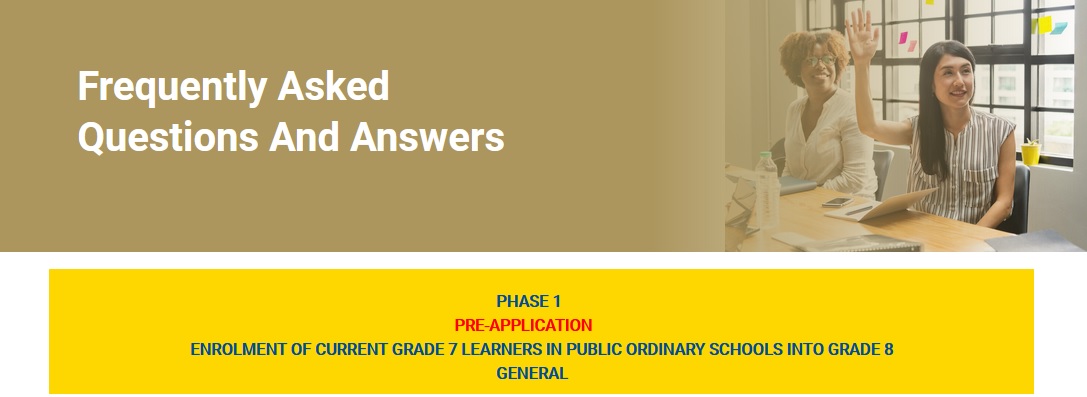
1. Who should apply during Phase 1?
Only Parents with learners that are currently in Grade 7 in a public school in Gauteng should apply to Grade 8
2. How do I apply to Grade 8 for my child currently in Grade 7 in a public school?
Firstly, from 2 – 6 August 2021, contact the primary school where your child is currently in Grade 7 and provide the school with accurate personal details for yourself and your child.
From 10 August 2021 to 3 September 2021, check your cellphone for an SMS with a link (www.gdeadmissions.gov.za) to access the Gauteng Department of Education’s Admissions Online System, and complete a 5-step application to Grade 8
3. What are the most important details that I have to provide to the primary school where my child is currently in Grade 7?
** Cellphone number – You will not be able to apply to Grade 8 if the school has not added your cellphone number on the System
** ID number of parent and child
** Home address
4. What time should I visit the primary school where my child in currently in Grade 7?
** From 8am to 2pm on weekdays only
** Contact the school where my child in currently in Grade 7 to find out about special arrangements
5. What should I do if I do not receive the SMS with the link to the GDE’s Admissions Online Application System to enrol my Grade 7 child into Grade 8?
Contact the Primary School where the child is currently in Grade 7 to ensure that your details are captured correctly
6. What should I do if I do not have a cell phone to receive the SMS with the link to the GDE’s Admissions Online Application System?
The cellphone number is very important. Without a cellphone number, the parent will not be able to apply in Phase 1.
7. What is required for verification of my child’s information?
Your cellphone number. Remember to use the same same cellphone number that you provided to the school where your child is currently in Grade 7
8. What should I do to ensure that I receive the link to verify my details and apply to Grade 8 for my child that is currently in Grade 8 in a public school in Gauteng?
Visit the school where your child is currently in Grade 7 from 2 August to 6 August 2021 to confirm your cellphone number, home address, your personal details and the personal details of your child in Grade 7
9. What should I do when I receive the SMS with the link to the GDE’s Admissions Online Application System?
Click on the link or type the link on an internet browser on your computer. You will land on the homepage of the GDE’s Admissions Online Application System. There, you need to click on VERIFY to verify your cell phone number and complete the five (5) step verification and application process
FAQ On GDE General Questions Phase 1 & 2
Frequently Asked Question (FAQ) On GDE General Questions Phase 1 & 2

1. Which Grades should I apply for on the Admissions Online System?
Only apply for Grade 1 and Grade 8 for the 2022 academic year
2. Do I have to apply on the first day when the System opens to ensure that my child is placed first?
No. You may apply on any day from the start to the end of the Application Period. The applicant who applied first will not be placed first, the applicant who lives in the school feeder zone at the home address that is closest to the school will be prioritised for placement
3. How do I apply for my child who is going to Grade 2 – 7 or Grade 9 – 12 in 2021?
Learners that are already in a school in Grades 2-6 and 9-12 will be re-enrolled at the same school. You do not need to apply. Parents who relocated from another province should go directly to a school in your area to enquire about availability of space.
4. Can I apply for my friend’s child or my sister’s / brother’s child?
Only if you friend gives you permission to do so. DO NOT register someone else’s child on your profile or under your name and details
5. Can I apply online from a province outside Gauteng?
Only during PHASE 2. The GDE Admissions Online Application can be accessed nationally and internationally
6. How old should my child be to be admitted to Grade 1 in 2022?
The child must be five (5), turning six (6) by 30 June 2022
7. How do I know that my Application is complete?
You must complete a 5 Step Process as follows
Step 1 : Verify / Register Personal Details
Step 2 : Verify / Register Address Details
Step 3 : Verify / Register Learner Details
Step 4 : Apply to a School
Step 5 : Upload / Submit Documents
When your application is complete, you will receive an SMS with a reference number Please save this reference number for later use
8. I have lost my cell phone / changed my cell phone number. I now have a new cell phone number. How can I update it on the system after I made an application?
Log into your account. Click on My Profile. Click on edit cell phone number. Make the necessary changes.
9. If a report card was not received from school, what do parents upload or submit?
A report card is only required if you apply to Grade 8. Submit the most recent report card from the relevant school and upload on the system or submit at the school applied to
10. What is an acceptable proof of residence if parent does not have a municipal account or lease agreement?
** Municipal Invoice, such as water, electricity or rates invoice in the Name and Surname of parent with whom the child lives (less than 3 months old)
** Lease agreement signed by both the landlord / landlady and the occupant and reflecting that lease period which includes occupation at the time of making the application. Lease agreements must be accompanied by the municipal account of the landlord
** Mortgage (Bond) statement from a bank or financial institution, in the Name and Surname of parent with whom the child lives
Facts of Gauteng Department of Education
Here are some facts about the Gauteng Department of Education:
** The Gauteng Department of Education is responsible for the education of more than 2 million learners in the Gauteng province of South Africa.
** The department is headed by the MEC (Member of the Executive Council) for Education, who is appointed by the Premier of Gauteng.
** The department is responsible for the management and administration of all public schools in the province, including primary, secondary, and special needs schools.
** In addition to managing schools, the department also provides support to learners, parents, and educators through a range of programs and services, such as learner support and guidance, teacher training and development, and curriculum development.
** The department has implemented a number of innovative programs and initiatives in recent years, such as the e-Learning Solution, which aims to provide learners with access to digital learning resources and support.
I need to apply for a grade one leaner.The system shows that there is no school avaible in my area
Good day how can I apply for grade 2 because I struggle to apply Vai online I’m staying at Sunnyside Pretoria the child is sitting in the house
Hello I would like to apply for my child for Grade8
My child is going to do grade 1 i fill the form that teacher gave it to me but she sent it back and said I must apply online I tried many times I can’t get through
how will i know my child has been accepted to the school that i apply to even i have got a sms
This is frustrating because you do everything they want but still can’t go in for grade 1 registrations..
My child is going to do grade 1 I did apply but when I went to school they told me I didn’t apply I must re-apply, i can’t get through now this thing it’s so frustrating serious
Each time i make an error it restart n requires different cell numbernot the one ive used it is so frustrating
I want to register for my child in grade 1, I can’t even open step1, please help
I want to register my child for grade 8 but i can’t access step 3
Please help me my son can’t repeat again his age doesn’t allow him… didn’t get a place last year coz I failed to apply on line due to the id number that was needed…can’t complete the application….have been trying since the opening of applying for grade 1
This system is not working well
Hello I would like to apply for my 2 children for Grade
My child is doing grade 7 at Rynfield Primary, I am trying to apply for her for grade 8, however I cannot go through. I am stuck I cannot elect the school
kind Regards
good afternoon
My child is doing grade 7 at Rynfield Primary, I am trying to apply for her for grade 8, however I cannot go through. I am stuck I cannot elect the school